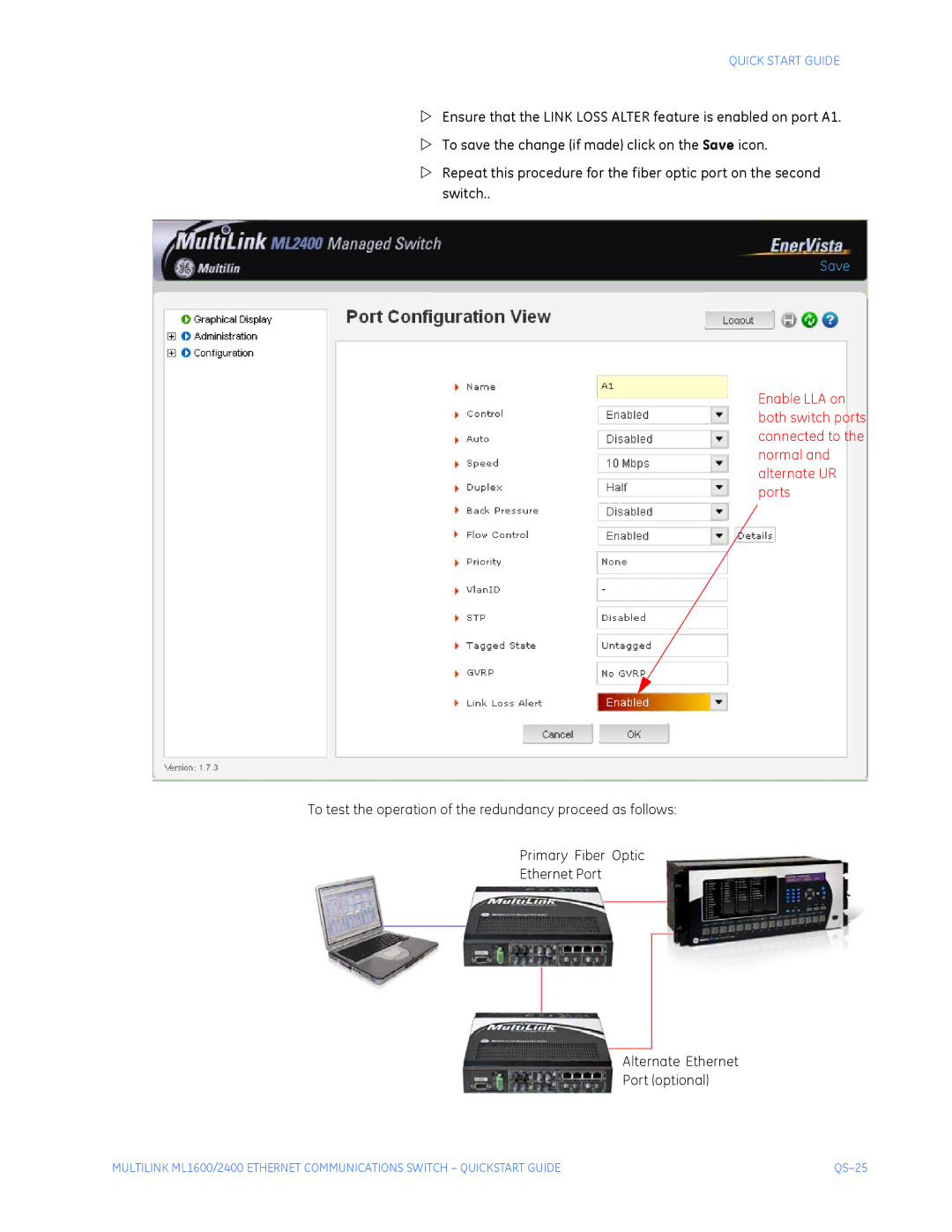QUICK START GUIDE
ZEnsure that the LINK LOSS ALTER feature is enabled on port A1.
ZTo save the change (if made) click on the Save icon.
ZRepeat this procedure for the fiber optic port on the second switch..
Save
Enable LLA on both switch ports connected to the normal and alternate UR ports
To test the operation of the redundancy proceed as follows:
Primary Fiber Optic
Ethernet Port
Alternate Ethernet
Port (optional)
MULTILINK ML1600/2400 ETHERNET COMMUNICATIONS SWITCH – QUICKSTART GUIDE |