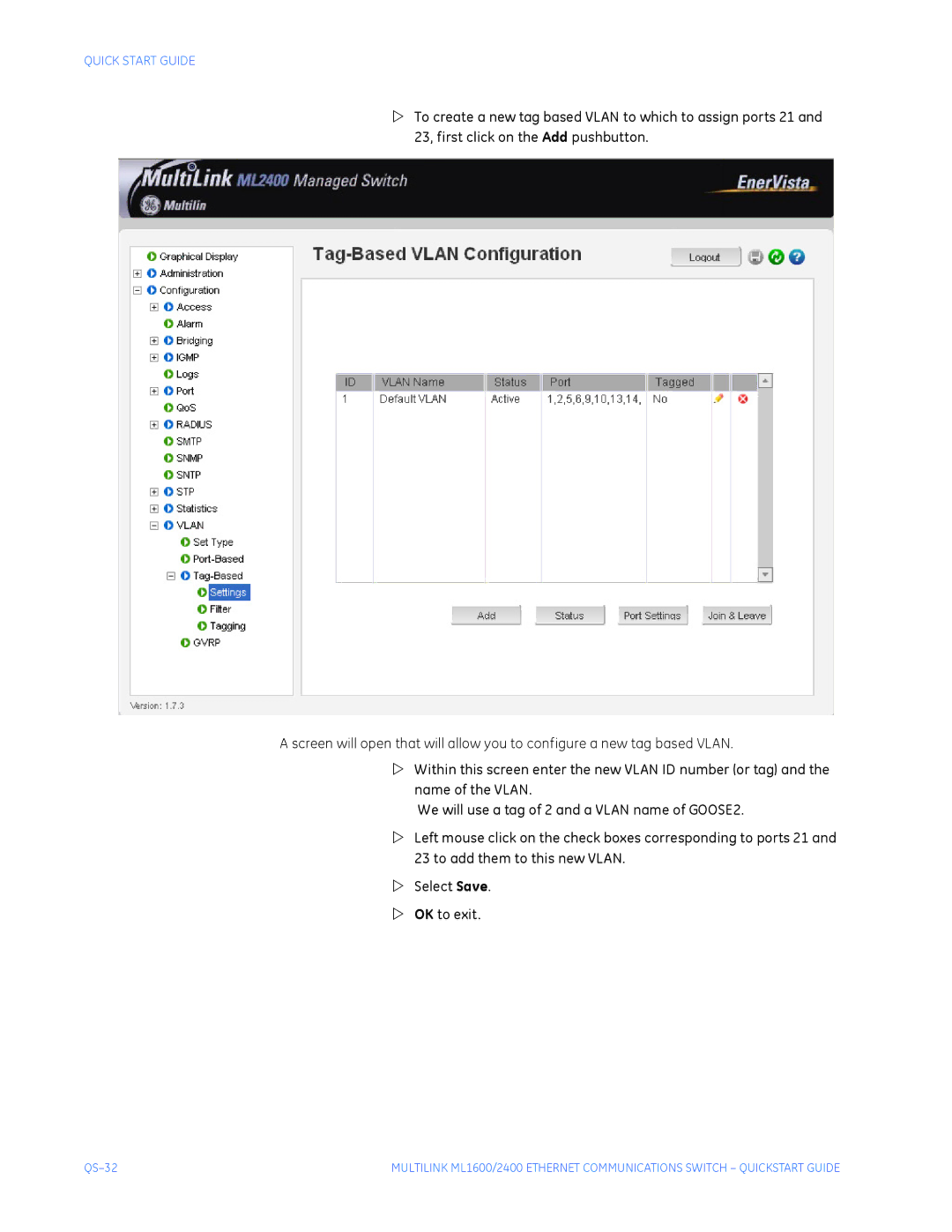QUICK START GUIDE
ZTo create a new tag based VLAN to which to assign ports 21 and 23, first click on the Add pushbutton.
A screen will open that will allow you to configure a new tag based VLAN.
ZWithin this screen enter the new VLAN ID number (or tag) and the name of the VLAN.
We will use a tag of 2 and a VLAN name of GOOSE2.
ZLeft mouse click on the check boxes corresponding to ports 21 and 23 to add them to this new VLAN.
ZSelect Save.
ZOK to exit.
| MULTILINK ML1600/2400 ETHERNET COMMUNICATIONS SWITCH – QUICKSTART GUIDE |