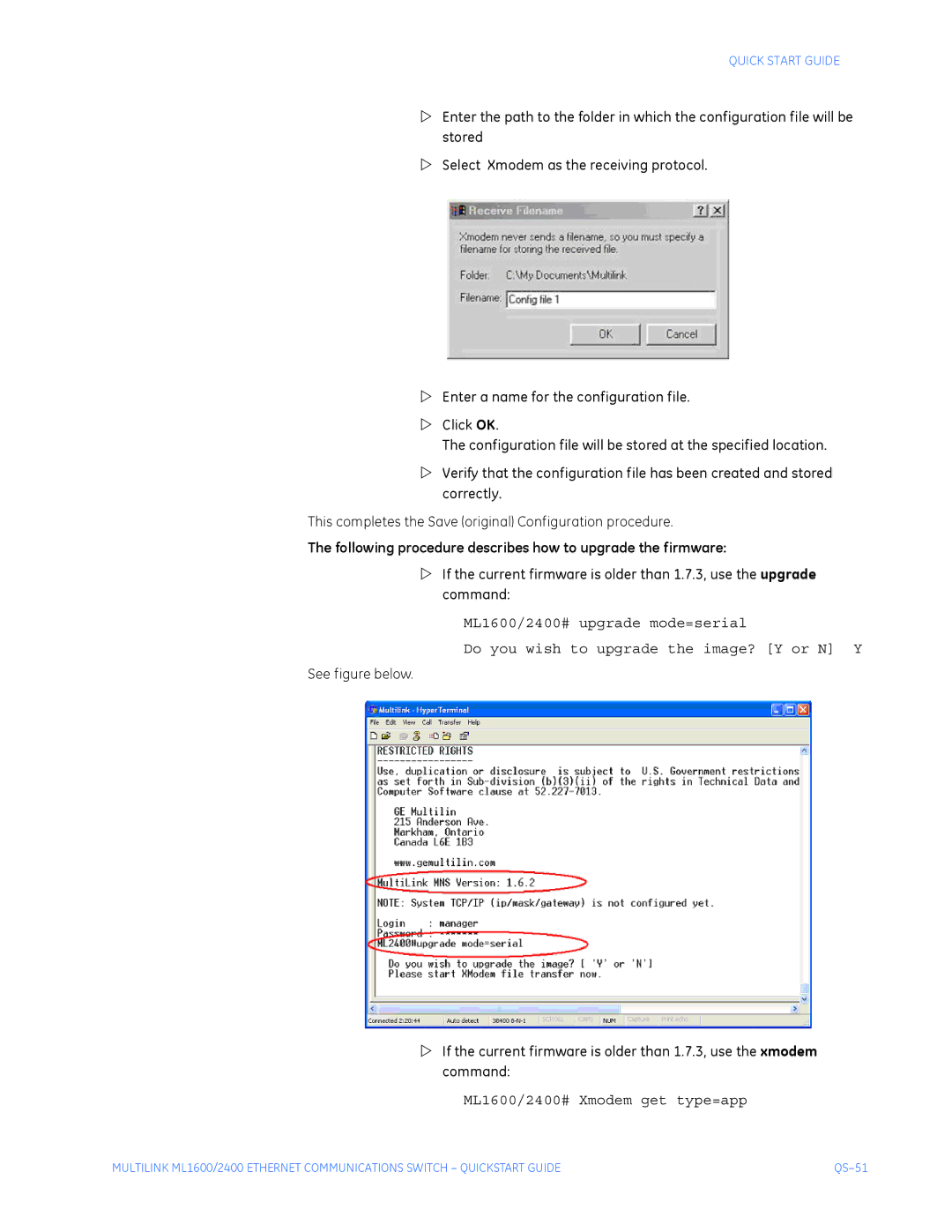QUICK START GUIDE
ZEnter the path to the folder in which the configuration file will be stored
ZSelect Xmodem as the receiving protocol.
ZEnter a name for the configuration file.
ZClick OK.
The configuration file will be stored at the specified location.
ZVerify that the configuration file has been created and stored correctly.
This completes the Save (original) Configuration procedure.
The following procedure describes how to upgrade the firmware:
ZIf the current firmware is older than 1.7.3, use the upgrade command:
ML1600/2400# upgrade mode=serial
Do you wish to upgrade the image? [Y or N] Y
See figure below.
ZIf the current firmware is older than 1.7.3, use the xmodem command:
ML1600/2400# Xmodem get type=app
MULTILINK ML1600/2400 ETHERNET COMMUNICATIONS SWITCH – QUICKSTART GUIDE |