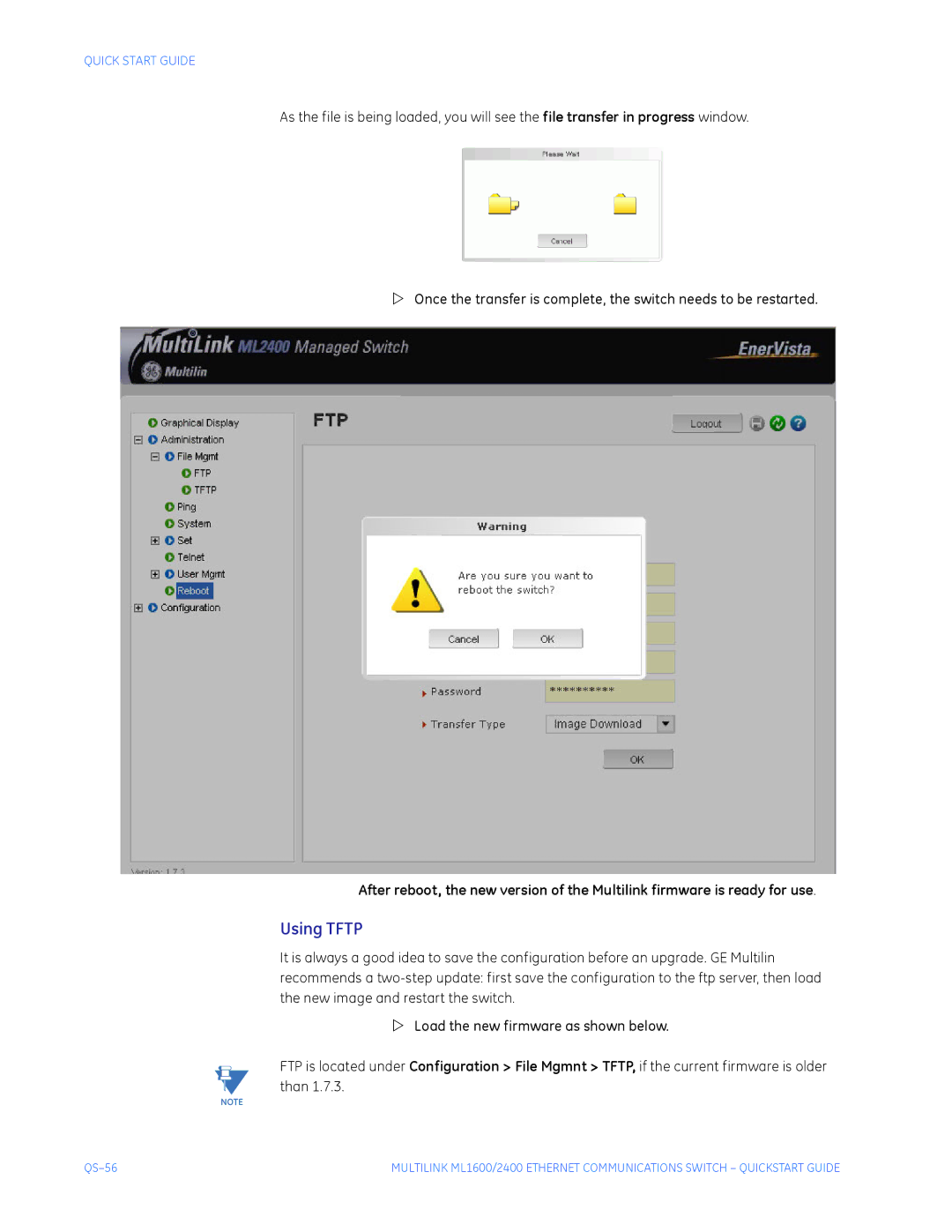QUICK START GUIDE
As the file is being loaded, you will see the file transfer in progress window.
ZOnce the transfer is complete, the switch needs to be restarted.
After reboot, the new version of the Multilink firmware is ready for use.
Using TFTP
It is always a good idea to save the configuration before an upgrade. GE Multilin recommends a
ZLoad the new firmware as shown below.
FTP is located under Configuration > File Mgmnt > TFTP, if the current firmware is older than 1.7.3.
NOTE
MULTILINK ML1600/2400 ETHERNET COMMUNICATIONS SWITCH – QUICKSTART GUIDE |