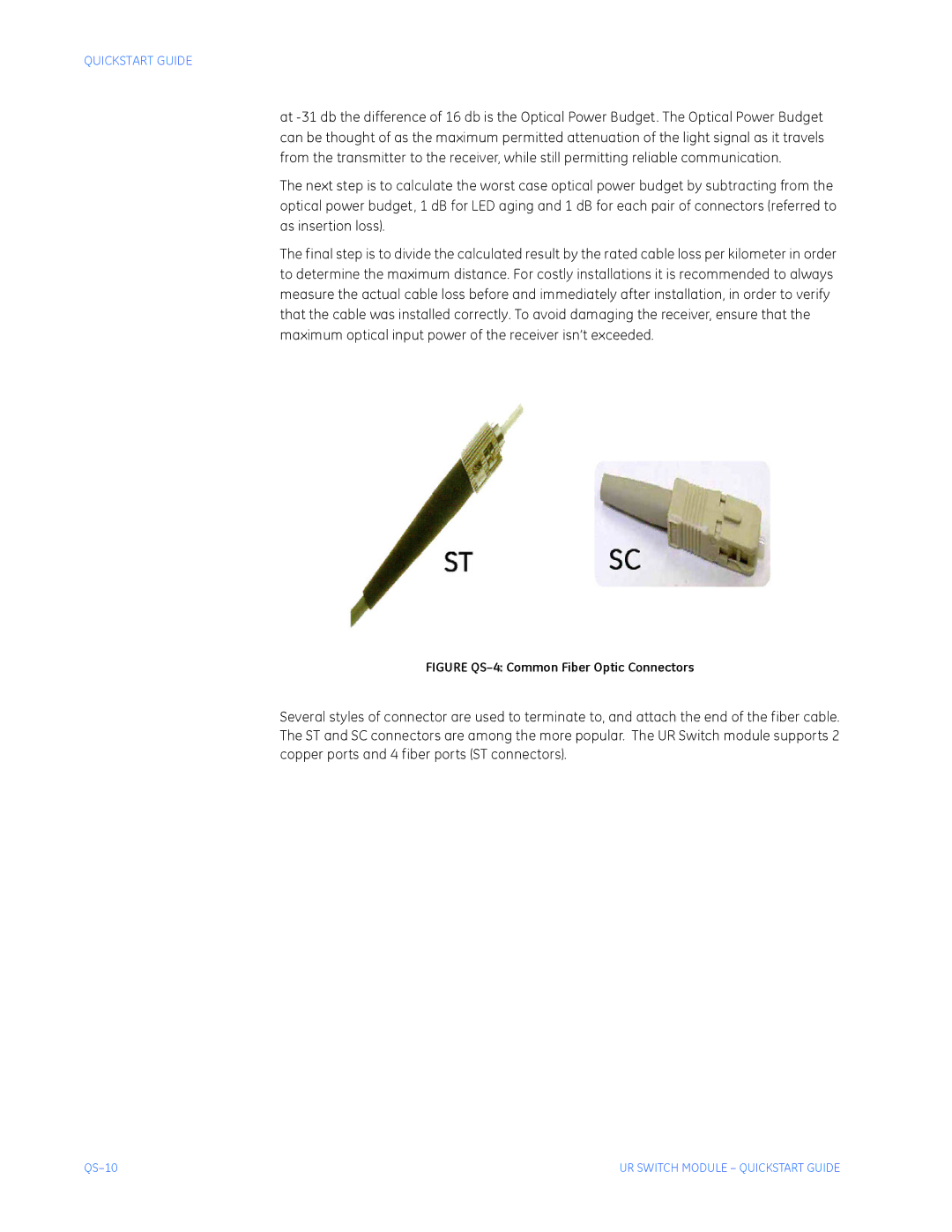QUICKSTART GUIDE
at
The next step is to calculate the worst case optical power budget by subtracting from the optical power budget, 1 dB for LED aging and 1 dB for each pair of connectors (referred to as insertion loss).
The final step is to divide the calculated result by the rated cable loss per kilometer in order to determine the maximum distance. For costly installations it is recommended to always measure the actual cable loss before and immediately after installation, in order to verify that the cable was installed correctly. To avoid damaging the receiver, ensure that the maximum optical input power of the receiver isn’t exceeded.
FIGURE QS–4: Common Fiber Optic Connectors
Several styles of connector are used to terminate to, and attach the end of the fiber cable. The ST and SC connectors are among the more popular. The UR Switch module supports 2 copper ports and 4 fiber ports (ST connectors).
UR SWITCH MODULE – QUICKSTART GUIDE |