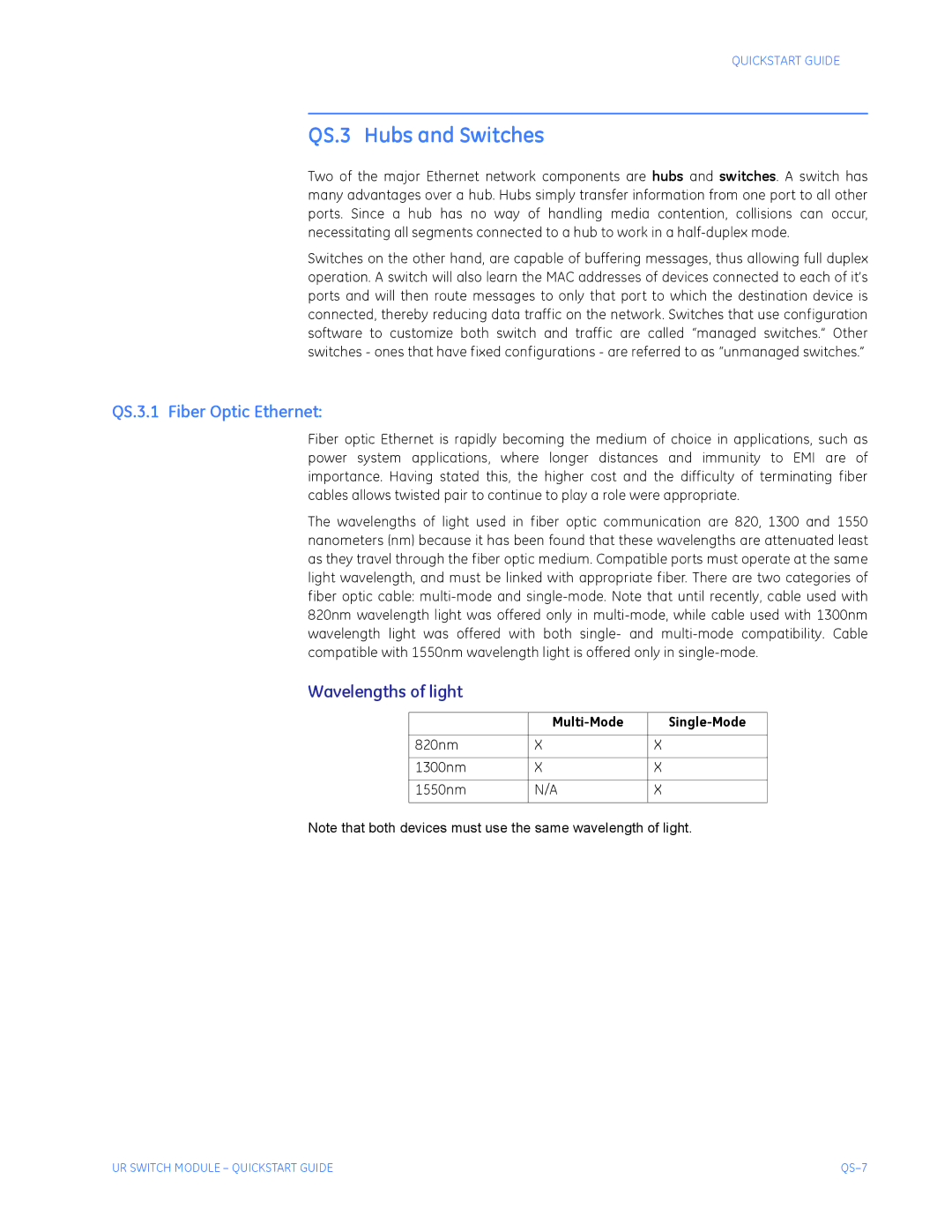QUICKSTART GUIDE
QS.3 Hubs and Switches
Two of the major Ethernet network components are hubs and switches. A switch has many advantages over a hub. Hubs simply transfer information from one port to all other ports. Since a hub has no way of handling media contention, collisions can occur, necessitating all segments connected to a hub to work in a
Switches on the other hand, are capable of buffering messages, thus allowing full duplex operation. A switch will also learn the MAC addresses of devices connected to each of it’s ports and will then route messages to only that port to which the destination device is connected, thereby reducing data traffic on the network. Switches that use configuration software to customize both switch and traffic are called “managed switches.” Other switches - ones that have fixed configurations - are referred to as “unmanaged switches.”
QS.3.1 Fiber Optic Ethernet:
Fiber optic Ethernet is rapidly becoming the medium of choice in applications, such as power system applications, where longer distances and immunity to EMI are of importance. Having stated this, the higher cost and the difficulty of terminating fiber cables allows twisted pair to continue to play a role were appropriate.
The wavelengths of light used in fiber optic communication are 820, 1300 and 1550 nanometers (nm) because it has been found that these wavelengths are attenuated least as they travel through the fiber optic medium. Compatible ports must operate at the same light wavelength, and must be linked with appropriate fiber. There are two categories of fiber optic cable:
Wavelengths of light
| ||
|
|
|
820nm | X | X |
|
|
|
1300nm | X | X |
|
|
|
1550nm | N/A | X |
|
|
|
Note that both devices must use the same wavelength of light.
UR SWITCH MODULE – QUICKSTART GUIDE |