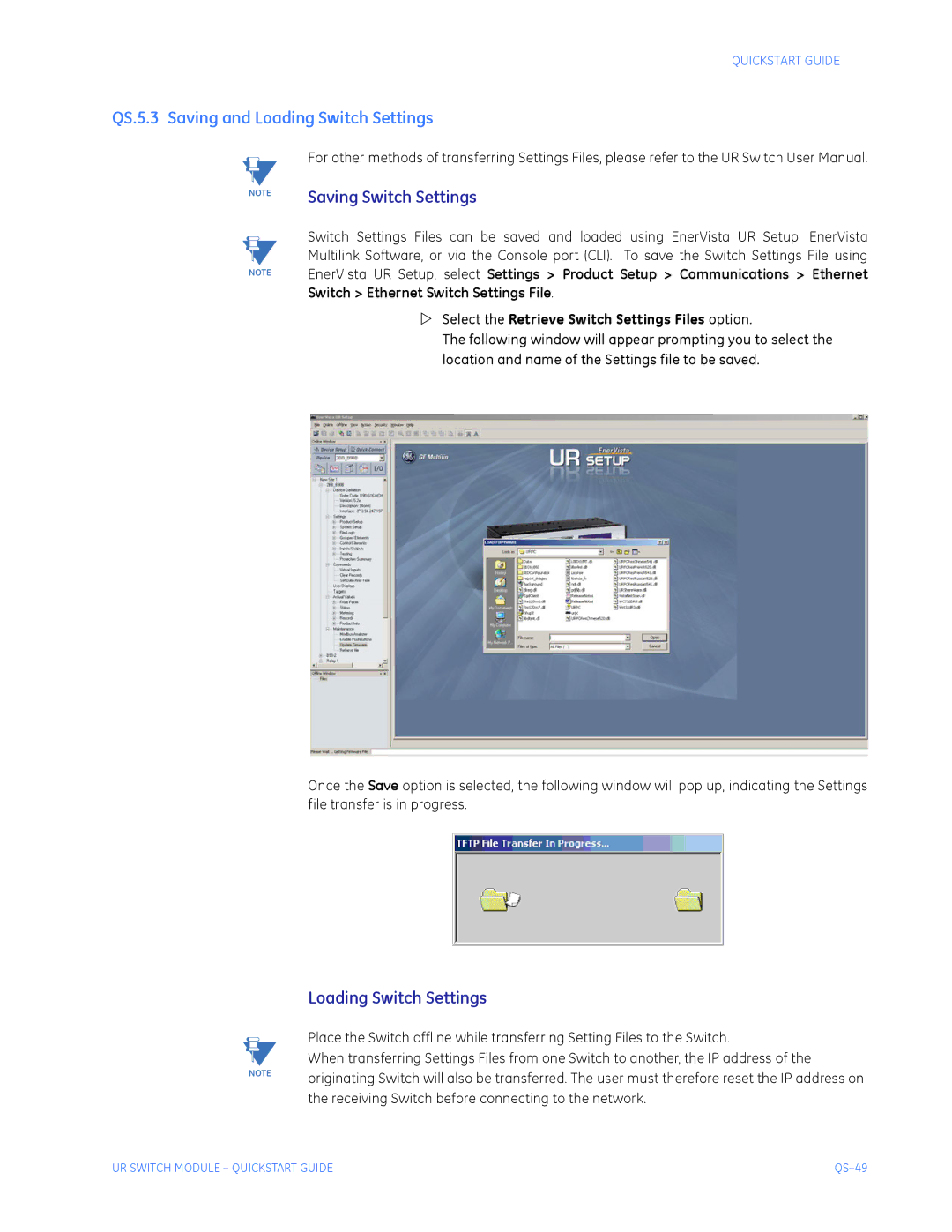QUICKSTART GUIDE
QS.5.3 Saving and Loading Switch Settings
NOTE
NOTE
NOTE
For other methods of transferring Settings Files, please refer to the UR Switch User Manual.
Saving Switch Settings
Switch Settings Files can be saved and loaded using EnerVista UR Setup, EnerVista Multilink Software, or via the Console port (CLI). To save the Switch Settings File using EnerVista UR Setup, select Settings > Product Setup > Communications > Ethernet Switch > Ethernet Switch Settings File.
ZSelect the Retrieve Switch Settings Files option.
The following window will appear prompting you to select the location and name of the Settings file to be saved.
Once the Save option is selected, the following window will pop up, indicating the Settings file transfer is in progress.
Loading Switch Settings
Place the Switch offline while transferring Setting Files to the Switch.
When transferring Settings Files from one Switch to another, the IP address of the originating Switch will also be transferred. The user must therefore reset the IP address on the receiving Switch before connecting to the network.
UR SWITCH MODULE – QUICKSTART GUIDE |