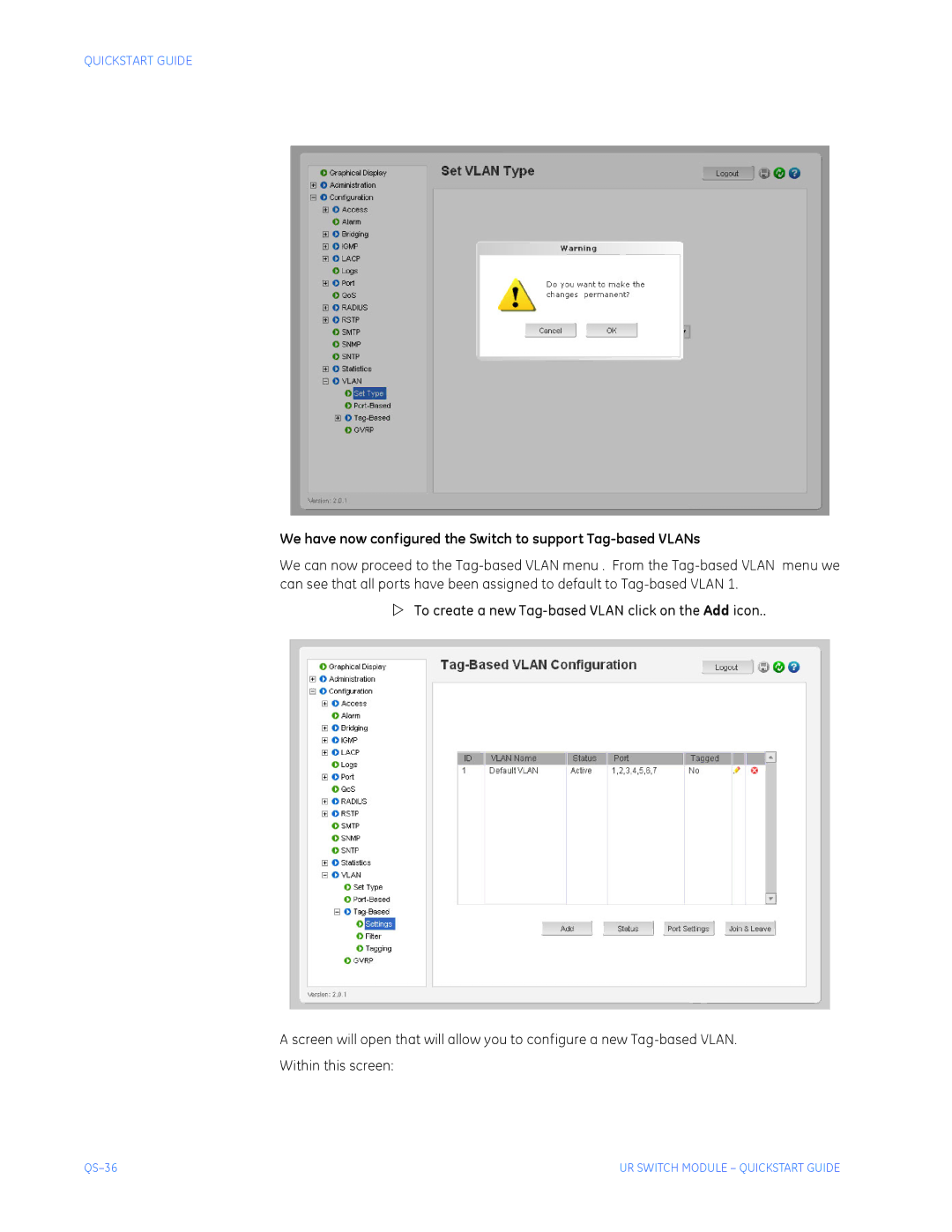QUICKSTART GUIDE
We have now configured the Switch to support Tag-based VLANs
We can now proceed to the
ZTo create a new
A screen will open that will allow you to configure a new
Within this screen:
UR SWITCH MODULE – QUICKSTART GUIDE |