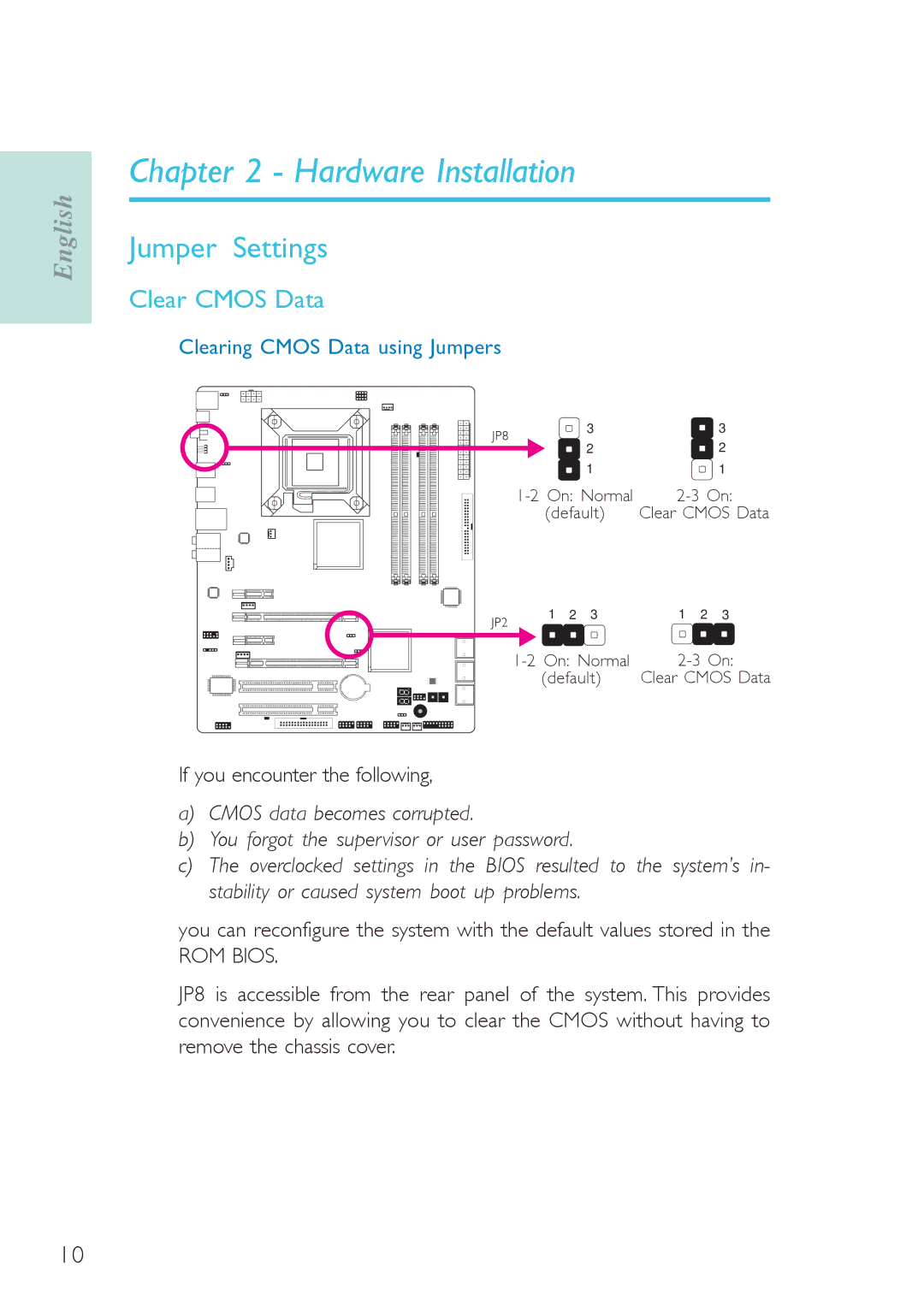E
English
English 













































Chapter 2 - Hardware Installation
Jumper Settings
Clear CMOS Data
Clearing CMOS Data using Jumpers
JP8 | X | 3 | 3 |
2 | 2 | ||
|
| 1 | 1 |
| |||
| (default) | Clear CMOS Data | |
JP2 | 1 | 2 | 3 | 1 | 2 | 3 |
X |
|
| ||||
| ||||||
| (default) | Clear CMOS Data | ||||
If you encounter the following,
a)CMOS data becomes corrupted.
b)You forgot the supervisor or user password.
c)The overclocked settings in the BIOS resulted to the system’s in- stability or caused system boot up problems.
you can reconfigure the system with the default values stored in the
ROM BIOS.
JP8 is accessible from the rear panel of the system. This provides convenience by allowing you to clear the CMOS without having to remove the chassis cover.
10