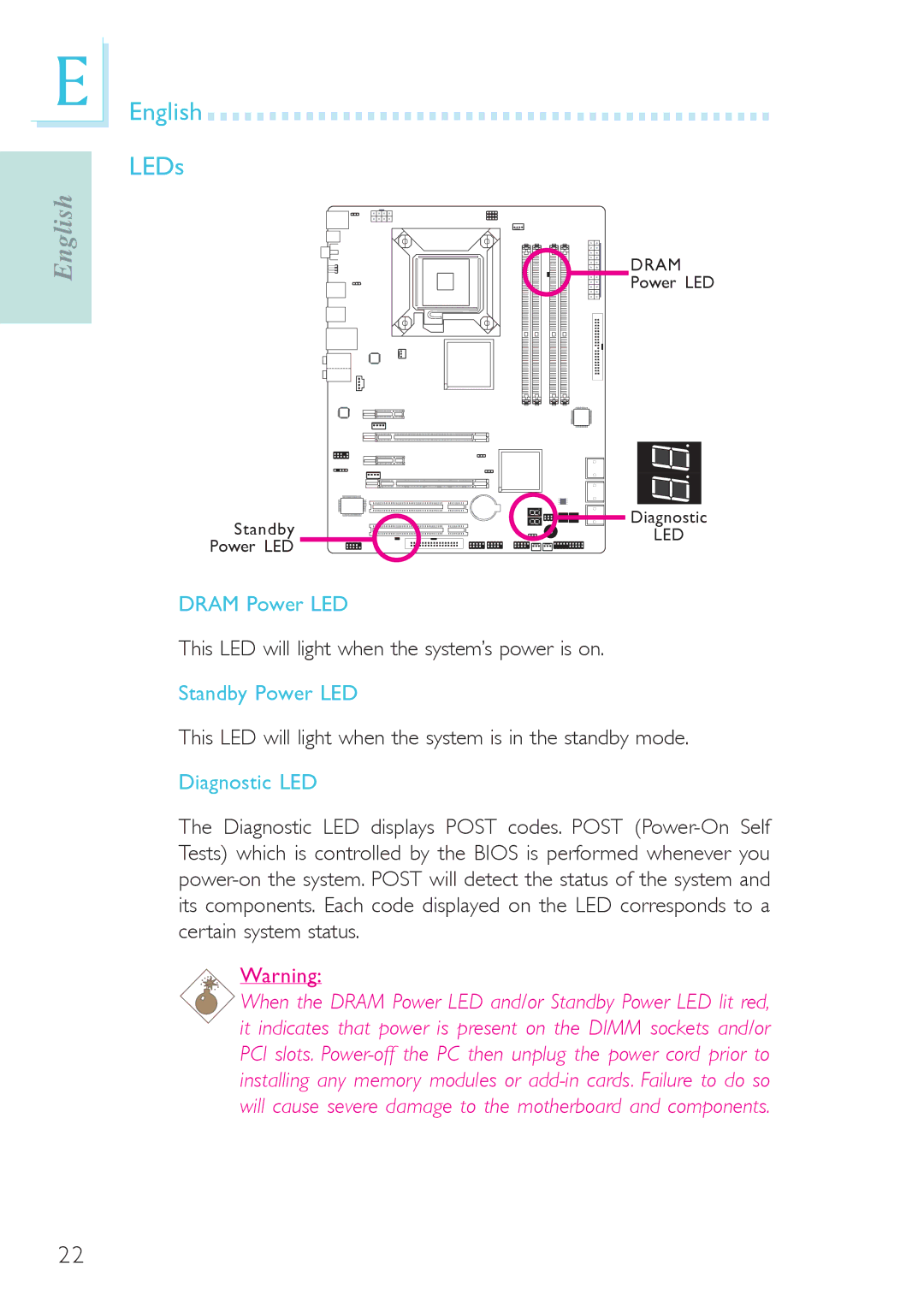E
English
English 













































LEDs
DRAM
Power LED
Standby | Diagnostic | |
LED | ||
Power LED | ||
|
DRAM Power LED
This LED will light when the system’s power is on.
Standby Power LED
This LED will light when the system is in the standby mode.
Diagnostic LED
The Diagnostic LED displays POST codes. POST
. | ..Warning: |
| . |
| . . |
| . |
| . |
| When the DRAM Power LED and/or Standby Power LED lit red, |
| it indicates that power is present on the DIMM sockets and/or |
| PCI slots. |
| installing any memory modules or |
| will cause severe damage to the motherboard and components. |
22