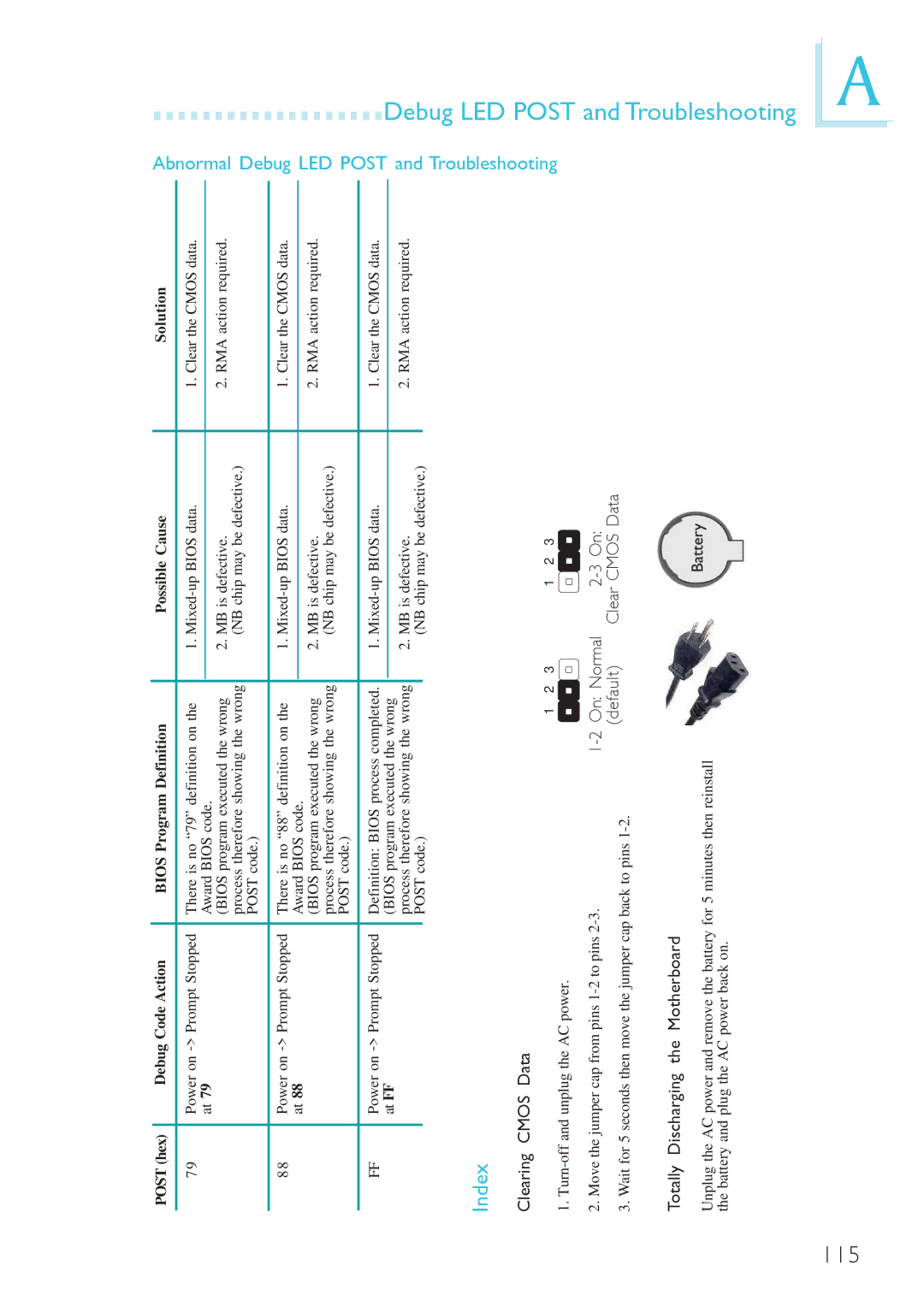POST (hex) | Debug Code Action | BIOS Program Definition |
|
|
| Possible Cause |
| Solution |
|
79 | Power on | There is no “79” definition on the |
|
| 1. | 1. | Clear the CMOS data. |
| |
| at 79 | Award BIOS code. |
|
|
|
|
|
|
|
| 2. | MB is defective. | 2. | RMA action required. |
| ||||
|
| (BIOS program executed the wrong |
|
|
| ||||
|
| process therefore showing the wrong |
|
|
| (NB chip may be defective.) |
|
|
|
|
| POST code.) |
|
|
|
|
|
|
|
|
|
|
|
|
|
|
|
|
|
88 | Power on | There is no “88” definition on the |
|
| 1. | 1. | Clear the CMOS data. |
| |
| at 88 | Award BIOS code. |
|
|
|
|
|
|
|
| 2. | MB is defective. | 2. | RMA action required. |
| ||||
|
| (BIOS program executed the wrong |
|
|
| ||||
|
| process therefore showing the wrong |
|
|
| (NB chip may be defective.) |
|
|
|
|
| POST code.) |
|
|
|
|
|
|
|
|
|
|
|
|
|
|
|
|
|
FF | Power on | Definition: BIOS process completed. |
|
| 1. | 1. | Clear the CMOS data. |
| |
| at FF | (BIOS program executed the wrong |
|
|
|
|
|
|
|
| 2. | MB is defective. | 2. | RMA action required. |
| ||||
|
| process therefore showing the wrong |
|
|
| ||||
|
| POST code.) |
|
|
| (NB chip may be defective.) |
|
|
|
|
|
|
|
|
|
|
Index
Abnormal Debug LED POST and Troubleshooting
Debug LED
Clearing CMOS Data
1.
2.Move the jumper cap from pins
3.Wait for 5 seconds then move the jumper cap back to pins
Totally Discharging the Motherboard
Unplug the AC power and remove the battery for 5 minutes then reinstall the battery and plug the AC power back on.
1 | 2 | 3 | 1 | 2 | 3 |
(default) | Clear CMOS Data | ||||
POST and Troubleshooting
115
A