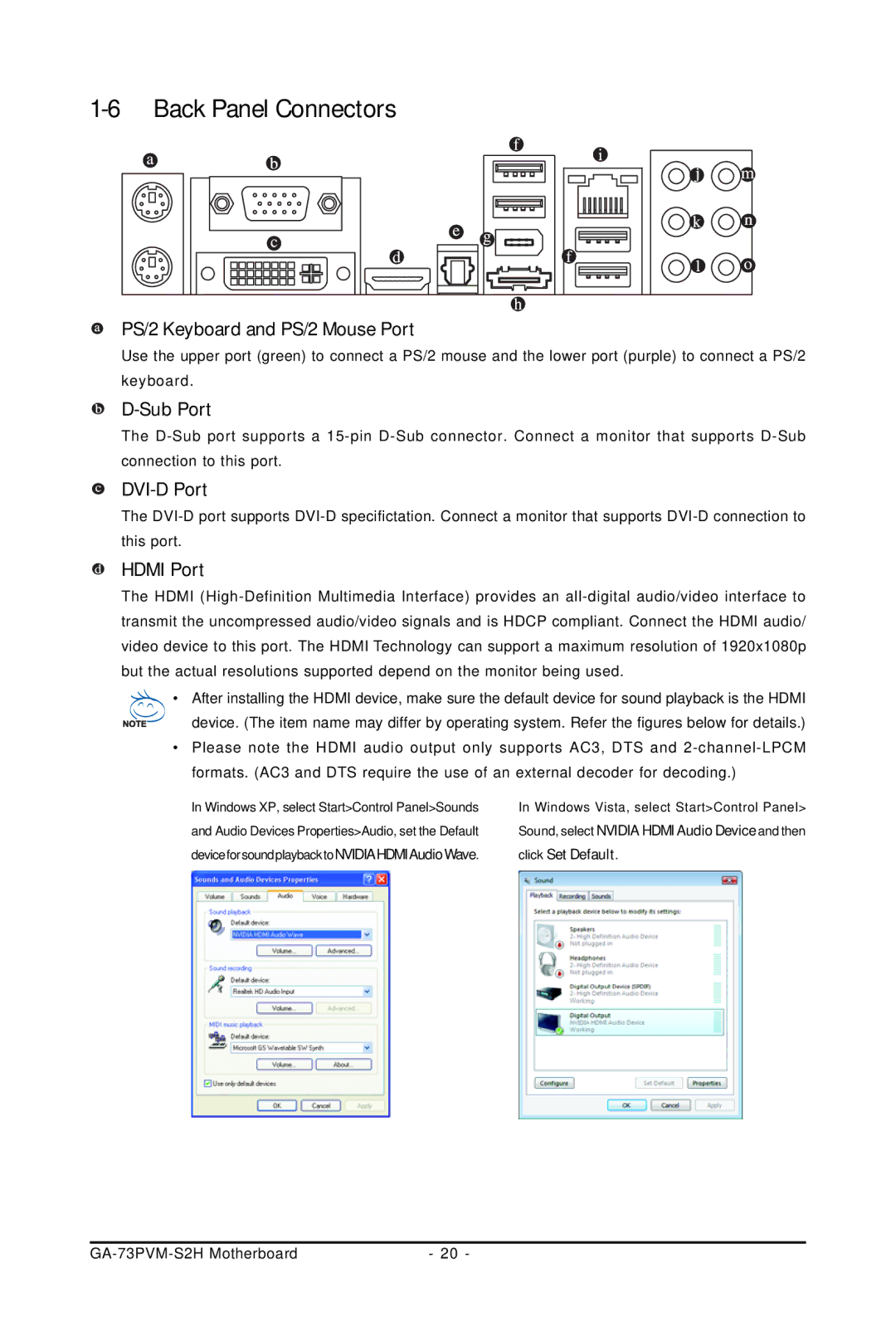1-6 Back Panel Connectors
PS/2 Keyboard and PS/2 Mouse Port
Use the upper port (green) to connect a PS/2 mouse and the lower port (purple) to connect a PS/2 keyboard.
D-Sub Port
The
DVI-D Port
The
HDMI Port
The HDMI
• After installing the HDMI device, make sure the default device for sound playback is the HDMI device. (The item name may differ by operating system. Refer the figures below for details.)
•Please note the HDMI audio output only supports AC3, DTS and
In Windows XP, select Start>Control Panel>Sounds | In Windows Vista, select Start>Control Panel> |
and Audio Devices Properties>Audio, set the Default | Sound, select NVIDIA HDMI Audio Device and then |
deviceforsoundplaybacktoNVIDIAHDMIAudioWave. | click Set Default. |
- 20 - |