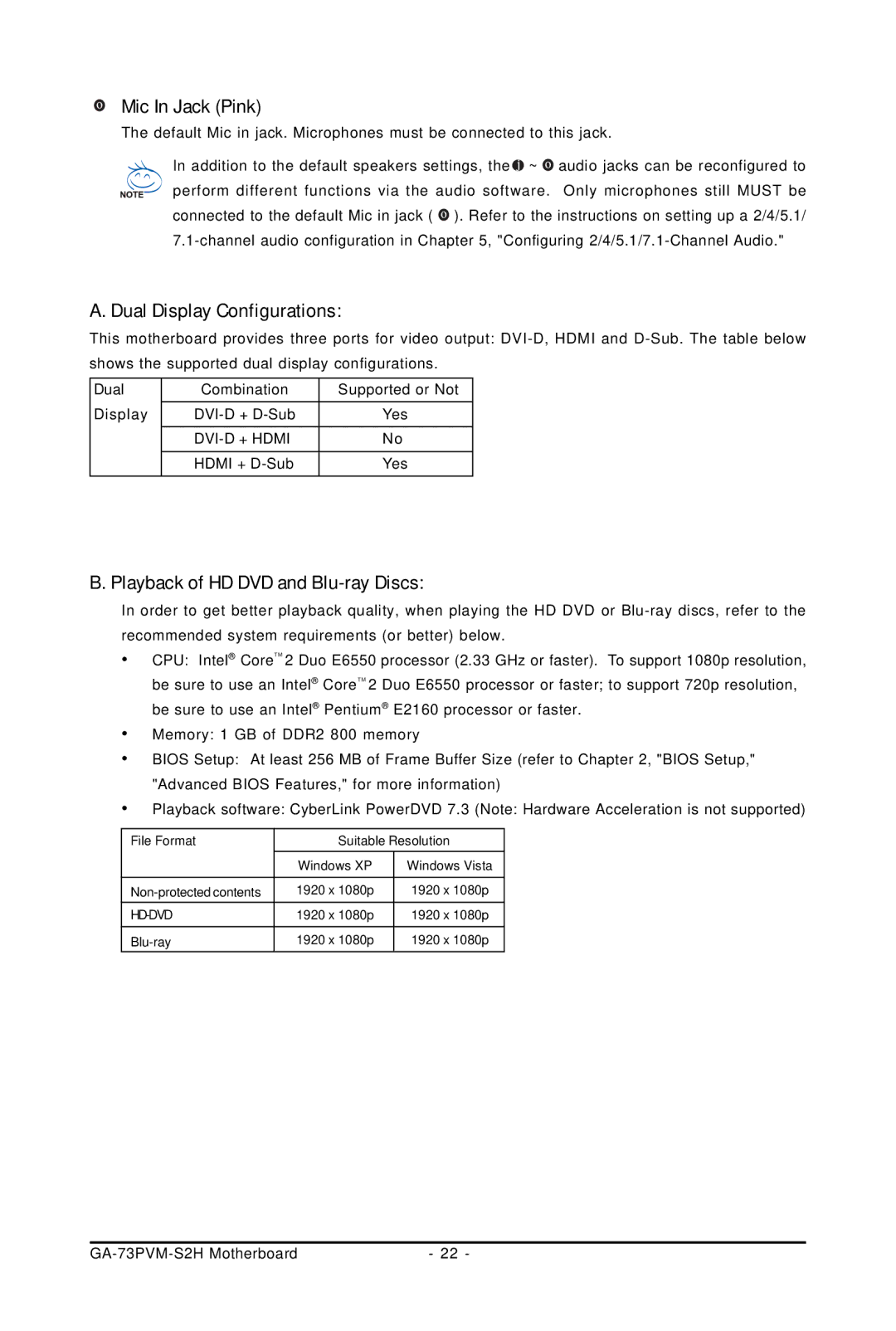Mic In Jack (Pink)
The default Mic in jack. Microphones must be connected to this jack.
In addition to the default speakers settings, the![]() ~
~ ![]() audio jacks can be reconfigured to perform different functions via the audio software. Only microphones still MUST be connected to the default Mic in jack (
audio jacks can be reconfigured to perform different functions via the audio software. Only microphones still MUST be connected to the default Mic in jack ( ![]() ). Refer to the instructions on setting up a 2/4/5.1/
). Refer to the instructions on setting up a 2/4/5.1/
A. Dual Display Configurations:
This motherboard provides three ports for video output:
Dual | Combination | Supported or Not |
Display | Yes | |
| No | |
| HDMI + | Yes |
B. Playback of HD DVD and Blu-ray Discs:
In order to get better playback quality, when playing the HD DVD or
•CPU: Intel® CoreTM 2 Duo E6550 processor (2.33 GHz or faster). To support 1080p resolution, be sure to use an Intel® CoreTM 2 Duo E6550 processor or faster; to support 720p resolution, be sure to use an Intel® Pentium® E2160 processor or faster.
•Memory: 1 GB of DDR2 800 memory
•BIOS Setup: At least 256 MB of Frame Buffer Size (refer to Chapter 2, "BIOS Setup," "Advanced BIOS Features," for more information)
•Playback software: CyberLink PowerDVD 7.3 (Note: Hardware Acceleration is not supported)
File Format | Suitable Resolution | |
| Windows XP | Windows Vista |
|
|
|
1920 x 1080p | 1920 x 1080p | |
1920 x 1080p | 1920 x 1080p | |
1920 x 1080p | 1920 x 1080p | |
- 22 - |