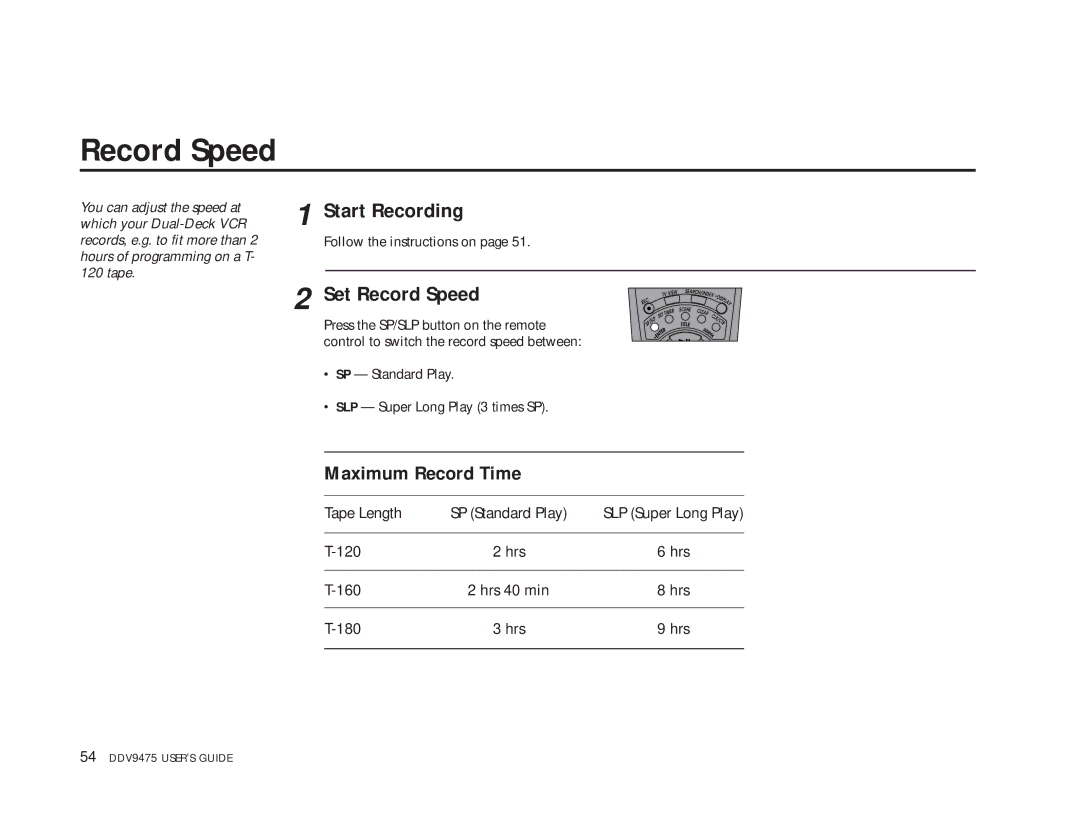Record Speed
You can adjust the speed at | 1 | Start Recording | ||
which your | ||||
records, e.g. to fit more than 2 |
| Follow the instructions on page 51. | ||
hours of programming on a T- |
|
|
| |
120 tape. | 2 |
|
| |
Set Record Speed | ||||
| ||||
Press the SP/SLP button on the remote control to switch the record speed between:
• SP — Standard Play.
• SLP — Super Long Play (3 times SP).
Maximum Record Time
Tape Length | SP (Standard Play) | SLP (Super Long Play) |
|
|
|
2 hrs | 6 hrs | |
|
|
|
2 hrs 40 min | 8 hrs | |
|
|
|
| 3 hrs | 9 hrs |
|
|
|
54 DDV9475 USER’S GUIDE