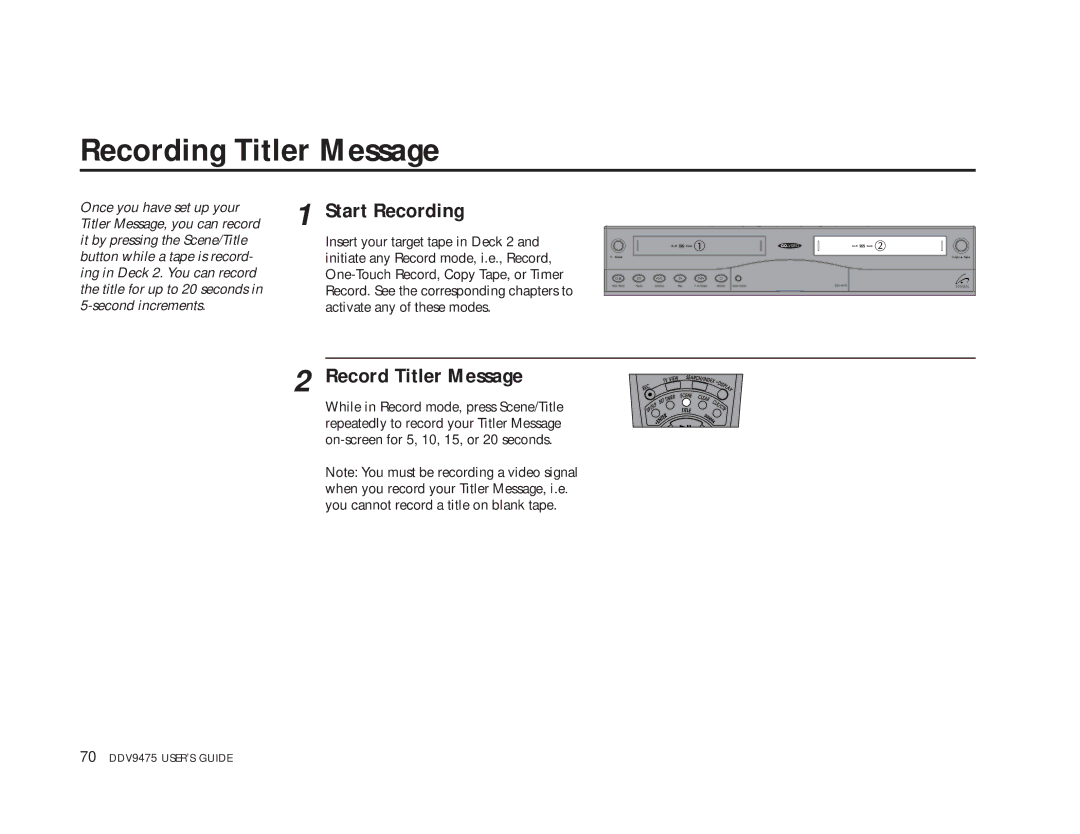Recording Titler Message
Once you have set up your | 1 Start Recording |
Titler Message, you can record | |
it by pressing the Scene/Title | Insert your target tape in Deck 2 and |
button while a tape is record- | initiate any Record mode, i.e., Record, |
ing in Deck 2. You can record | |
the title for up to 20 seconds in | Record. See the corresponding chapters to |
| activate any of these modes. |
![]() Deck
Deck
Power
Stop /Eject | Pause | Rewind | Play | F. Forward | Record | Deck Select |
![]() Deck
Deck
Copy ![]() Tape
Tape
DDV9475
2 Record Titler Message
While in Record mode, press Scene/Title repeatedly to record your Titler Message
Note: You must be recording a video signal when you record your Titler Message, i.e. you cannot record a title on blank tape.
70 DDV9475 USER’S GUIDE