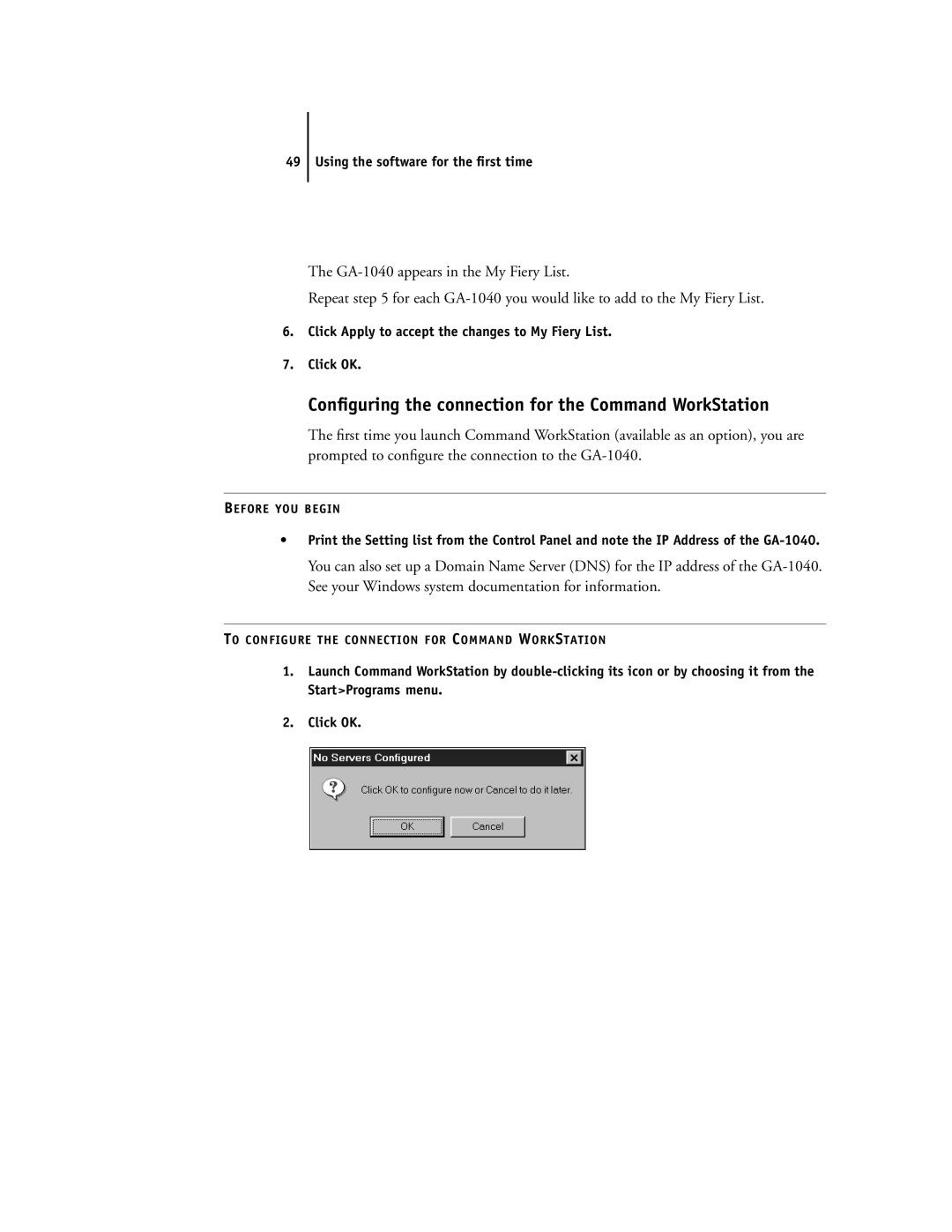49 Using the software for the first time
The
Repeat step 5 for each
6.Click Apply to accept the changes to My Fiery List.
7.Click OK.
Configuring the connection for the Command WorkStation
The first time you launch Command WorkStation (available as an option), you are prompted to configure the connection to the
BEFORE YOU BEGIN
•Print the Setting list from the Control Panel and note the IP Address of the
You can also set up a Domain Name Server (DNS) for the IP address of the
TO CONFIGURE THE CONNECTION FOR COMMAND WORKSTATION
1.Launch Command WorkStation by