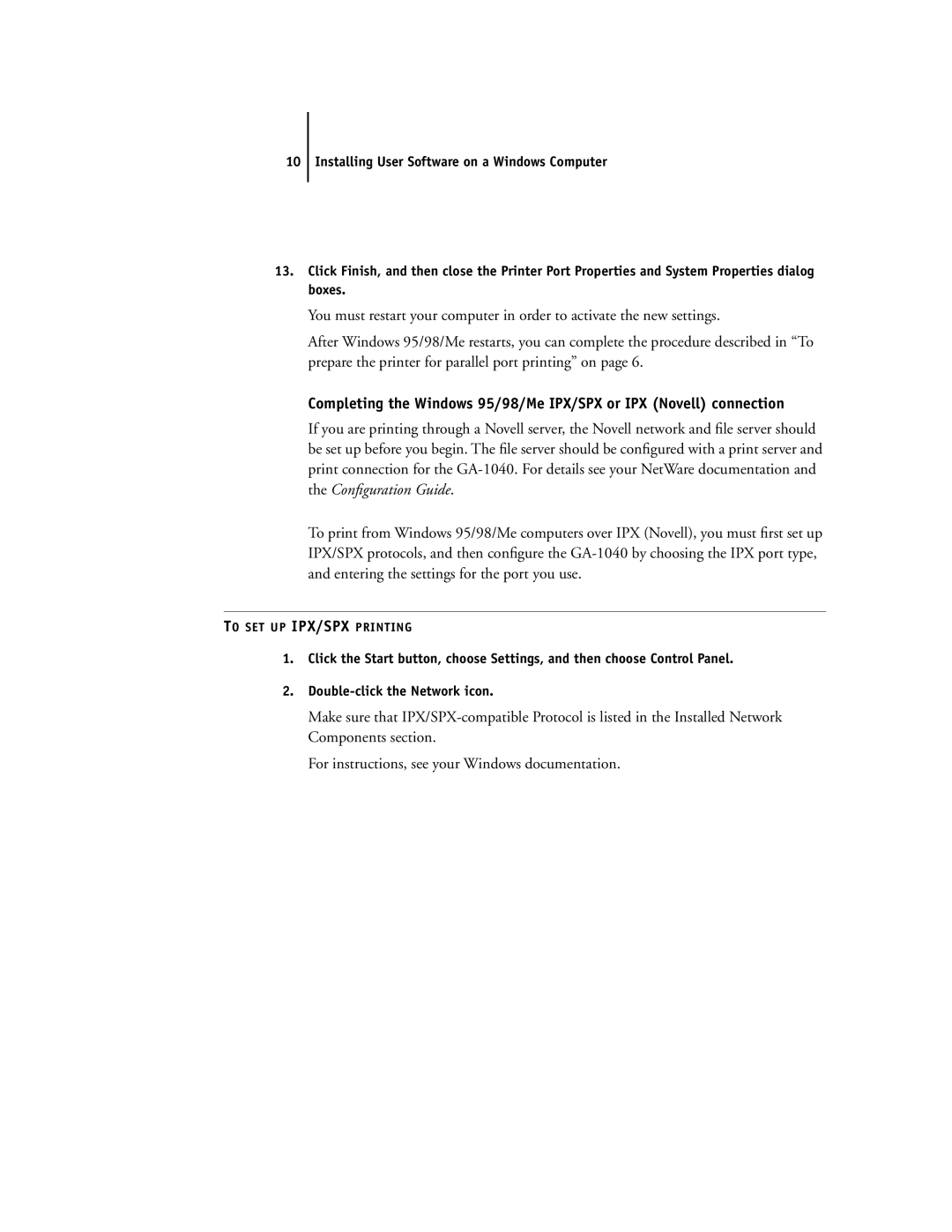10Installing User Software on a Windows Computer
13.Click Finish, and then close the Printer Port Properties and System Properties dialog boxes.
You must restart your computer in order to activate the new settings.
After Windows 95/98/Me restarts, you can complete the procedure described in “To prepare the printer for parallel port printing” on page 6.
Completing the Windows 95/98/Me IPX/SPX or IPX (Novell) connection
If you are printing through a Novell server, the Novell network and file server should be set up before you begin. The file server should be configured with a print server and print connection for the
To print from Windows 95/98/Me computers over IPX (Novell), you must first set up IPX/SPX protocols, and then configure the
TO SET UP IPX/SPX PRINTING
1.Click the Start button, choose Settings, and then choose Control Panel.
2.
Make sure that
For instructions, see your Windows documentation.