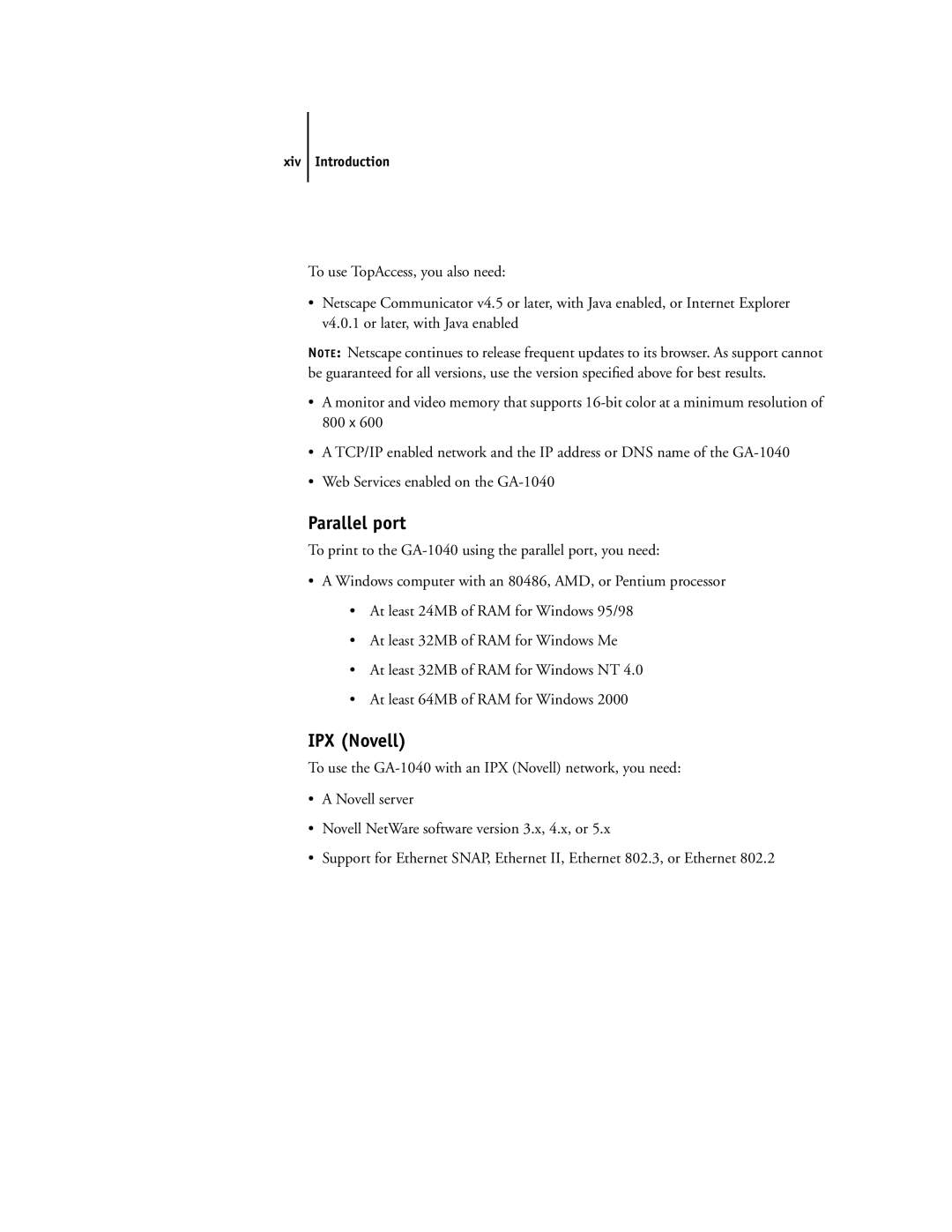xiv Introduction
To use TopAccess, you also need:
•Netscape Communicator v4.5 or later, with Java enabled, or Internet Explorer v4.0.1 or later, with Java enabled
NOTE: Netscape continues to release frequent updates to its browser. As support cannot be guaranteed for all versions, use the version specified above for best results.
•A monitor and video memory that supports
•A TCP/IP enabled network and the IP address or DNS name of the
•Web Services enabled on the
Parallel port
To print to the
•A Windows computer with an 80486, AMD, or Pentium processor
•At least 24MB of RAM for Windows 95/98
•At least 32MB of RAM for Windows Me
•At least 32MB of RAM for Windows NT 4.0
•At least 64MB of RAM for Windows 2000
IPX (Novell)
To use the
•A Novell server
•Novell NetWare software version 3.x, 4.x, or 5.x
•Support for Ethernet SNAP, Ethernet II, Ethernet 802.3, or Ethernet 802.2