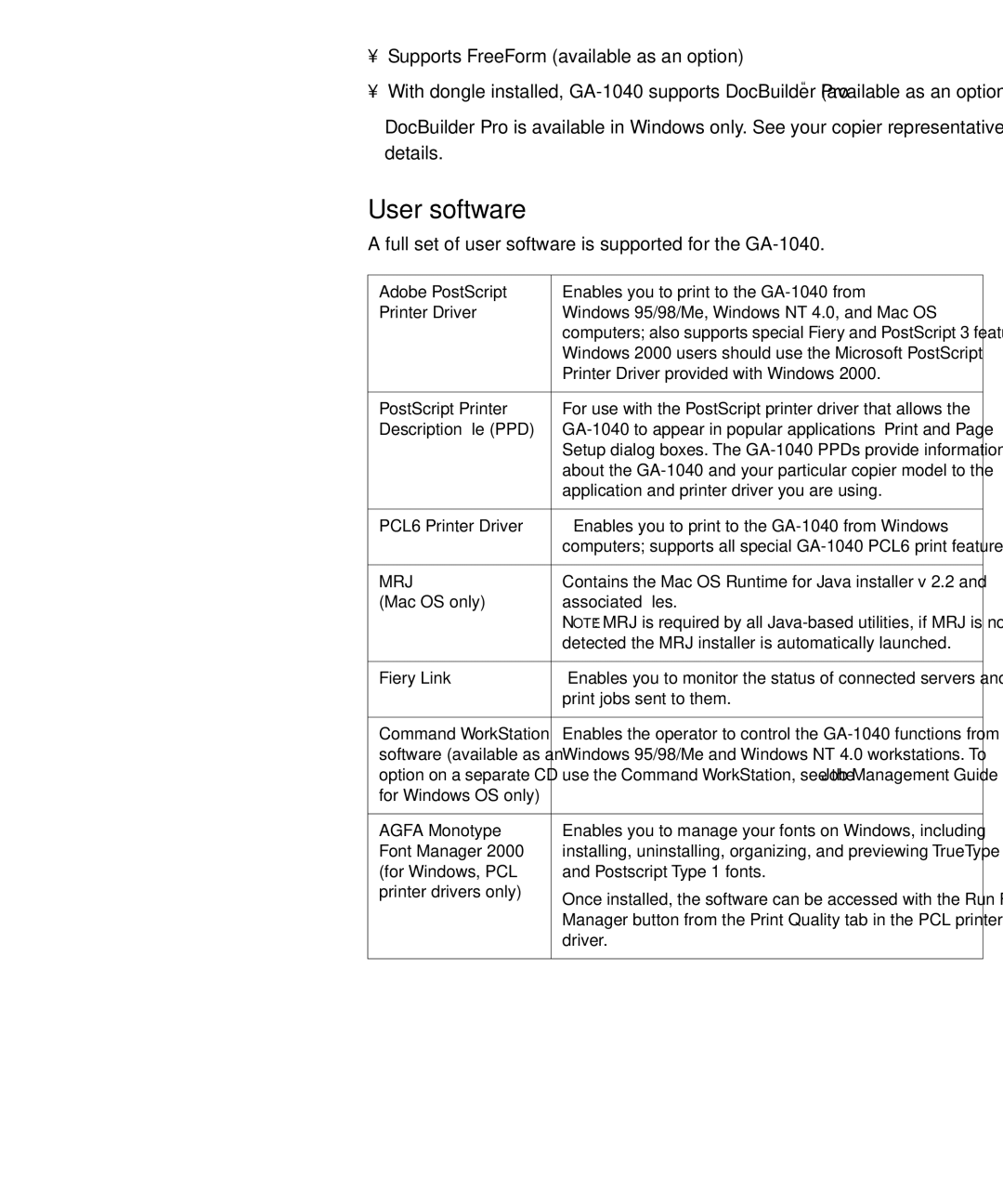xiUser software
•Supports FreeForm (available as an option)
•With dongle installed,
DocBuilder Pro is available in Windows only. See your copier representative for details.
User software
A full set of user software is supported for the GA-1040.
Adobe PostScript | Enables you to print to the |
Printer Driver | Windows 95/98/Me, Windows NT 4.0, and Mac OS |
| computers; also supports special Fiery and PostScript 3 features. |
| Windows 2000 users should use the Microsoft PostScript |
| Printer Driver provided with Windows 2000. |
|
|
PostScript Printer | For use with the PostScript printer driver that allows the |
Description file (PPD) | |
| Setup dialog boxes. The |
| about the |
| application and printer driver you are using. |
|
|
PCL6 Printer Driver | Enables you to print to the |
| computers; supports all special |
|
|
MRJ | Contains the Mac OS Runtime for Java installer v 2.2 and |
(Mac OS only) | associated files. |
| NOTE: MRJ is required by all |
| detected the MRJ installer is automatically launched. |
|
|
Fiery Link | Enables you to monitor the status of connected servers and the |
| print jobs sent to them. |
|
|
Command WorkStation | Enables the operator to control the |
software (available as an | Windows 95/98/Me and Windows NT 4.0 workstations. To |
option on a separate CD | use the Command WorkStation, see the Job Management Guide. |
for Windows OS only) |
|
|
|
AGFA Monotype | Enables you to manage your fonts on Windows, including |
Font Manager 2000 | installing, uninstalling, organizing, and previewing TrueType |
(for Windows, PCL | and Postscript Type 1 fonts. |
printer drivers only) | Once installed, the software can be accessed with the Run Font |
| |
| Manager button from the Print Quality tab in the PCL printer |
| driver. |
|
|