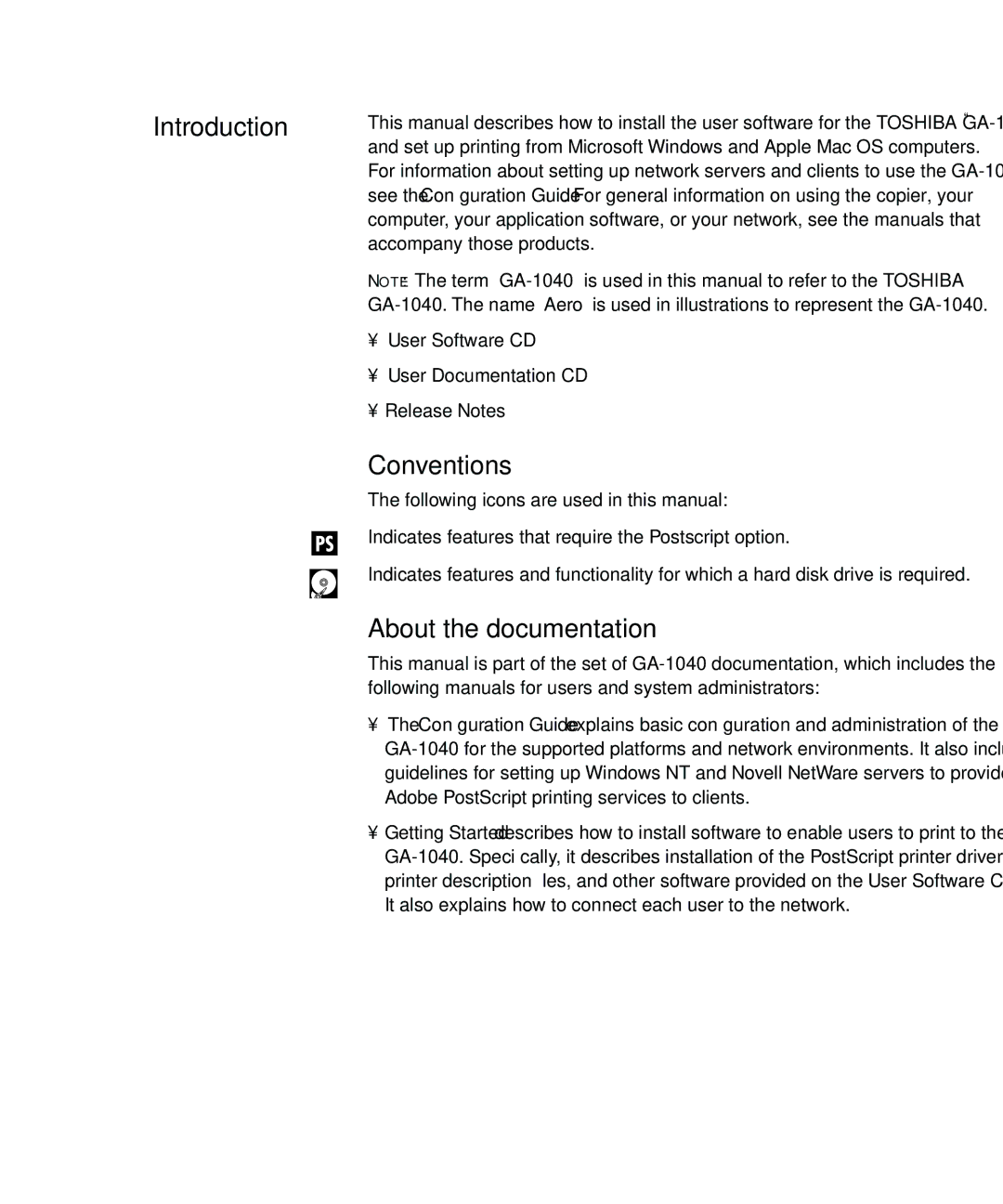Introduction
This manual describes how to install the user software for the TOSHIBA GA-1040™and set up printing from Microsoft Windows and Apple Mac OS computers.
For information about setting up network servers and clients to use the GA-1040, see the Configuration Guide. For general information on using the copier, your computer, your application software, or your network, see the manuals that accompany those products.
NOTE: The term “GA-1040” is used in this manual to refer to the TOSHIBA GA-1040. The name “Aero” is used in illustrations to represent the GA-1040.
•User Software CD
•User Documentation CD
•Release Notes
Conventions
The following icons are used in this manual:
Indicates features that require the Postscript option.
Indicates features and functionality for which a hard disk drive is required.
About the documentation
This manual is part of the set of GA-1040 documentation, which includes the following manuals for users and system administrators:
•The Configuration Guide explains basic configuration and administration of the GA-1040 for the supported platforms and network environments. It also includes guidelines for setting up Windows NT and Novell NetWare servers to provide Adobe PostScript printing services to clients.
•Getting Started describes how to install software to enable users to print to the GA-1040. Specifically, it describes installation of the PostScript printer drivers, printer description files, and other software provided on the User Software CD. It also explains how to connect each user to the network.