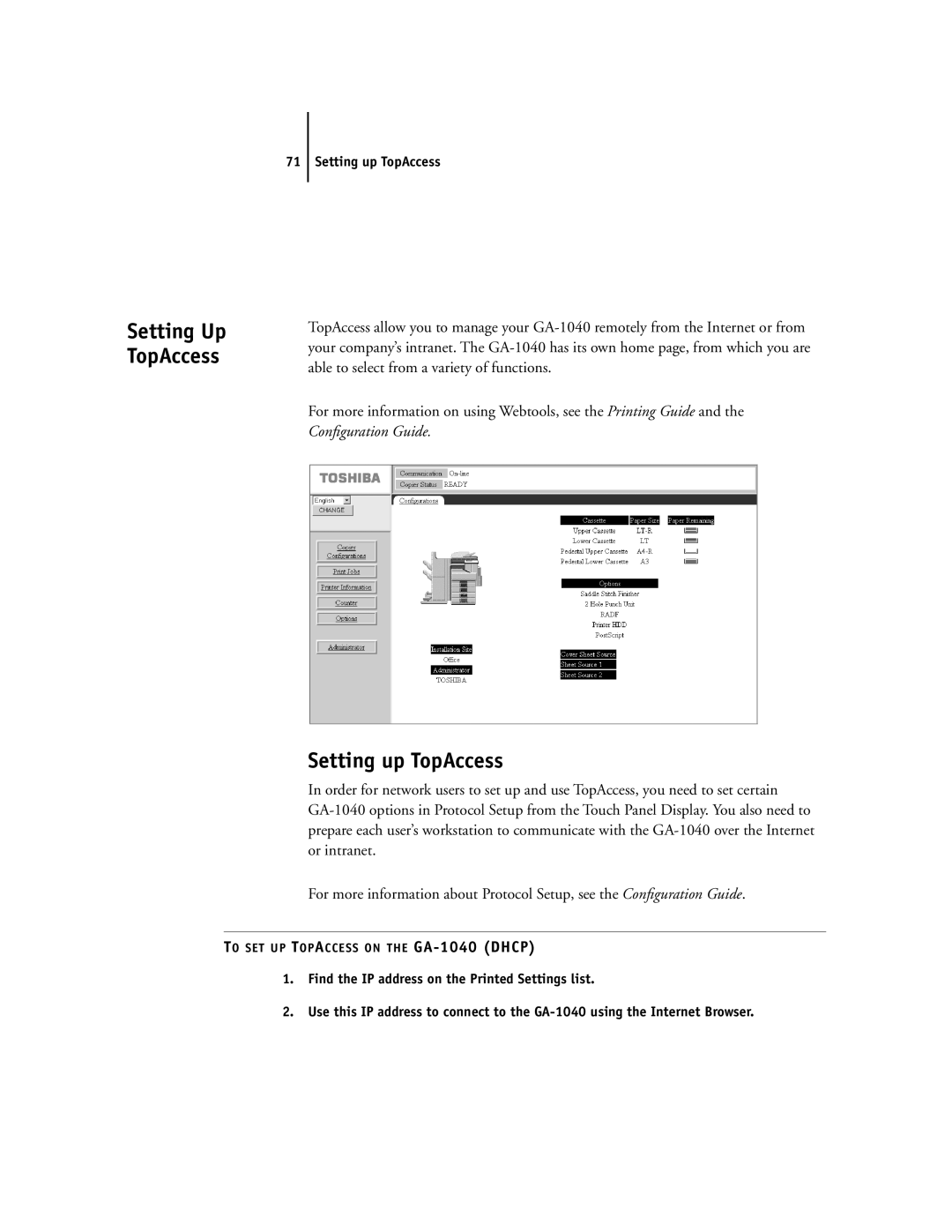71 Setting up TopAccess
Setting Up TopAccess
TopAccess allow you to manage your
For more information on using Webtools, see the Printing Guide and the Configuration Guide.
Setting up TopAccess
In order for network users to set up and use TopAccess, you need to set certain
For more information about Protocol Setup, see the Configuration Guide.
TO SET UP TOPACCESS ON THE
1.Find the IP address on the Printed Settings list.
2.Use this IP address to connect to the