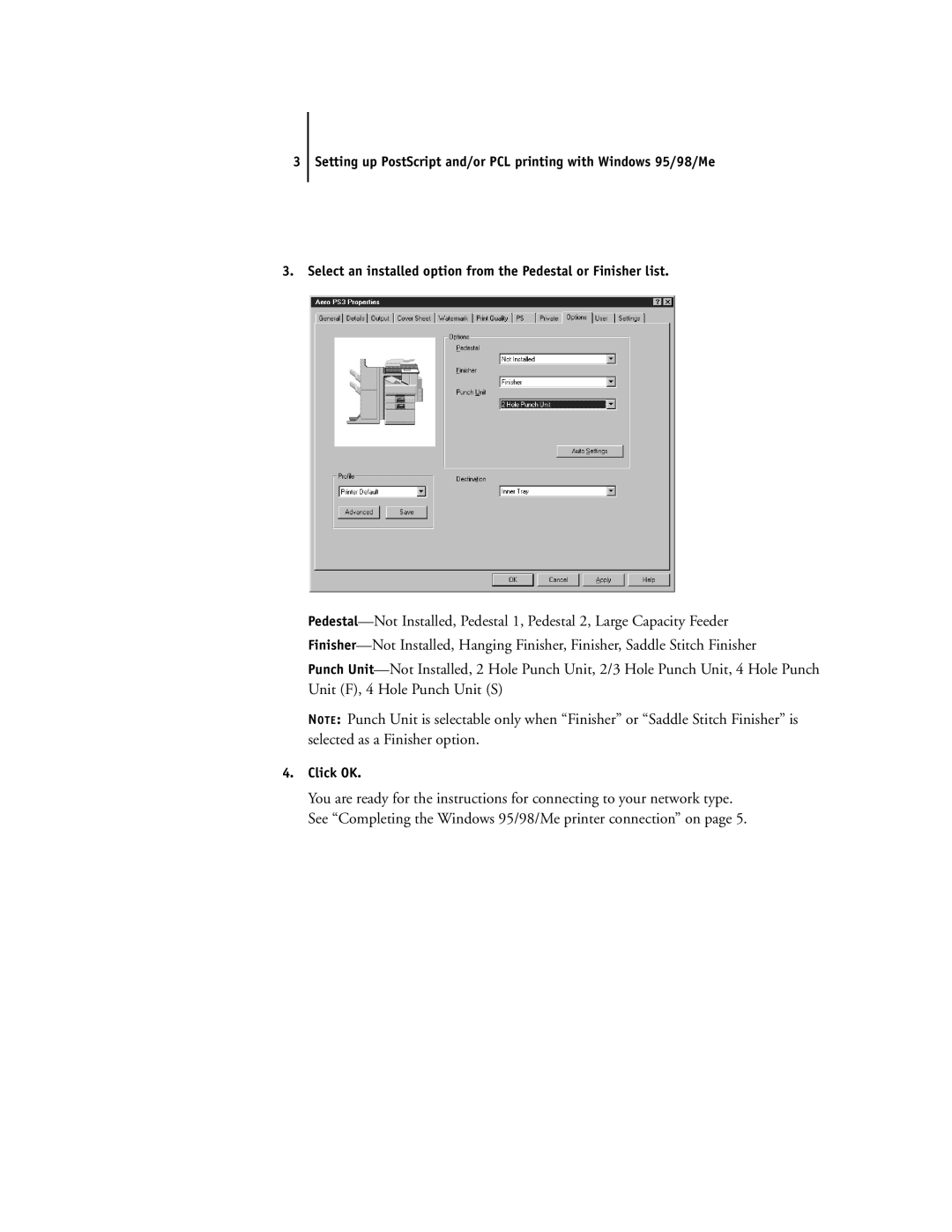3Setting up PostScript and/or PCL printing with Windows 95/98/Me
3.Select an installed option from the Pedestal or Finisher list.
Punch
NOTE: Punch Unit is selectable only when “Finisher” or “Saddle Stitch Finisher” is selected as a Finisher option.
4.Click OK.
You are ready for the instructions for connecting to your network type. See “Completing the Windows 95/98/Me printer connection” on page 5.