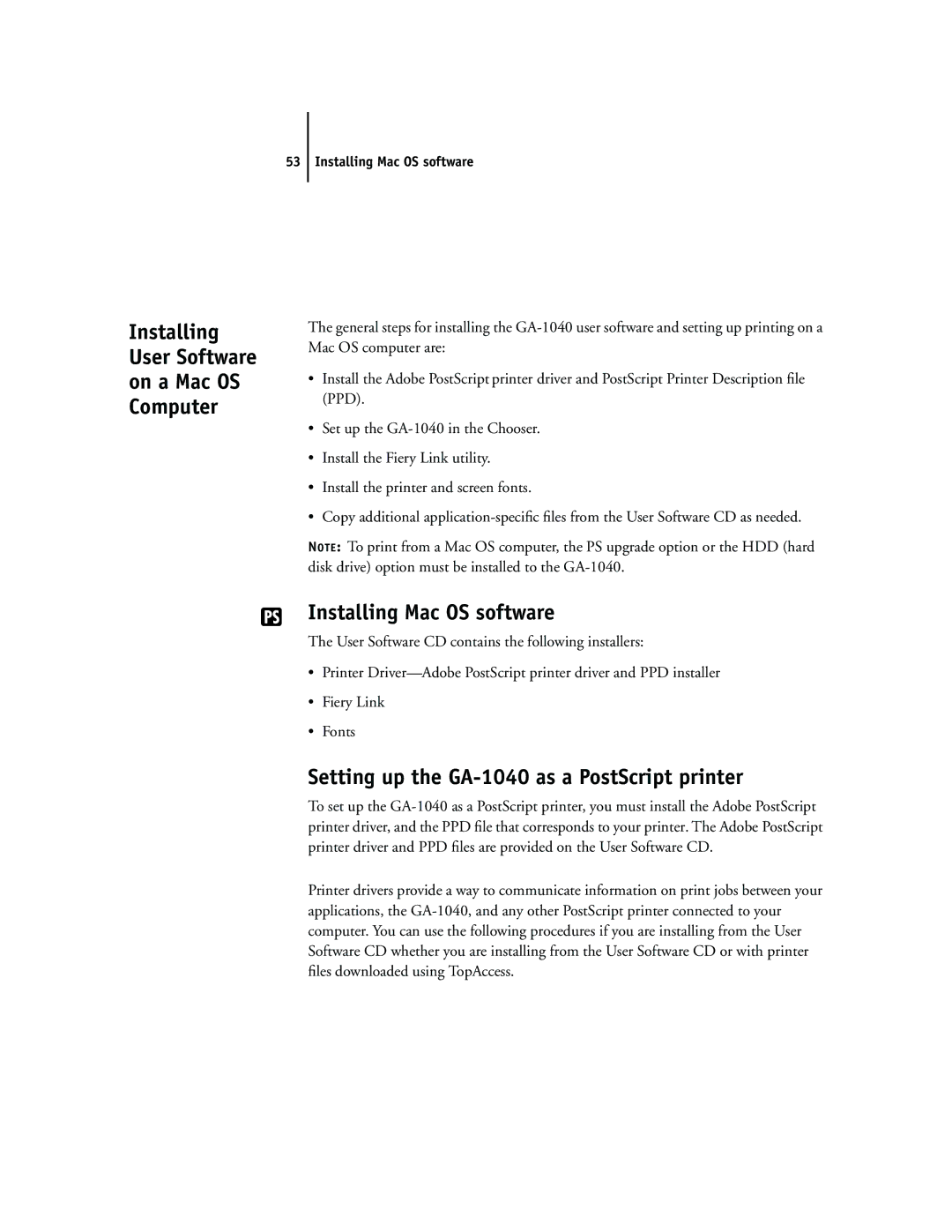53 Installing Mac OS software
Installing User Software on a Mac OS Computer
The general steps for installing the
•Install the Adobe PostScript printer driver and PostScript Printer Description file (PPD).
•Set up the
•Install the Fiery Link utility.
•Install the printer and screen fonts.
•Copy additional
NOTE: To print from a Mac OS computer, the PS upgrade option or the HDD (hard disk drive) option must be installed to the
Installing Mac OS software
The User Software CD contains the following installers:
•Printer
•Fiery Link
•Fonts
Setting up the GA-1040 as a PostScript printer
To set up the
Printer drivers provide a way to communicate information on print jobs between your applications, the