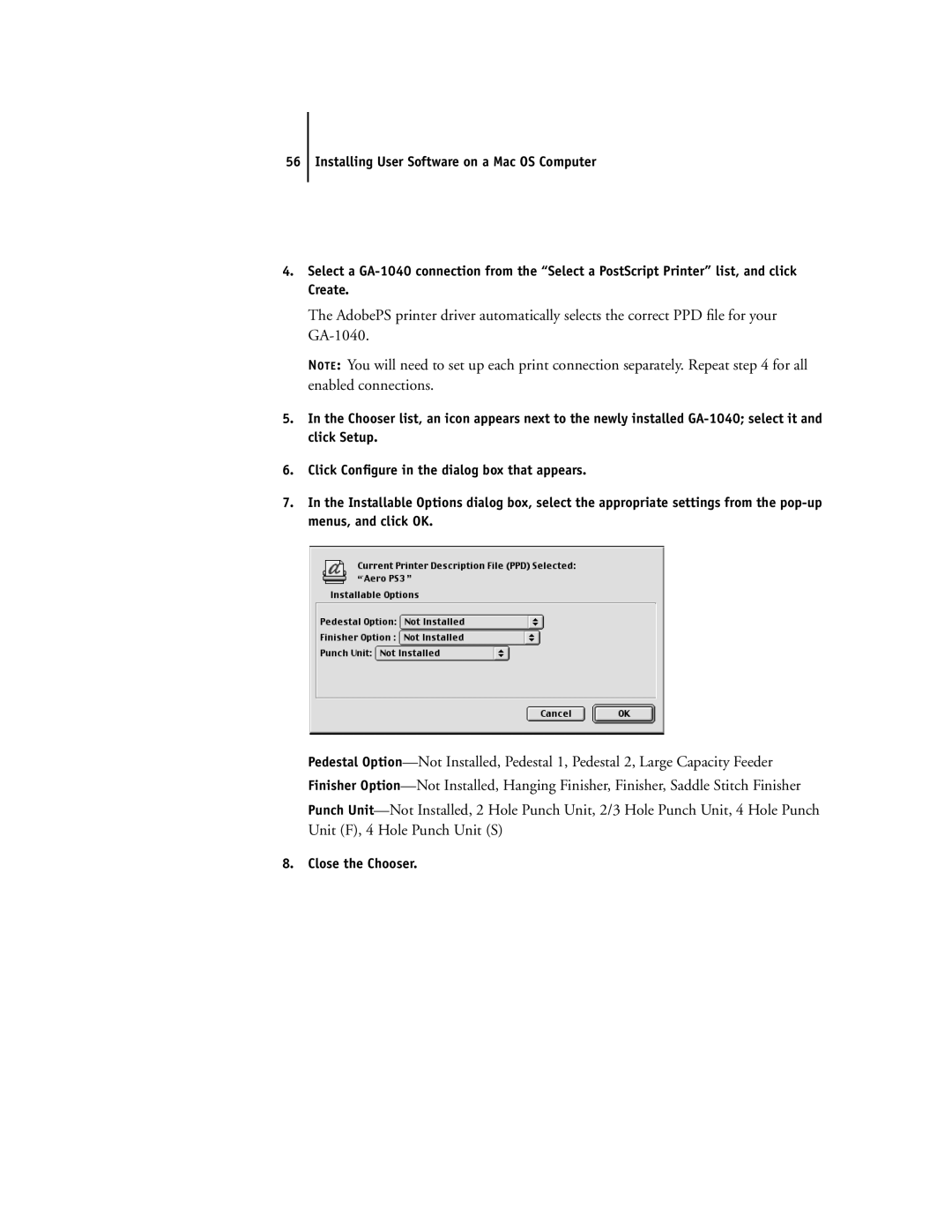56Installing User Software on a Mac OS Computer
4.Select a
The AdobePS printer driver automatically selects the correct PPD file for your
NOTE: You will need to set up each print connection separately. Repeat step 4 for all enabled connections.
5.In the Chooser list, an icon appears next to the newly installed
6.Click Configure in the dialog box that appears.
7.In the Installable Options dialog box, select the appropriate settings from the
Pedestal
Finisher
Punch