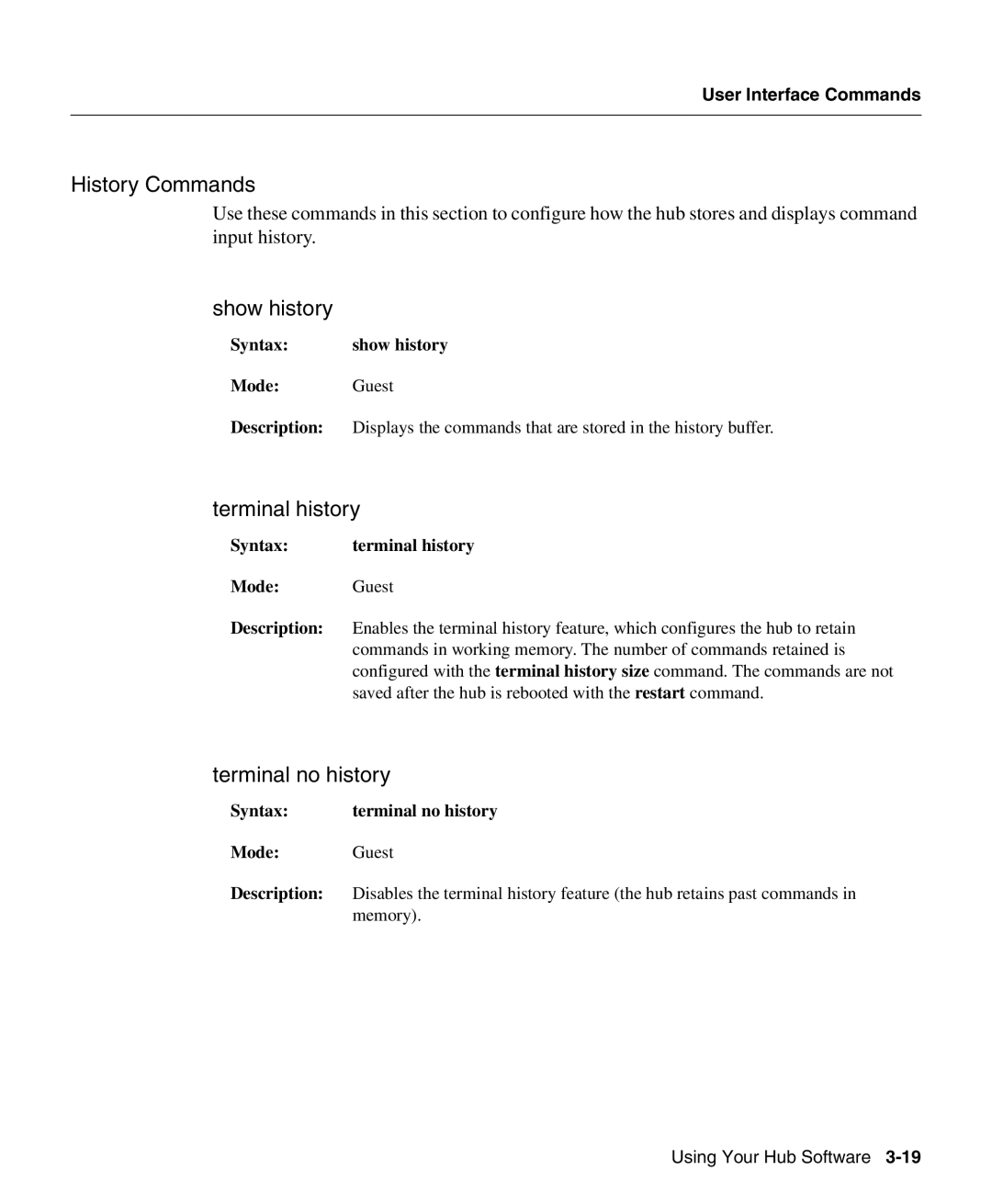User Interface Commands
History Commands
Use these commands in this section to configure how the hub stores and displays command input history.
show history
Syntax: | show history |
Mode: Guest
Description: Displays the commands that are stored in the history buffer.
terminal history
Syntax: | terminal history |
Mode: Guest
Description: Enables the terminal history feature, which configures the hub to retain commands in working memory. The number of commands retained is configured with the terminal history size command. The commands are not saved after the hub is rebooted with the restart command.
terminal no history
Syntax: | terminal no history |
Mode: Guest
Description: Disables the terminal history feature (the hub retains past commands in memory).
Using Your Hub Software