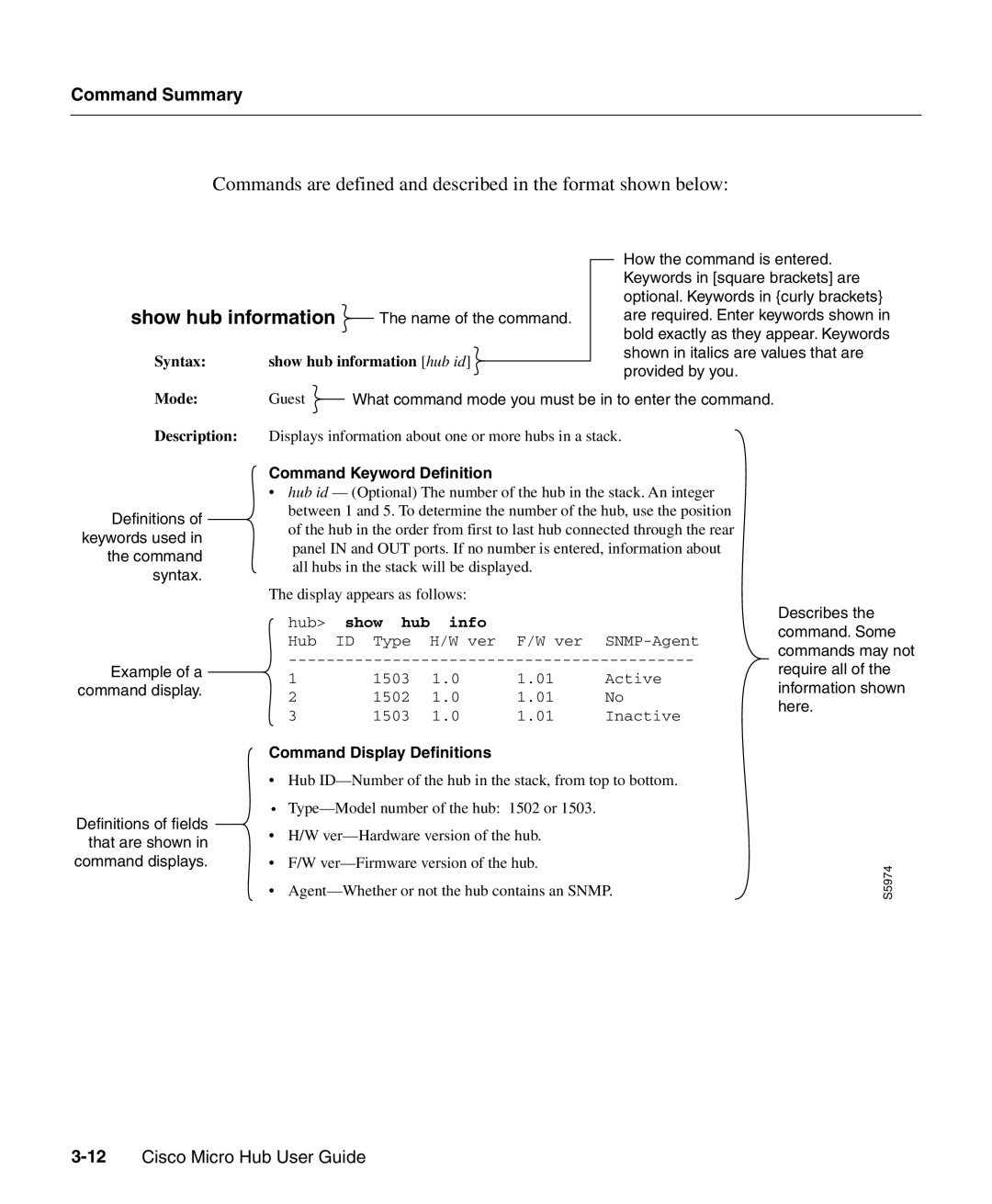Command Summary
Commands are defined and described in the format shown below:
|
|
|
|
|
| How the command is entered. |
|
|
|
|
|
| |
|
|
|
|
|
| Keywords in [square brackets] are |
show hub information |
|
|
|
| optional. Keywords in {curly brackets} | |
| The name of the command. |
| are required. Enter keywords shown in | |||
|
| |||||
|
|
|
|
|
| bold exactly as they appear. Keywords |
Syntax: | show hub information [hub id] |
|
| shown in italics are values that are | ||
|
| provided by you. | ||||
|
|
|
|
|
| |
Mode: Guest![]() What command mode you must be in to enter the command.
What command mode you must be in to enter the command.
Description: Displays information about one or more hubs in a stack.
|
|
| Command Keyword Definition |
|
|
|
| |||
|
|
| • hub id — (Optional) The number of the hub in the stack. An integer |
|
| |||||
Definitions of |
|
| between 1 and 5. To determine the number of the hub, use the position |
|
| |||||
|
| of the hub in the order from first to last hub connected through the rear |
|
| ||||||
keywords used in |
|
|
|
| ||||||
|
| panel IN and OUT ports. If no number is entered, information about |
|
| ||||||
the command |
|
|
|
| ||||||
|
| all hubs in the stack will be displayed. |
|
|
| |||||
syntax. |
|
|
|
|
| |||||
|
|
|
|
|
|
|
|
| ||
|
|
| The display appears as follows: |
|
|
|
| |||
|
|
| hub> | show hub | info |
|
|
| Describes the | |
|
|
|
|
|
| command. Some | ||||
|
|
| Hub | ID Type | H/W ver | F/W ver |
| |||
|
|
|
| commands may not | ||||||
|
| |||||||||
Example of a |
| require all of the | ||||||||
|
|
|
|
|
|
|
| |||
1 | 1503 | 1.0 | 1.01 | Active | ||||||
command display. |
| information shown | ||||||||
2 | 1502 | 1.0 | 1.01 | No |
| |||||
|
| here. | ||||||||
| 3 | 1503 | 1.0 | 1.01 | Inactive |
| ||||
|
|
| ||||||||
Command Display Definitions
Definitions of fields that are shown in command displays.
•Hub
•
•H/W
•F/W
•
S5974