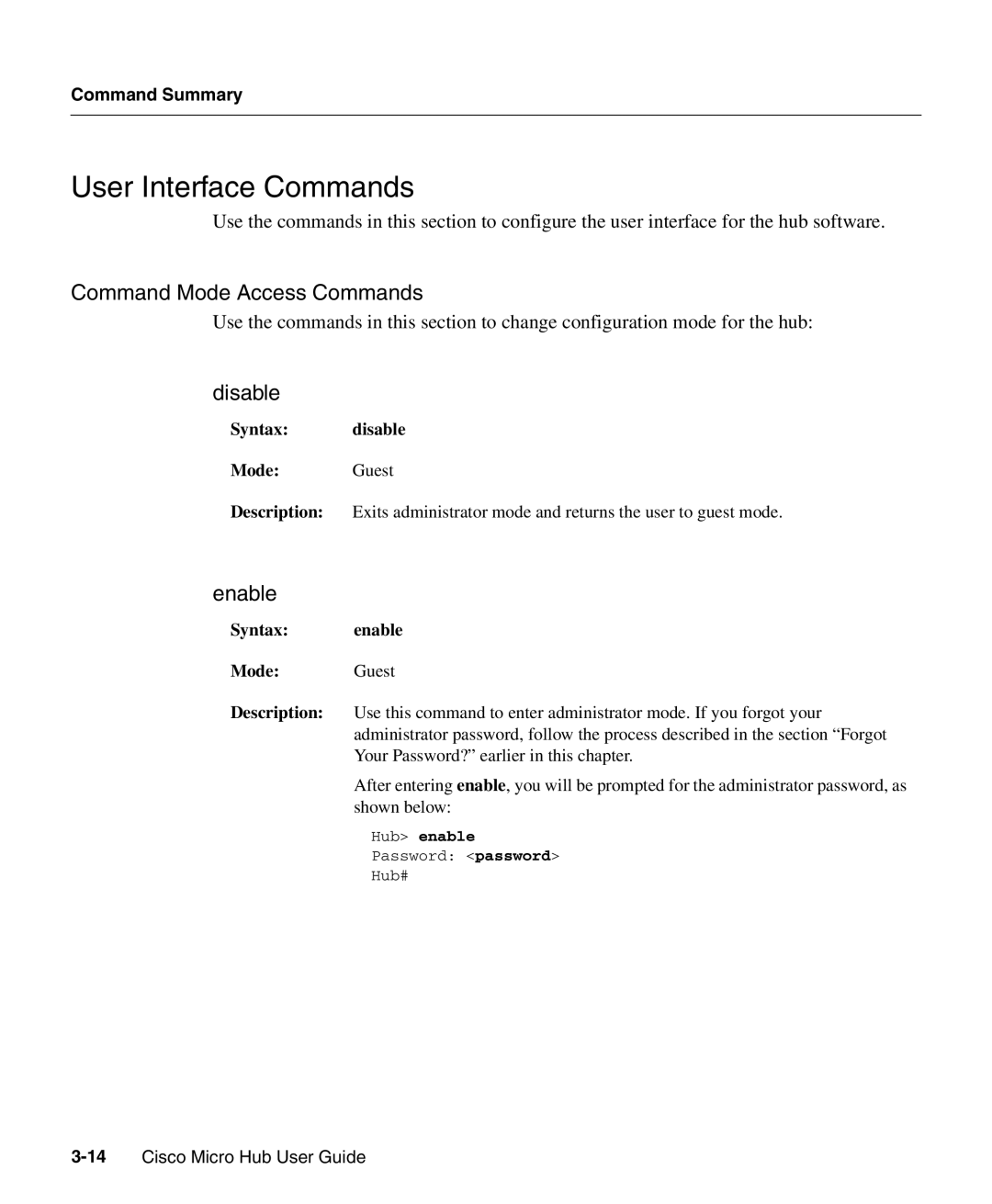Command Summary
User Interface Commands
Use the commands in this section to configure the user interface for the hub software.
Command Mode Access Commands
Use the commands in this section to change configuration mode for the hub:
disable
Syntax: disable
Mode: Guest
Description: Exits administrator mode and returns the user to guest mode.
enable
Syntax: enable
Mode: Guest
Description: Use this command to enter administrator mode. If you forgot your administrator password, follow the process described in the section “Forgot Your Password?” earlier in this chapter.
After entering enable, you will be prompted for the administrator password, as shown below:
Hub> enable
Password: <password>
Hub#