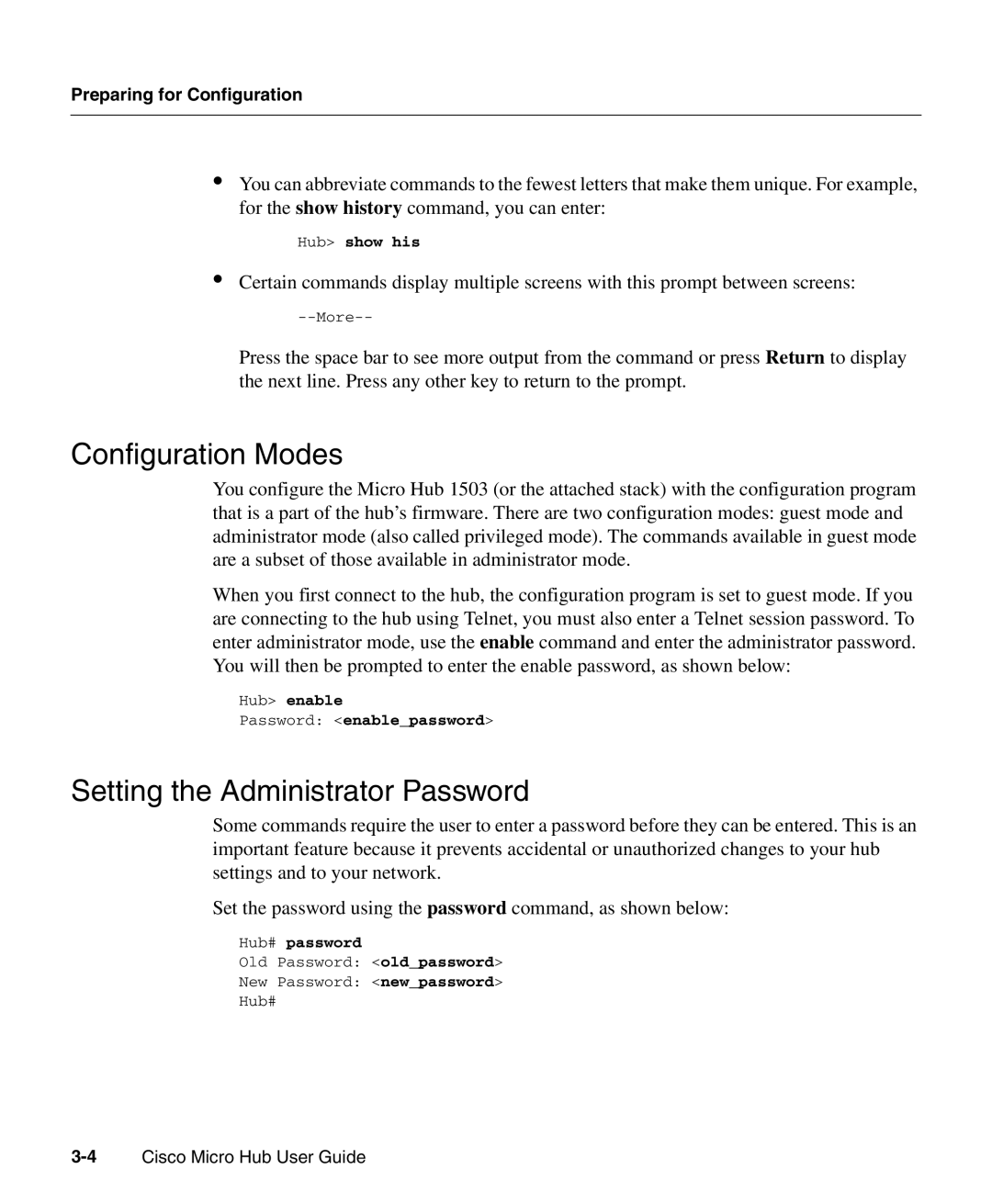Preparing for Configuration
•You can abbreviate commands to the fewest letters that make them unique. For example, for the show history command, you can enter:
Hub> show his
•Certain commands display multiple screens with this prompt between screens:
Press the space bar to see more output from the command or press Return to display the next line. Press any other key to return to the prompt.
Configuration Modes
You configure the Micro Hub 1503 (or the attached stack) with the configuration program that is a part of the hub’s firmware. There are two configuration modes: guest mode and administrator mode (also called privileged mode). The commands available in guest mode are a subset of those available in administrator mode.
When you first connect to the hub, the configuration program is set to guest mode. If you are connecting to the hub using Telnet, you must also enter a Telnet session password. To enter administrator mode, use the enable command and enter the administrator password. You will then be prompted to enter the enable password, as shown below:
Hub> enable
Password: <enable_password>
Setting the Administrator Password
Some commands require the user to enter a password before they can be entered. This is an important feature because it prevents accidental or unauthorized changes to your hub settings and to your network.
Set the password using the password command, as shown below:
Hub# password
Old Password: <old_password>
New Password: <new_password>
Hub#