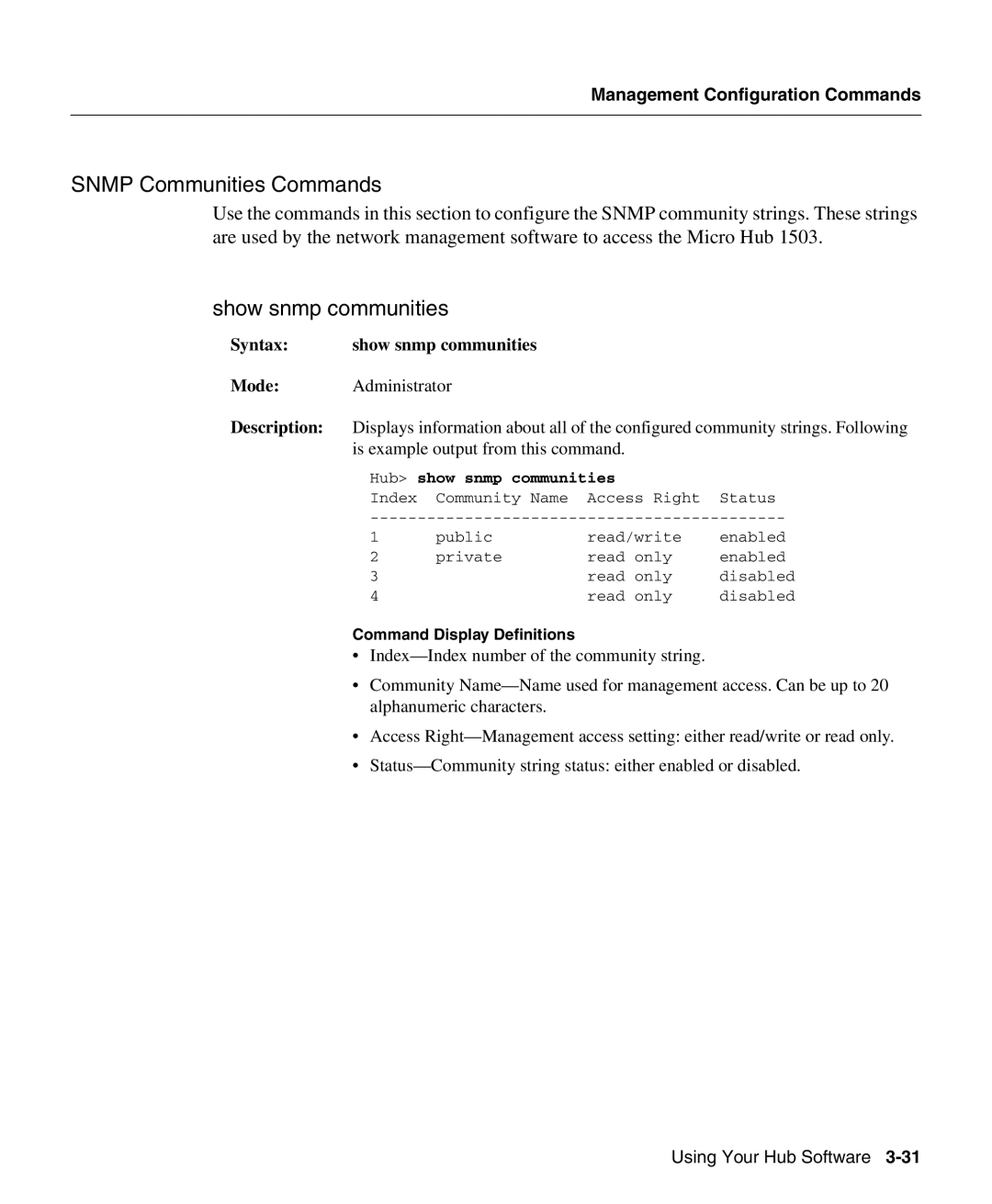Management Configuration Commands
SNMP Communities Commands
Use the commands in this section to configure the SNMP community strings. These strings are used by the network management software to access the Micro Hub 1503.
show snmp communities
Syntax: | show snmp communities |
Mode: Administrator
Description: Displays information about all of the configured community strings. Following is example output from this command.
Hub> show snmp communities
Index Community Name Access Right Status
1 | public | read/write | enabled | |
2 | private | read only | enabled | |
3 |
| read | only | disabled |
4 |
| read | only | disabled |
Command Display Definitions
•
•Community
•Access
•
Using Your Hub Software