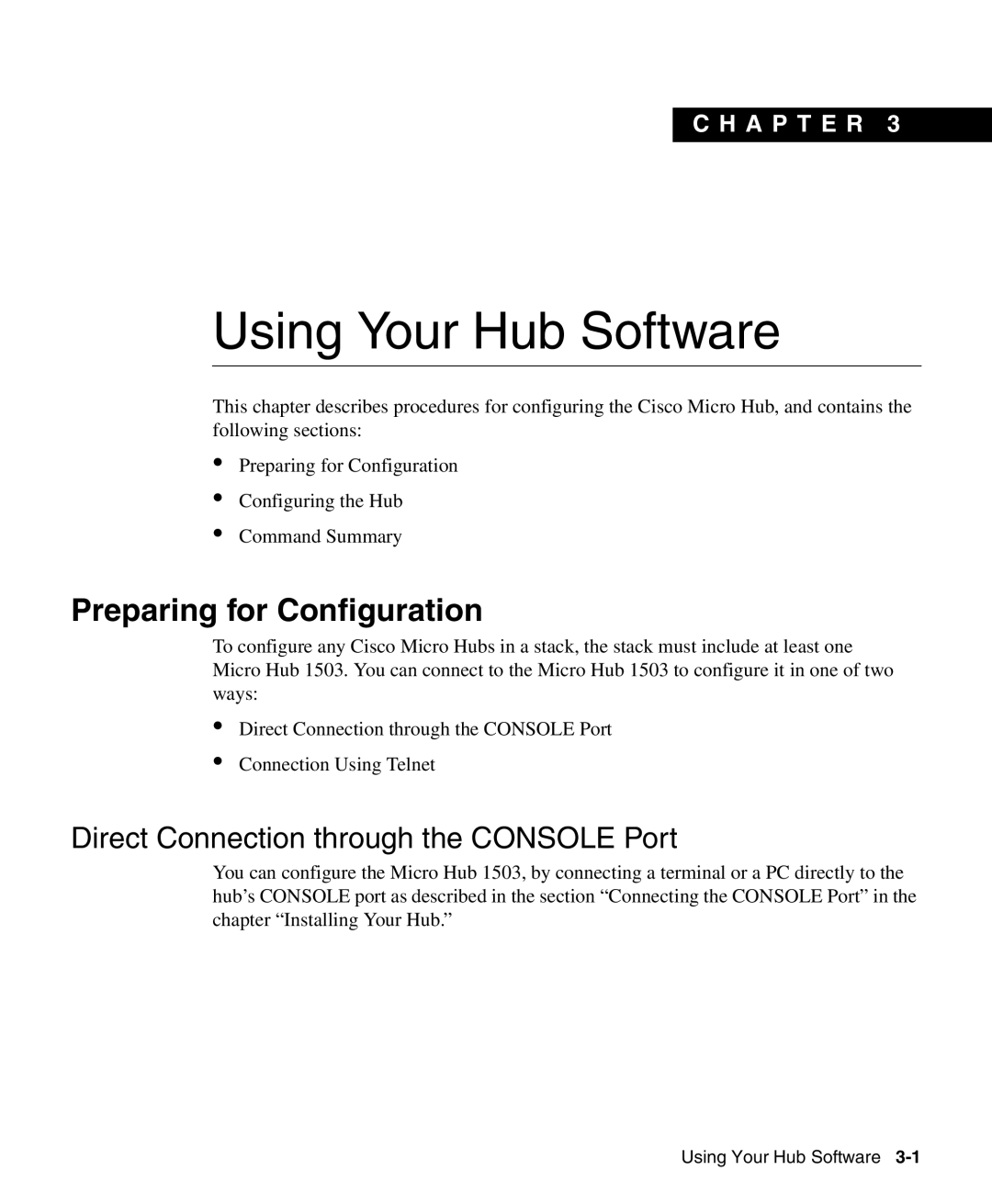C H A P T E R 3
Using Your Hub Software
This chapter describes procedures for configuring the Cisco Micro Hub, and contains the following sections:
•
•
•
Preparing for Configuration
Configuring the Hub
Command Summary
Preparing for Configuration
To configure any Cisco Micro Hubs in a stack, the stack must include at least one Micro Hub 1503. You can connect to the Micro Hub 1503 to configure it in one of two ways:
•
•
Direct Connection through the CONSOLE Port
Connection Using Telnet
Direct Connection through the CONSOLE Port
You can configure the Micro Hub 1503, by connecting a terminal or a PC directly to the hub’s CONSOLE port as described in the section “Connecting the CONSOLE Port” in the chapter “Installing Your Hub.”
Using Your Hub Software