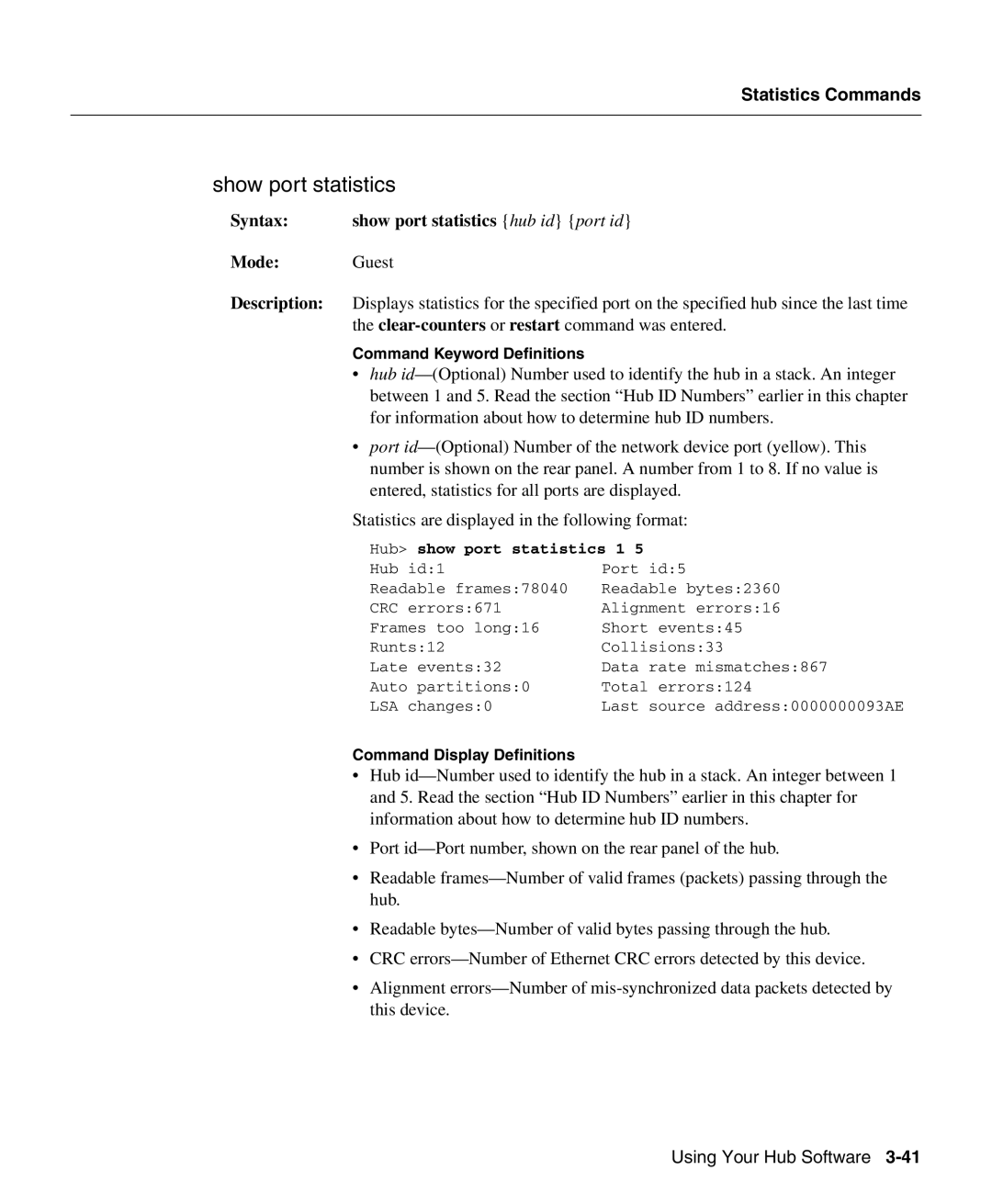Statistics Commands
show port statistics
Syntax: | show port statistics {hub id} {port id} |
Mode: Guest
Description: Displays statistics for the specified port on the specified hub since the last time the clear-countersor restart command was entered.
Command Keyword Definitions
•hub id—(Optional) Number used to identify the hub in a stack. An integer between 1 and 5. Read the section “Hub ID Numbers” earlier in this chapter for information about how to determine hub ID numbers.
•port id—(Optional) Number of the network device port (yellow). This number is shown on the rear panel. A number from 1 to 8. If no value is entered, statistics for all ports are displayed.
Statistics are displayed in the following format:
Hub> show port statistics 1 5
Hub id:1 | Port id:5 |
Readable frames:78040 | Readable bytes:2360 |
CRC errors:671 | Alignment errors:16 |
Frames too long:16 | Short events:45 |
Runts:12 | Collisions:33 |
Late events:32 | Data rate mismatches:867 |
Auto partitions:0 | Total errors:124 |
LSA changes:0 | Last source address:0000000093AE |
Command Display Definitions
•Hub id—Number used to identify the hub in a stack. An integer between 1 and 5. Read the section “Hub ID Numbers” earlier in this chapter for information about how to determine hub ID numbers.
•Port id—Port number, shown on the rear panel of the hub.
•Readable frames—Number of valid frames (packets) passing through the hub.
•Readable bytes—Number of valid bytes passing through the hub.
•CRC errors—Number of Ethernet CRC errors detected by this device.
•Alignment errors—Number of mis-synchronized data packets detected by this device.
Using Your Hub Software 3-41