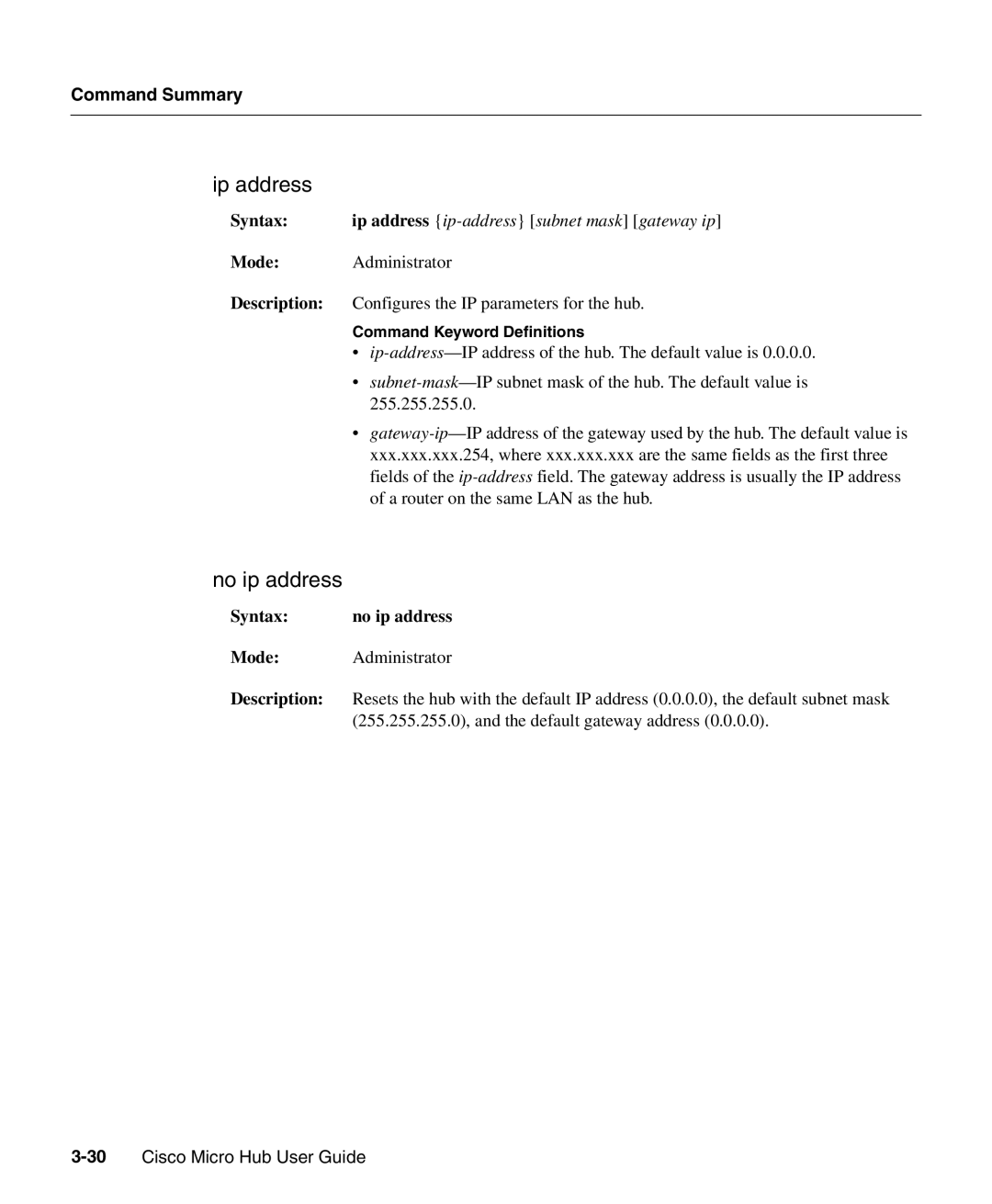ip address
Syntax: | ip address {ip-address} [subnet mask] [gateway ip] |
Mode: Administrator
Description: Configures the IP parameters for the hub.
Command Keyword Definitions
•ip-address—IP address of the hub. The default value is 0.0.0.0.
•subnet-mask—IP subnet mask of the hub. The default value is 255.255.255.0.
•gateway-ip—IP address of the gateway used by the hub. The default value is xxx.xxx.xxx.254, where xxx.xxx.xxx are the same fields as the first three fields of the ip-addressfield. The gateway address is usually the IP address of a router on the same LAN as the hub.
no ip address
Mode: Administrator
Description: Resets the hub with the default IP address (0.0.0.0), the default subnet mask
(255.255.255.0), and the default gateway address (0.0.0.0).
3-30Cisco Micro Hub User Guide