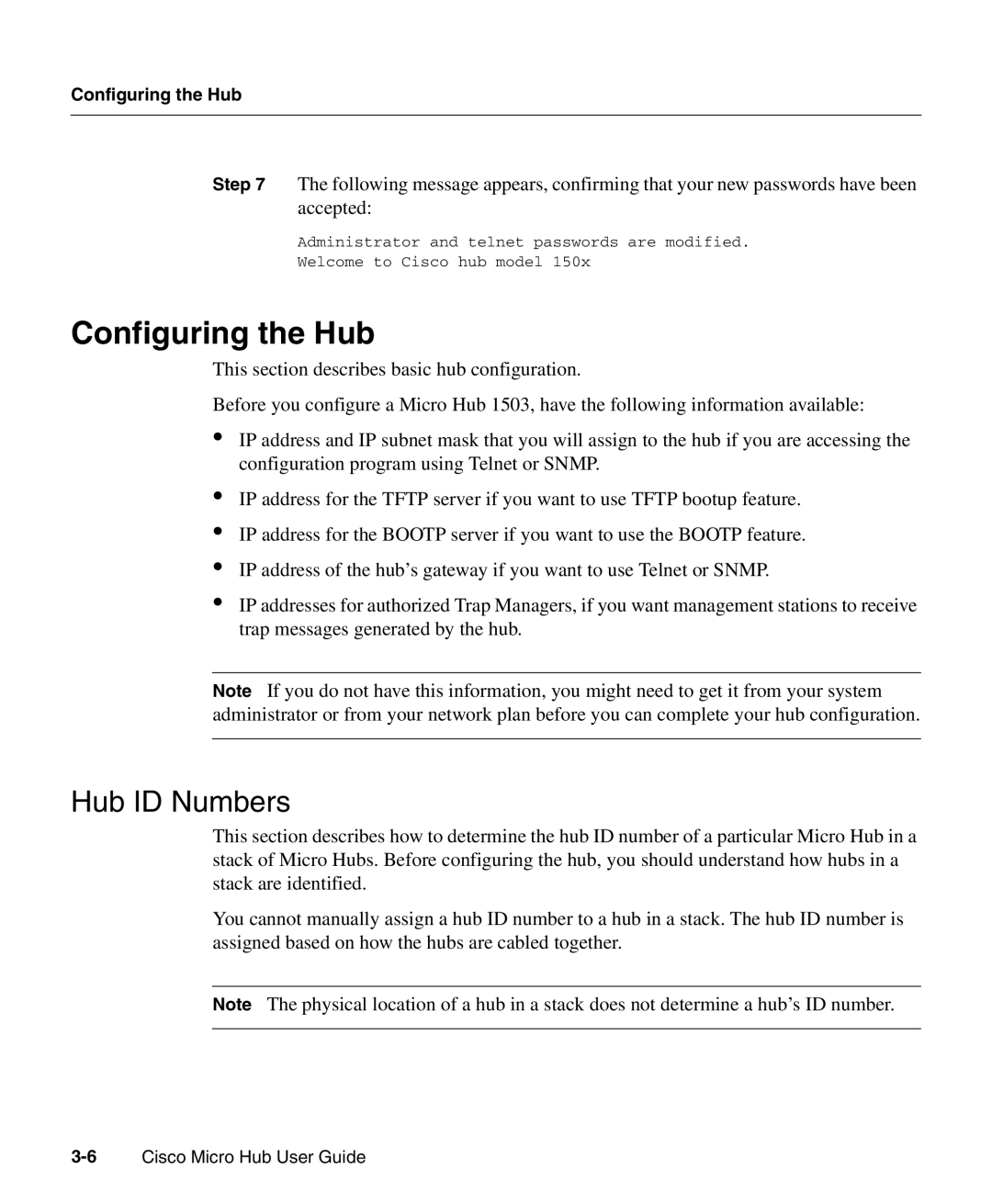Configuring the Hub
Step 7 The following message appears, confirming that your new passwords have been accepted:
Administrator and telnet passwords are modified.
Welcome to Cisco hub model 150x
Configuring the Hub
This section describes basic hub configuration.
Before you configure a Micro Hub 1503, have the following information available:
•IP address and IP subnet mask that you will assign to the hub if you are accessing the configuration program using Telnet or SNMP.
•IP address for the TFTP server if you want to use TFTP bootup feature.
•IP address for the BOOTP server if you want to use the BOOTP feature.
•IP address of the hub’s gateway if you want to use Telnet or SNMP.
•IP addresses for authorized Trap Managers, if you want management stations to receive trap messages generated by the hub.
Note If you do not have this information, you might need to get it from your system administrator or from your network plan before you can complete your hub configuration.
Hub ID Numbers
This section describes how to determine the hub ID number of a particular Micro Hub in a stack of Micro Hubs. Before configuring the hub, you should understand how hubs in a stack are identified.
You cannot manually assign a hub ID number to a hub in a stack. The hub ID number is assigned based on how the hubs are cabled together.
Note The physical location of a hub in a stack does not determine a hub’s ID number.