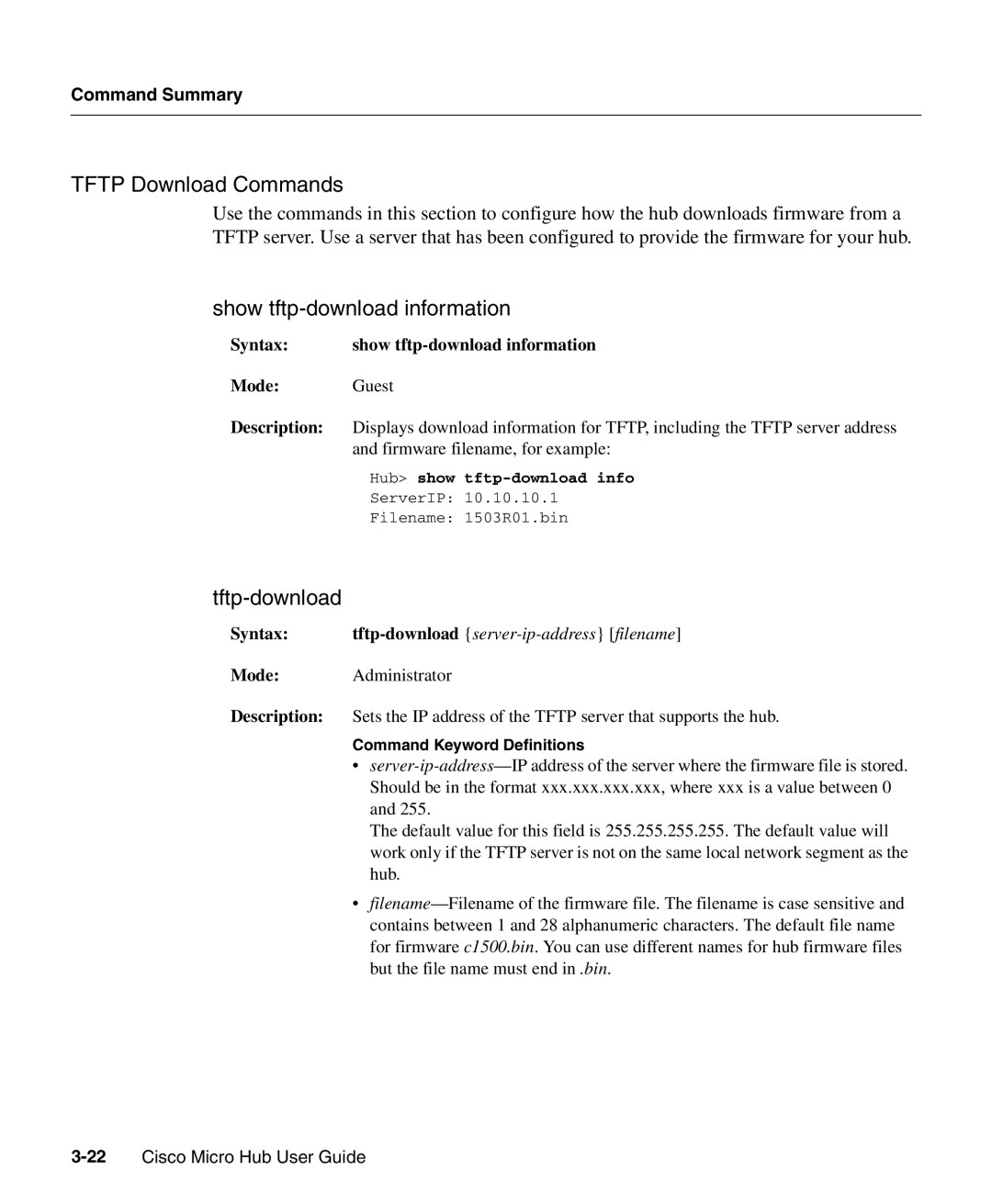Command Summary
TFTP Download Commands
Use the commands in this section to configure how the hub downloads firmware from a TFTP server. Use a server that has been configured to provide the firmware for your hub.
show tftp-download information
Syntax: | show |
Mode: Guest
Description: Displays download information for TFTP, including the TFTP server address and firmware filename, for example:
Hub> show tftp-download info
ServerIP: 10.10.10.1
Filename: 1503R01.bin
tftp-download
Syntax: |
|
Mode: Administrator
Description: Sets the IP address of the TFTP server that supports the hub.
Command Keyword Definitions
•
The default value for this field is 255.255.255.255. The default value will work only if the TFTP server is not on the same local network segment as the hub.
•