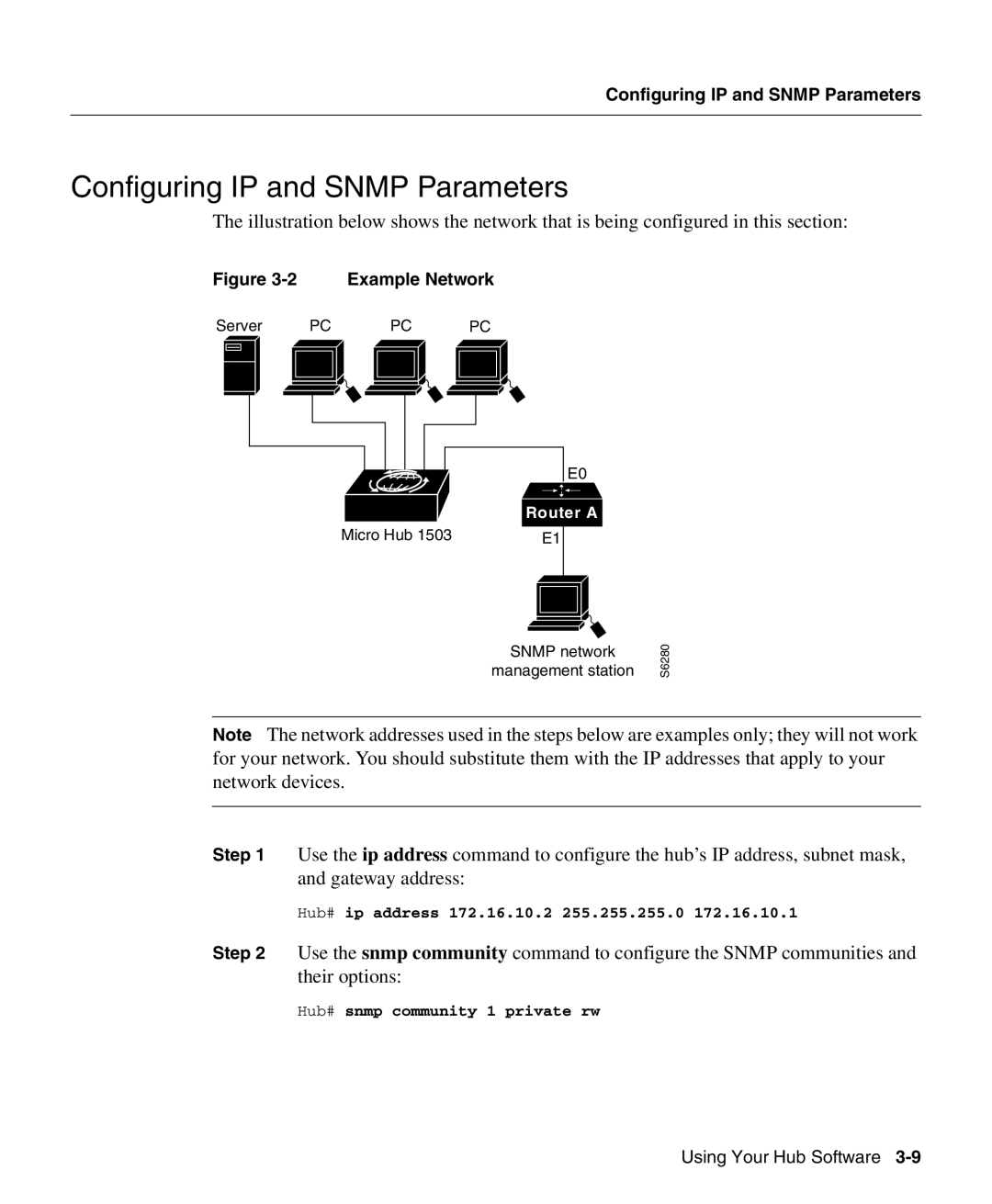Configuring IP and SNMP Parameters
Configuring IP and SNMP Parameters
The illustration below shows the network that is being configured in this section:
Figure 3-2 Example Network
Server PC PC PC
|
|
|
|
|
|
|
|
|
|
|
|
|
|
|
|
| E0 | |
|
|
|
|
|
|
|
|
|
|
|
|
|
|
|
|
| ||
|
|
|
|
|
|
|
|
|
|
|
|
|
|
|
|
| ||
|
|
|
|
|
|
|
|
|
|
|
|
|
|
|
|
| ||
|
|
|
|
|
|
|
|
|
|
|
|
|
|
|
|
| ||
|
|
|
|
|
|
|
|
|
|
|
|
|
| Router A | ||||
|
|
|
| Micro Hub 1503 |
|
|
|
|
|
| ||||||||
|
|
|
|
|
|
| E1 |
|
| |||||||||
|
|
|
|
|
|
|
|
|
|
|
|
|
|
|
|
|
|
|
|
|
|
|
|
|
|
|
|
|
|
|
|
|
|
|
|
|
|
|
|
|
|
|
|
|
|
|
|
|
|
|
|
|
|
|
|
|
SNMP network
management station
S6280
Note The network addresses used in the steps below are examples only; they will not work for your network. You should substitute them with the IP addresses that apply to your network devices.
Step 1 Use the ip address command to configure the hub’s IP address, subnet mask, and gateway address:
Hub# ip address 172.16.10.2 255.255.255.0 172.16.10.1
Step 2 Use the snmp community command to configure the SNMP communities and their options:
Hub# snmp community 1 private rw
Using Your Hub Software