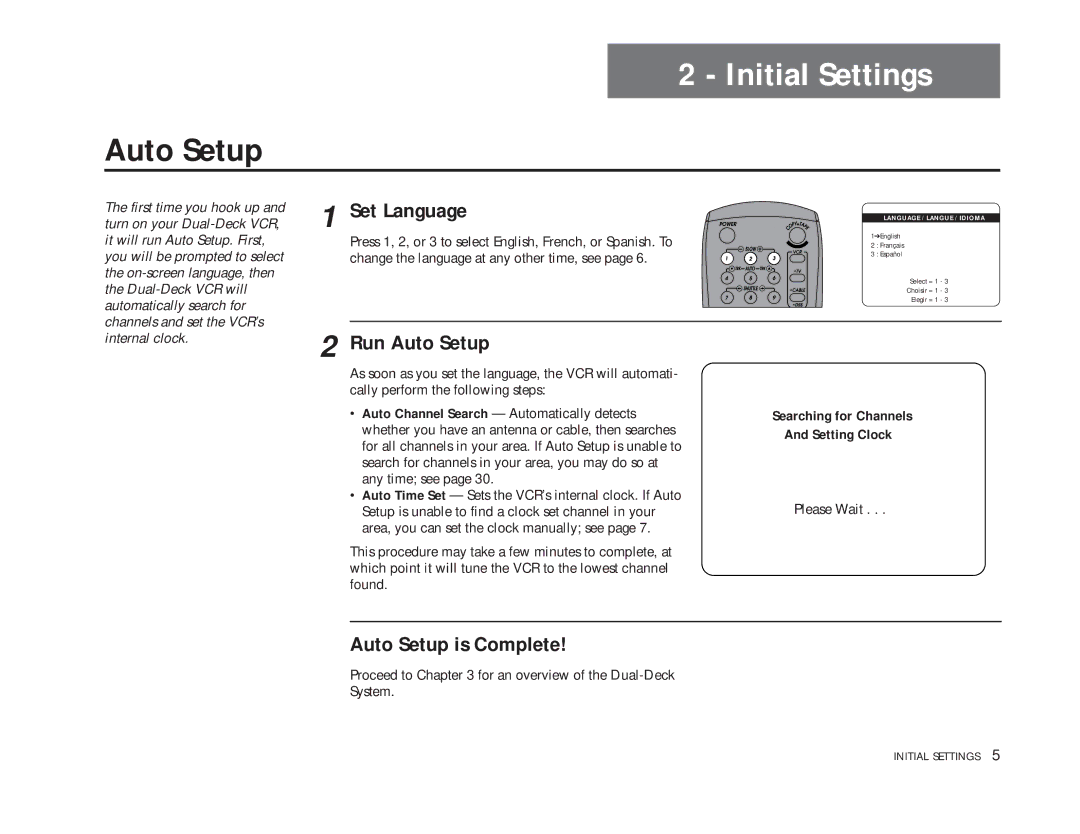2 - Initial Settings
Auto Setup
The first time you hook up and turn on your
1 Set Language
Press 1, 2, or 3 to select English, French, or Spanish. To change the language at any other time, see page 6.
LANGUAGE / LANGUE / IDIOMA
1➔English
2 : Français
3 : Español
Select = 1 - 3
Choisir = 1 - 3
Elegir = 1 - 3
internal clock.
2 Run Auto Setup
As soon as you set the language, the VCR will automati- cally perform the following steps:
•Auto Channel Search — Automatically detects whether you have an antenna or cable, then searches for all channels in your area. If Auto Setup is unable to search for channels in your area, you may do so at any time; see page 30.
•Auto Time Set — Sets the VCR’s internal clock. If Auto Setup is unable to find a clock set channel in your area, you can set the clock manually; see page 7.
This procedure may take a few minutes to complete, at which point it will tune the VCR to the lowest channel found.
Searching for Channels And Setting Clock
Please Wait . . .
Auto Setup is Complete!
Proceed to Chapter 3 for an overview of the
INITIAL SETTINGS 5