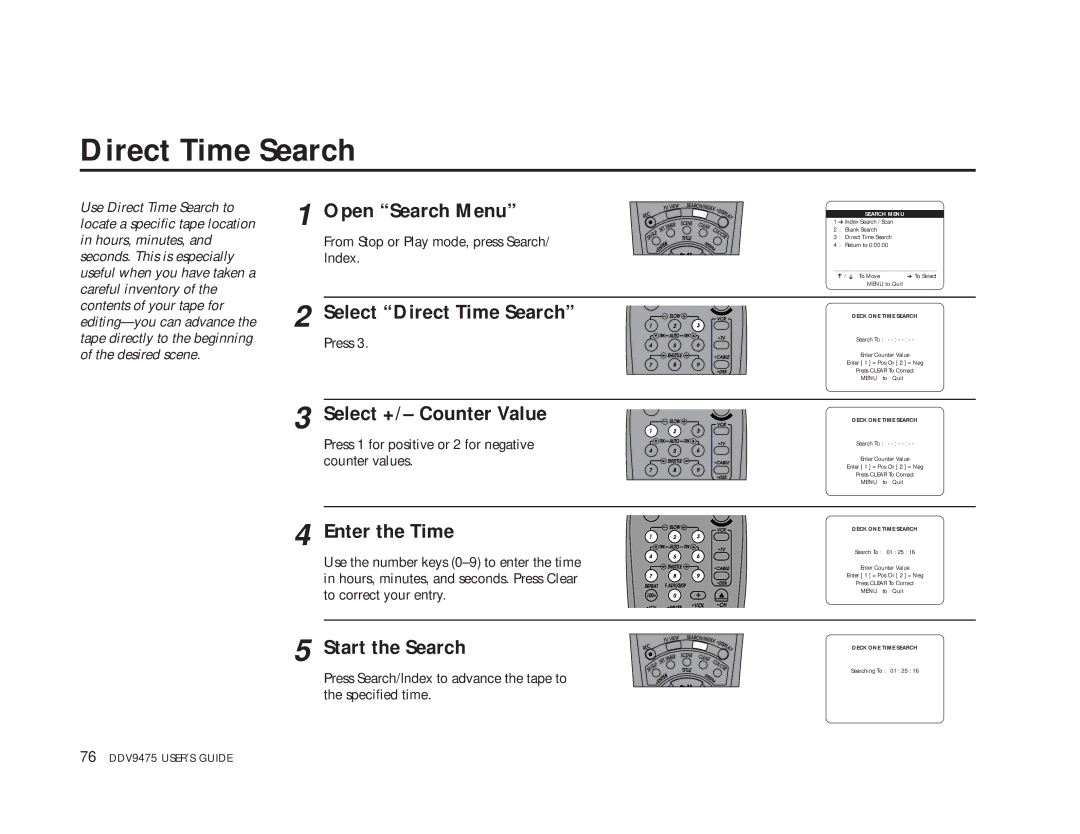Direct Time Search
Use Direct Time Search to | 1 | Open “Search Menu” |
locate a specific tape location | ||
in hours, minutes, and |
| From Stop or Play mode, press Search/ |
seconds. This is especially |
| Index. |
useful when you have taken a |
|
|
careful inventory of the | 2 |
|
contents of your tape for | Select “Direct Time Search” | |
tape directly to the beginning |
| Press 3. |
of the desired scene. |
| |
|
| |
| 3 | Select +/– Counter Value |
|
| Press 1 for positive or 2 for negative |
|
| counter values. |
| 4 | Enter the Time |
|
| Use the number keys |
|
| in hours, minutes, and seconds. Press Clear |
|
| to correct your entry. |
| 5 | Start the Search |
|
| Press Search/Index to advance the tape to |
|
| the specified time. |
SEARCH MENU
1 ➔ Index Search / Scan
2 : Blank Search
3 : Direct Time Search
4 : Return to 0:00:00
____________________________________
➔ / ➔ | To Move | ➔ To Select |
| MENU to Quit |
|
DECK ONE TIME SEARCH
Search To : -
Enter Counter Value
Enter [ 1 ] = Pos Or [ 2 ] = Neg
Press CLEAR To Correct
MENU to Quit
DECK ONE TIME SEARCH
Search To : -
Enter Counter Value
Enter [ 1 ] = Pos Or [ 2 ] = Neg
Press CLEAR To Correct
MENU to Quit
DECK ONE TIME SEARCH
Search To : 01 : 25 : 16
Enter Counter Value
Enter [ 1 ] = Pos Or [ 2 ] = Neg
Press CLEAR To Correct
MENU to Quit
DECK ONE TIME SEARCH
Searching To : 01 : 25 : 16
76 DDV9475 USER’S GUIDE