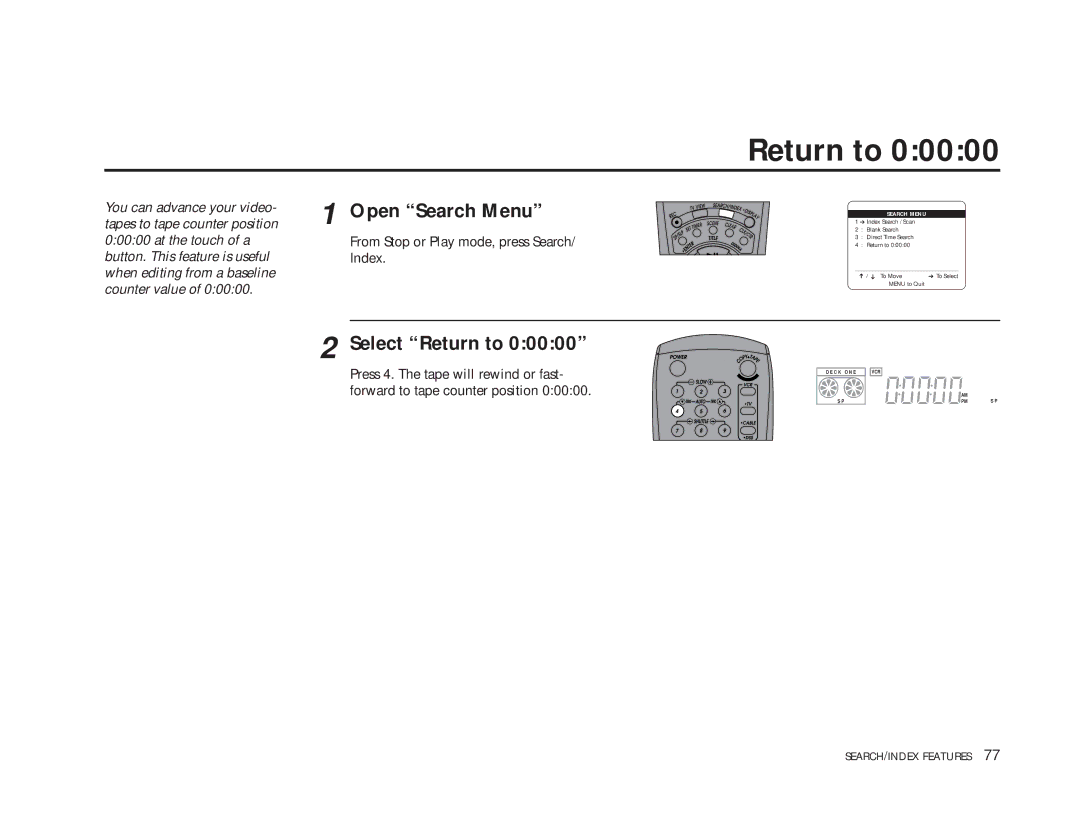Return to 0:00:00
You can advance your video- tapes to tape counter position 0:00:00 at the touch of a button. This feature is useful when editing from a baseline counter value of 0:00:00.
1 Open “Search Menu”
From Stop or Play mode, press Search/ Index.
2 Select “Return to 0:00:00”
Press 4. The tape will rewind or fast- forward to tape counter position 0:00:00.
SEARCH MENU
1 ➔ Index Search / Scan
2 : Blank Search
3 : Direct Time Search
4 : Return to 0:00:00
____________________________________
➔ / ➔ | To Move | ➔ To Select |
| MENU to Quit |
|
D E C K | O N E | VCR |
|
|
| AM | S P |
S P |
| PM |
SEARCH/INDEX FEATURES 77