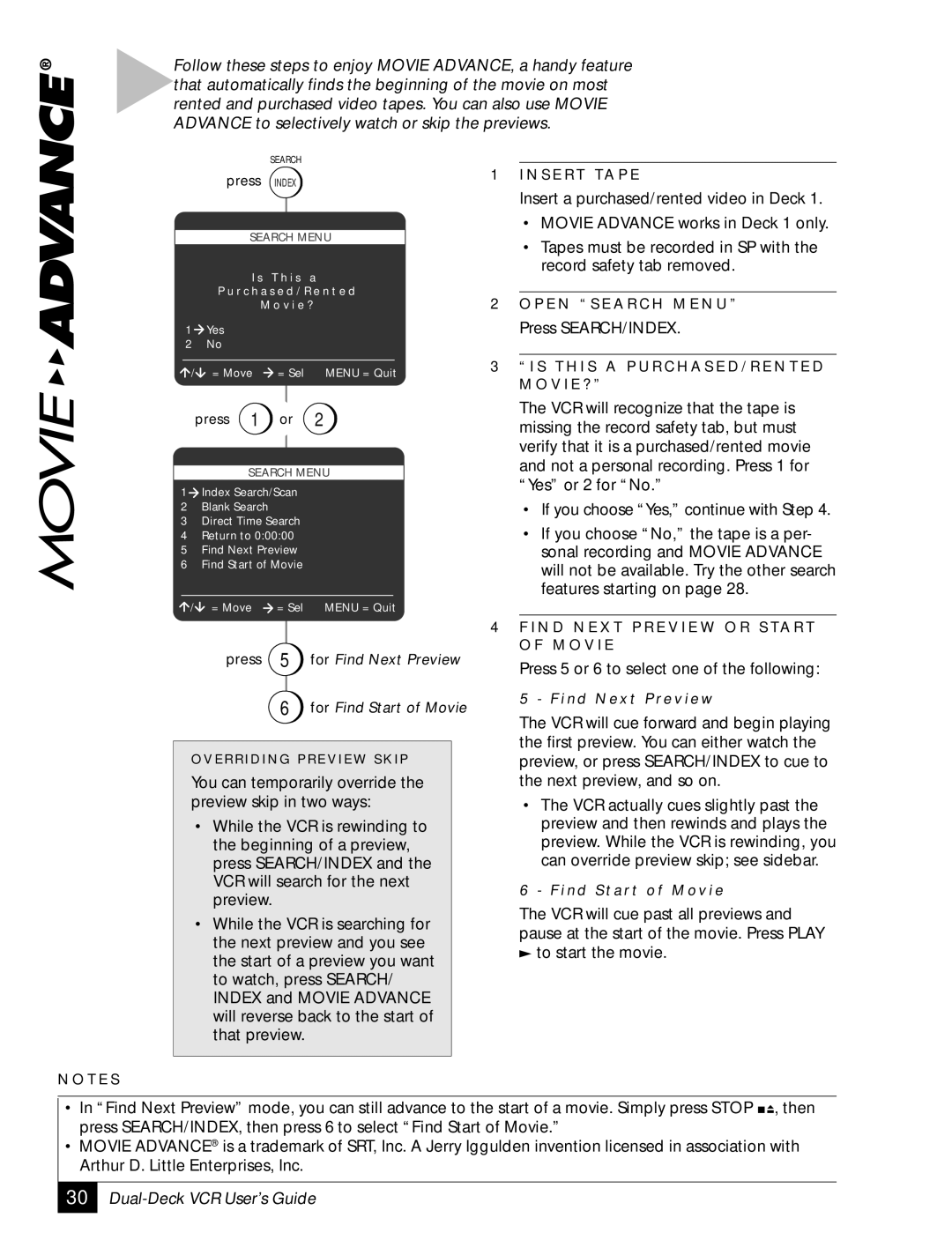Follow these steps to enjoy MOVIE ADVANCE, a handy feature that automatically finds the beginning of the movie on most rented and purchased video tapes. You can also use MOVIE ADVANCE to selectively watch or skip the previews.
SEARCH
press INDEX
SEARCH MENU
I s T h i s a
P u r c h a s e d / R e n t e d
M o v i e ?
1![]() Yes
Yes
2 No
/ = Move = Sel MENU = Quit
press 1 or 2
SEARCH MENU
1Index Search/Scan
2Blank Search
3Direct Time Search
4Return to 0:00:00
5Find Next Preview
6Find Start of Movie
/ = Move = Sel MENU = Quit
press 5 for Find Next Preview
6for Find Start of Movie
O V E R R I D I N G P R E V I E W S K I P
You can temporarily override the preview skip in two ways:
•While the VCR is rewinding to the beginning of a preview, press SEARCH/INDEX and the VCR will search for the next preview.
•While the VCR is searching for the next preview and you see the start of a preview you want to watch, press SEARCH/ INDEX and MOVIE ADVANCE will reverse back to the start of that preview.
1I N S E R T TA P E
Insert a purchased/rented video in Deck 1.
•MOVIE ADVANCE works in Deck 1 only.
•Tapes must be recorded in SP with the record safety tab removed.
2O P E N “ S E A R C H M E N U ”
Press SEARCH/INDEX.
3“ I S T H I S A P U R C H A S E D / R E N T E D M O V I E ? ”
The VCR will recognize that the tape is missing the record safety tab, but must verify that it is a purchased/rented movie and not a personal recording. Press 1 for “Yes” or 2 for “No.”
•If you choose “Yes,” continue with Step 4.
•If you choose “No,” the tape is a per- sonal recording and MOVIE ADVANCE will not be available. Try the other search features starting on page 28.
4F I N D N E X T P R E V I E W O R S TA R T O F M O V I E
Press 5 or 6 to select one of the following:
5 - F i n d N e x t P re v i e w
The VCR will cue forward and begin playing the first preview. You can either watch the preview, or press SEARCH/INDEX to cue to the next preview, and so on.
•The VCR actually cues slightly past the preview and then rewinds and plays the preview. While the VCR is rewinding, you can override preview skip; see sidebar.
6 - F i n d S t a r t o f M o v i e
The VCR will cue past all previews and pause at the start of the movie. Press PLAY ![]() to start the movie.
to start the movie.
N O T E S
•In “Find Next Preview” mode, you can still advance to the start of a movie. Simply press STOP ![]()
![]() , then press SEARCH/INDEX, then press 6 to select “Find Start of Movie.”
, then press SEARCH/INDEX, then press 6 to select “Find Start of Movie.”
•MOVIE ADVANCE® is a trademark of SRT, Inc. A Jerry Iggulden invention licensed in association with Arthur D. Little Enterprises, Inc.
30