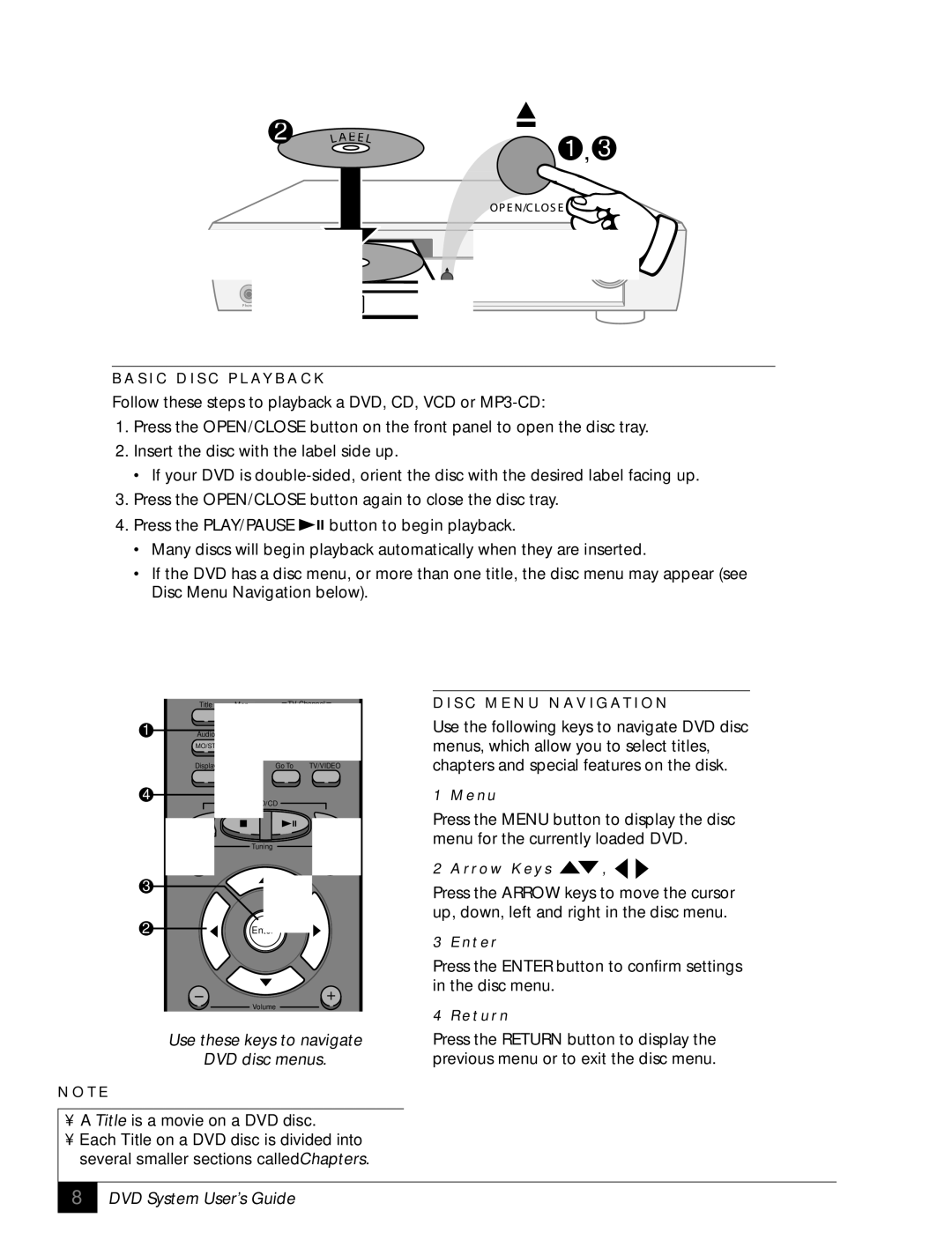| 2 |
|
|
|
|
|
|
|
|
|
|
|
| L |
| A |
| B |
| E | L | ||||
|
|
|
|
|
|
|
|
| ||||
|
|
|
|
|
|
|
|
|
B A S I C D I S C P L AY B A C K
1 , 3
Follow these steps to playback a DVD, CD, VCD or
1.Press the OPEN/CLOSE button on the front panel to open the disc tray.
2.Insert the disc with the label side up.
•If your DVD is
3.Press the OPEN/CLOSE button again to close the disc tray.
4.Press the PLAY/PAUSE ![]()
![]()
![]() button to begin playback.
button to begin playback.
•Many discs will begin playback automatically when they are inserted.
•If the DVD has a disc menu, or more than one title, the disc menu may appear (see Disc Menu Navigation below).
Title |
|
| Men | TV Channel |
1 Audio
MO/ST
Display |
| Go To |
| TV/VIDEO |
|
|
|
|
|
4
D/CD ![]()
![]() Tuning
Tuning
3
2 |
|
| |
|
| Enter | |
|
|
|
|
![]()
![]() Volume
Volume ![]()
![]()
Use these keys to navigate
DVD disc menus.
N O T E
D I S C M E N U N AV I G AT I O N
Use the following keys to navigate DVD disc menus, which allow you to select titles, chapters and special features on the disk.
1 M e n u
Press the MENU button to display the disc menu for the currently loaded DVD.
2 A r r o w K e y s ![]() ,
, ![]()
![]()
Press the ARROW keys to move the cursor up, down, left and right in the disc menu.
3 E n t e r
Press the ENTER button to confirm settings in the disc menu.
4 R e t u r n
Press the RETURN button to display the previous menu or to exit the disc menu.
•A Title is a movie on a DVD disc.
•Each Title on a DVD disc is divided into several smaller sections called Chapters.
8 |