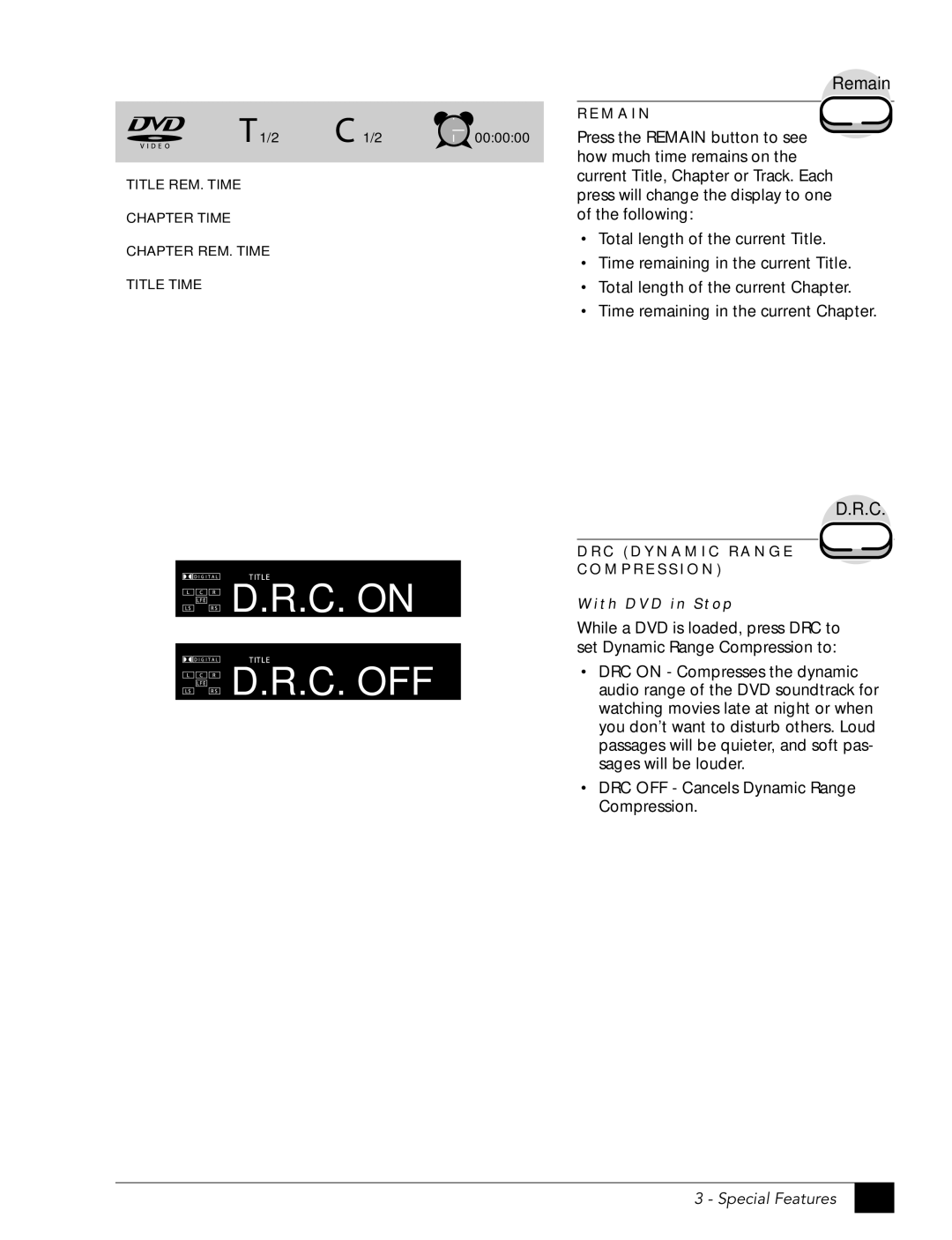Remain
|
|
| R E M A I N | |
1/2 | 1/2 | 00:00:00 | Press the REMAIN button to see | |
|
|
| how much time remains on the | |
TITLE REM. TIME |
|
| current Title, Chapter or Track. Each | |
|
| press will change the display to one | ||
|
|
| ||
CHAPTER TIME |
|
| of the following: | |
CHAPTER REM. TIME |
|
| • | Total length of the current Title. |
|
| • | Time remaining in the current Title. | |
|
|
| ||
TITLE TIME |
|
| • | Total length of the current Chapter. |
|
|
| • | Time remaining in the current Chapter. |







 D.R.C. ON
D.R.C. ON







 D.R.C. OFF
D.R.C. OFF
D.R.C.
D R C ( D Y N A M I C R A N G E
C O M P R E S S I O N )
W i t h D V D i n S t o p
While a DVD is loaded, press DRC to set Dynamic Range Compression to:
•DRC ON - Compresses the dynamic audio range of the DVD soundtrack for watching movies late at night or when you don’t want to disturb others. Loud passages will be quieter, and soft pas- sages will be louder.
•DRC OFF - Cancels Dynamic Range Compression.
3 - Special Features
17 |