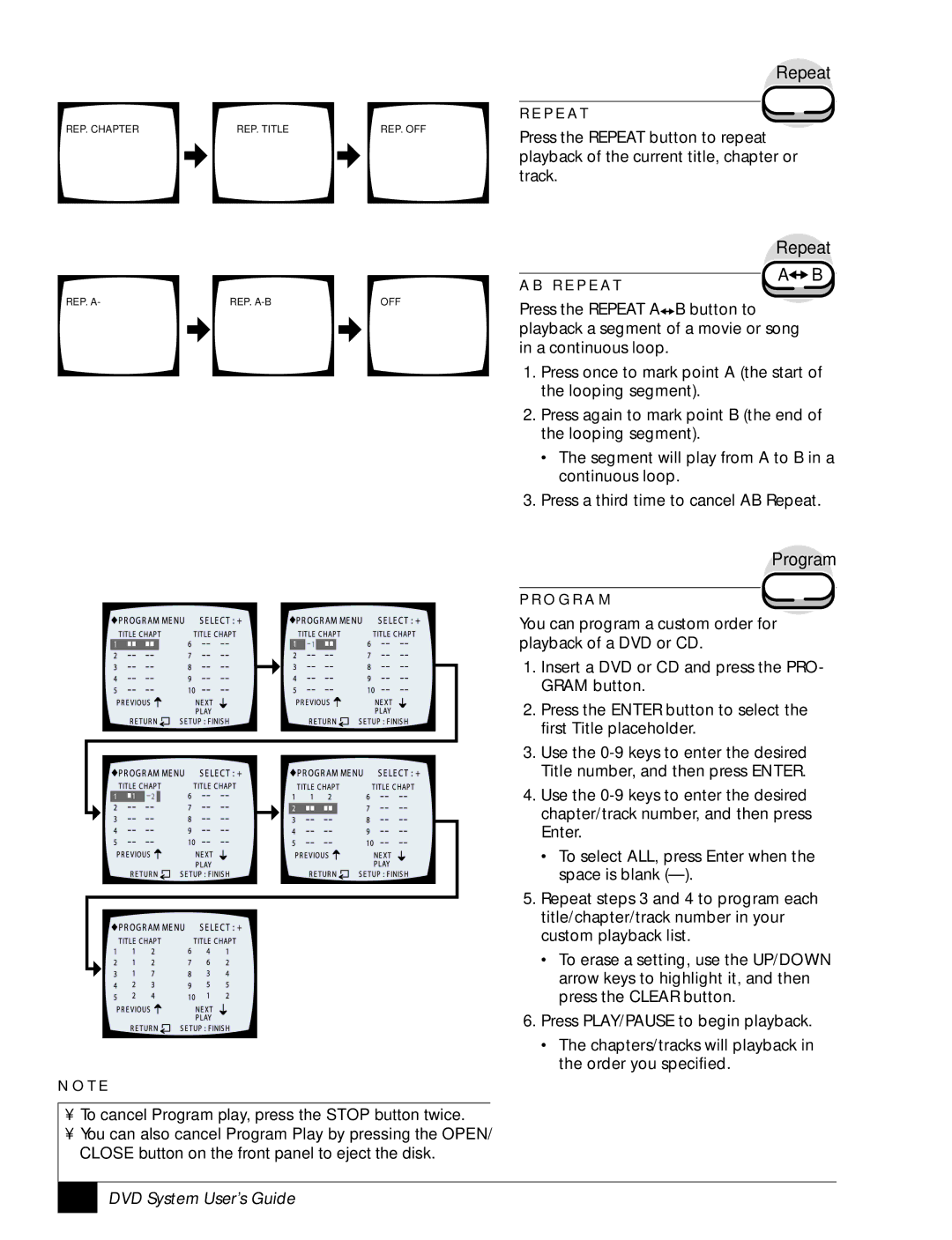REP. CHAPTER |
|
|
| REP. TITLE |
|
|
| REP. OFF |
|
|
|
|
|
|
|
|
|
|
|
|
|
|
|
|
|
|
|
|
|
|
|
|
|
|
|
Repeat
R E P E AT
Press the REPEAT button to repeat playback of the current title, chapter or track.
Repeat
A B R E P E AT
A![]()
![]() B
B
REP. A- | REP. | OFF |
Press the REPEAT A![]()
![]() B button to playback a segment of a movie or song in a continuous loop.
B button to playback a segment of a movie or song in a continuous loop.
1.Press once to mark point A (the start of the looping segment).
2.Press again to mark point B (the end of the looping segment).
•The segment will play from A to B in a continuous loop.
3.Press a third time to cancel AB Repeat.
Program
P R O G R A M
You can program a custom order for playback of a DVD or CD.
1. Insert a DVD or CD and press the PRO- GRAM button.
2. Press the ENTER button to select the first Title placeholder.
3. Use the
4. Use the
• To select ALL, press Enter when the space is blank
5. Repeat steps 3 and 4 to program each title/chapter/track number in your custom playback list.
• To erase a setting, use the UP/DOWN arrow keys to highlight it, and then press the CLEAR button.
6. Press PLAY/PAUSE to begin playback.
• The chapters/tracks will playback in the order you specified.
N O T E
•To cancel Program play, press the STOP button twice.
•You can also cancel Program Play by pressing the OPEN/ CLOSE button on the front panel to eject the disk.
16 |