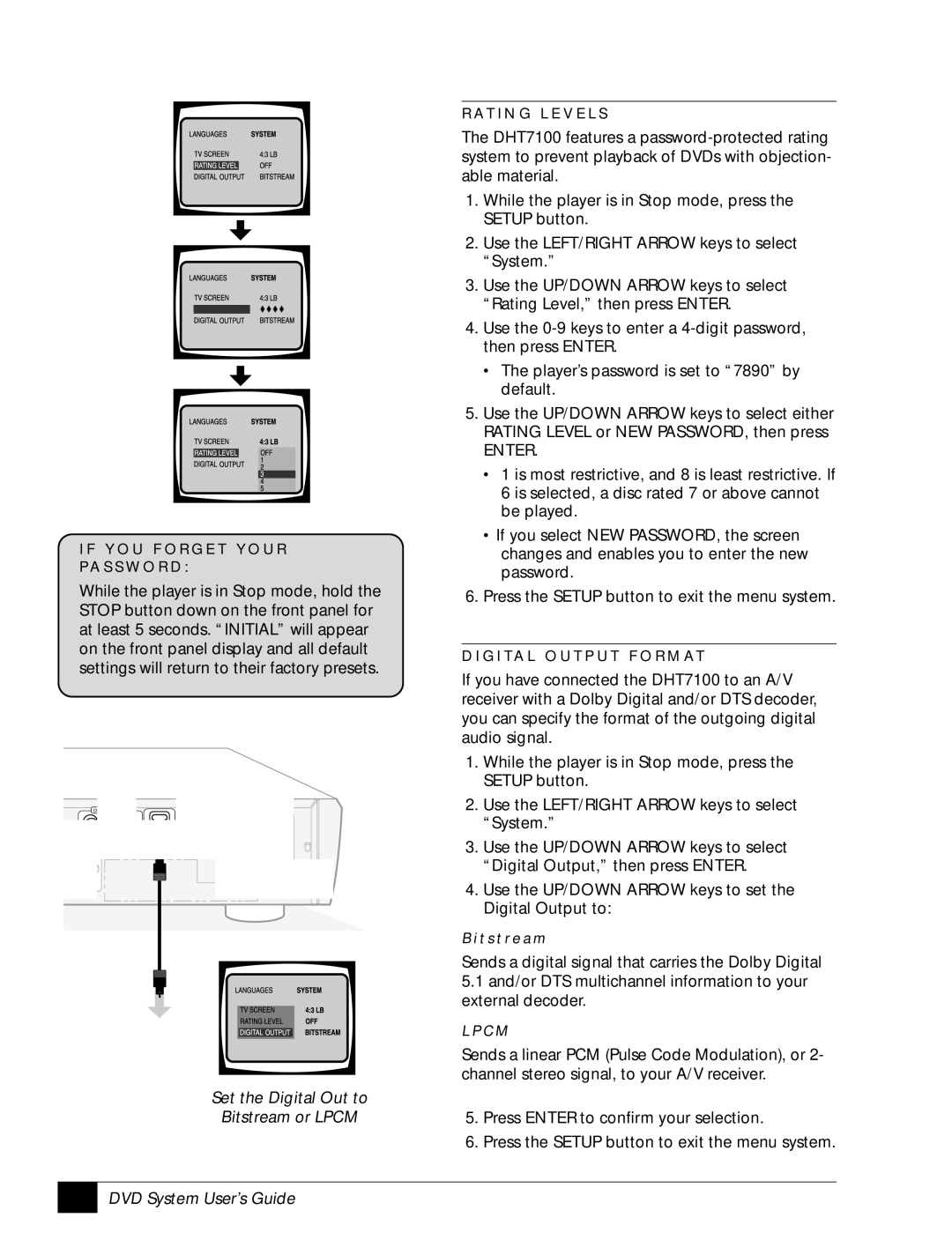I F Y O U F O R G E T Y O U R
PA S S W O R D :
While the player is in Stop mode, hold the STOP button down on the front panel for at least 5 seconds. “INITIAL” will appear on the front panel display and all default settings will return to their factory presets.
Set the Digital Out to
Bitstream or LPCM
R AT I N G L E V E L S
The DHT7100 features a
1.While the player is in Stop mode, press the SETUP button.
2.Use the LEFT/RIGHT ARROW keys to select “System.”
3.Use the UP/DOWN ARROW keys to select “Rating Level,” then press ENTER.
4.Use the
•The player’s password is set to “7890” by default.
5.Use the UP/DOWN ARROW keys to select either RATING LEVEL or NEW PASSWORD, then press
ENTER.
•1 is most restrictive, and 8 is least restrictive. If 6 is selected, a disc rated 7 or above cannot be played.
•If you select NEW PASSWORD, the screen changes and enables you to enter the new password.
6.Press the SETUP button to exit the menu system.
D I G I TA L O U T P U T F O R M AT
If you have connected the DHT7100 to an A/V receiver with a Dolby Digital and/or DTS decoder, you can specify the format of the outgoing digital audio signal.
1.While the player is in Stop mode, press the SETUP button.
2.Use the LEFT/RIGHT ARROW keys to select “System.”
3.Use the UP/DOWN ARROW keys to select “Digital Output,” then press ENTER.
4.Use the UP/DOWN ARROW keys to set the Digital Output to:
B i t s t re a m
Sends a digital signal that carries the Dolby Digital
5.1and/or DTS multichannel information to your external decoder.
L P C M
Sends a linear PCM (Pulse Code Modulation), or 2- channel stereo signal, to your A/V receiver.
5.Press ENTER to confirm your selection.
6.Press the SETUP button to exit the menu system.
24 |