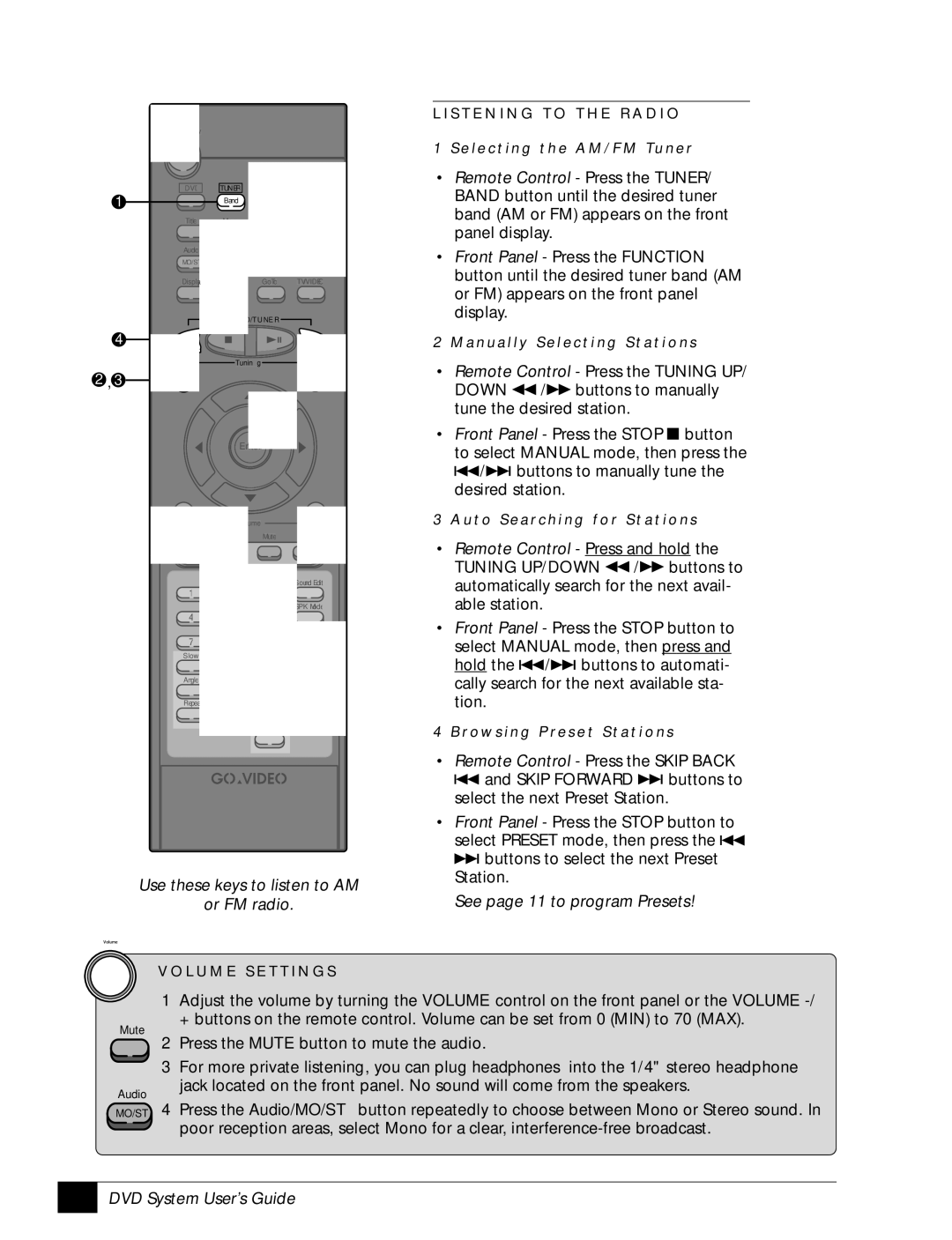1
4
2, 3
y
DVD TUNER
Band
Title Men
Audio
MO/ST
Display |
| Go To |
| TV/VIDEO |
D/TUNER![]()
![]() Tuning
Tuning![]()
Enter
L I S T E N I N G T O T H E R A D I O
1S e l e c t i n g t h e A M / F M Tu n e r
•Remote Control - Press the TUNER/ BAND button until the desired tuner band (AM or FM) appears on the front panel display.
•Front Panel - Press the FUNCTION button until the desired tuner band (AM or FM) appears on the front panel display.
2 M a n u a l l y S e l e c t i n g S t a t i o n s
•Remote Control - Press the TUNING UP/ DOWN ![]() /
/![]() buttons to manually tune the desired station.
buttons to manually tune the desired station.
•Front Panel - Press the STOP ![]() button to select MANUAL mode, then press the
button to select MANUAL mode, then press the ![]()
![]() /
/![]()
![]() buttons to manually tune the desired station.
buttons to manually tune the desired station.
ume ![]()
3 A u t o S e a rc h i n g f o r S t a t i o n s
Mute
Sound Edit
1
SPK Mode
4
7
Slow
Angle
Repea
Use these keys to listen to AM
or FM radio.
•Remote Control - Press and hold the TUNING UP/DOWN ![]() /
/![]() buttons to automatically search for the next avail- able station.
buttons to automatically search for the next avail- able station.
•Front Panel - Press the STOP button to select MANUAL mode, then press and hold the ![]()
![]() /
/![]()
![]() buttons to automati- cally search for the next available sta- tion.
buttons to automati- cally search for the next available sta- tion.
4 B r o w s i n g P re s e t S t a t i o n s
•Remote Control - Press the SKIP BACK
![]()
![]() and SKIP FORWARD
and SKIP FORWARD ![]()
![]() buttons to select the next Preset Station.
buttons to select the next Preset Station.
•Front Panel - Press the STOP button to select PRESET mode, then press the ![]()
![]()
![]()
![]() buttons to select the next Preset Station.
buttons to select the next Preset Station.
See page 11 to program Presets!
V O L U M E S E T T I N G S
1Adjust the volume by turning the VOLUME control on the front panel or the VOLUME
Mute | Press the MUTE button to mute the audio. | |
2 | ||
3 | For more private listening, you can plug headphones into the 1/4" stereo headphone | |
Audio | jack located on the front panel. No sound will come from the speakers. | |
Press the Audio/MO/ST button repeatedly to choose between Mono or Stereo sound. In | ||
MO/ST 4 | ||
| poor reception areas, select Mono for a clear, |
10 |