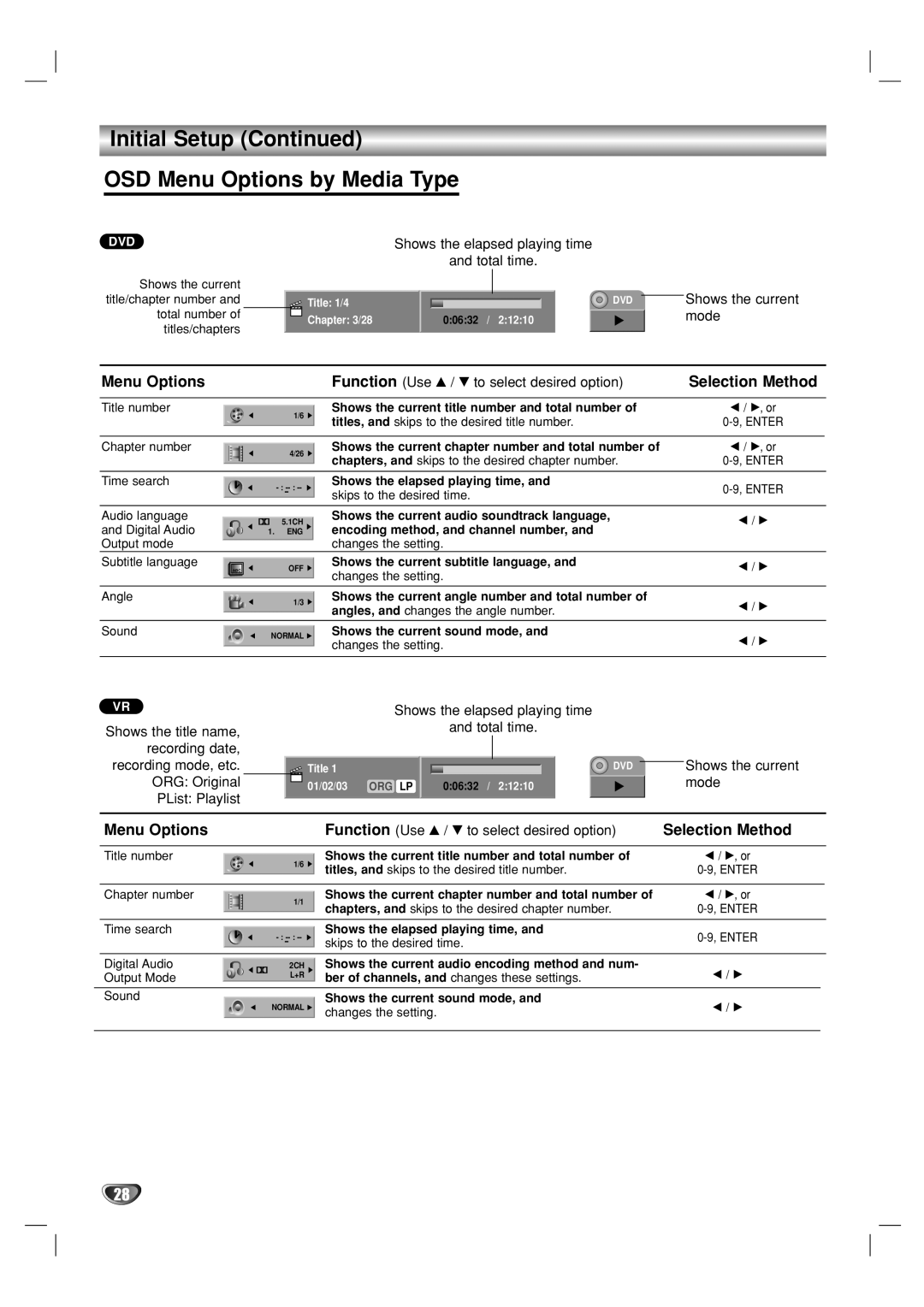Initial Setup (Continued)
OSD Menu Options by Media Type
DVD
Shows the current title/chapter number and total number of titles/chapters
Menu Options
Title number
Chapter number
Time search
Audio language and Digital Audio Output mode
Subtitle language
ABC
Angle
Sound
Shows the elapsed playing time
and total time.
|
|
|
|
|
|
|
|
|
|
|
|
|
|
|
|
|
|
|
|
|
|
|
|
|
|
|
|
|
|
|
|
|
|
|
| Title: 1/4 |
|
|
|
|
|
|
| DVD |
|
| Shows the current |
|
|
|
|
|
|
|
|
|
| ||||||
|
|
|
| Chapter: 3/28 |
| 0:06:32 | / 2:12:10 |
|
|
|
|
| mode | ||
|
|
|
|
|
|
|
|
| |||||||
|
|
|
| ||||||||||||
|
|
|
|
|
|
|
|
|
|
|
|
|
|
| |
|
|
|
|
|
|
|
|
|
|
|
|
|
|
|
|
|
|
|
|
|
|
|
| ||||||||
|
|
|
| Function (Use v / V to select desired option) |
| Selection Method | |||||||||
1/6 | Shows the current title number and total number of |
| b / B, or | ||||||||||||
titles, and skips to the desired title number. |
| ||||||||||||||
|
|
|
|
| |||||||||||
4/26 | Shows the current chapter number and total number of |
| b / B, or | ||||||||||||
chapters, and skips to the desired chapter number. |
| ||||||||||||||
|
|
|
|
| |||||||||||
Shows the elapsed playing time, and |
| ||||||||||||||
skips to the desired time. |
|
|
|
|
|
|
| ||||||||
|
|
|
|
|
|
|
|
|
|
|
| ||||
5.1CH | Shows the current audio soundtrack language, |
| b / B | ||||||||||||
|
|
|
|
|
|
|
|
|
|
| |||||
1.ENG encoding method, and channel number, and changes the setting.
OFF | Shows the current subtitle language, and | b / B | |
changes the setting. | |||
|
| ||
1/3 | Shows the current angle number and total number of | b / B | |
angles, and changes the angle number. | |||
| |||
|
| ||
NORMAL | Shows the current sound mode, and | b / B | |
changes the setting. | |||
| |||
|
|
VR
Shows the title name, recording date, recording mode, etc. ORG: Original PList: Playlist
Shows the elapsed playing time
and total time.
|
|
|
|
|
|
|
|
|
|
|
|
|
|
|
|
|
|
|
|
|
|
|
|
|
|
|
|
|
|
| Title 1 |
|
|
|
|
|
| DVD |
|
| Shows the current |
|
|
|
|
|
|
|
| ||||||
|
|
| 01/02/03 ORG LP |
| 0:06:32 / 2:12:10 |
|
|
|
|
| mode | ||
|
|
|
|
|
| ||||||||
|
|
|
|
|
|
|
|
|
|
|
|
|
|
|
|
|
|
|
|
|
|
|
|
|
|
|
|
| Menu Options |
|
|
|
|
|
| Function (Use v / V to select desired option) | Selection Method | |||||
|
|
|
|
|
|
|
|
|
|
|
|
| ||
| Title number |
|
|
|
|
|
| Shows the current title number and total number of | b / B, or | |||||
| 1/6 | |||||||||||||
|
|
|
|
|
|
| titles, and skips to the desired title number. | |||||||
|
|
|
|
|
|
|
|
| ||||||
|
|
|
|
|
|
|
|
|
|
|
|
| ||
| Chapter number |
|
|
|
|
|
| Shows the current chapter number and total number of | b / B, or | |||||
|
| 1/1 |
| |||||||||||
|
|
|
|
|
|
|
| chapters, and skips to the desired chapter number. | ||||||
|
|
|
|
|
|
|
|
| ||||||
|
|
|
|
|
|
|
|
|
|
|
|
|
|
|
| Time search |
|
|
|
|
|
| Shows the elapsed playing time, and | ||||||
|
|
|
| |||||||||||
|
|
|
|
|
|
|
| skips to the desired time. | ||||||
|
|
|
|
|
|
|
|
|
|
|
|
|
| |
|
|
|
|
|
|
|
|
|
|
|
|
|
|
|
| Digital Audio |
|
|
|
|
|
|
| Shows the current audio encoding method and num- |
|
|
|
|
|
|
|
| 2CH |
|
|
|
| b | / | B | ||||
| Output Mode |
|
| L+R |
|
|
|
| ber of channels, and changes these settings. | |||||
|
|
|
|
|
|
|
|
|
|
|
| |||
|
|
|
|
|
|
|
|
|
|
|
|
|
|
|
| Sound |
|
|
|
|
|
| Shows the current sound mode, and | b / B | |||||
|
| NORMAL |
|
|
| |||||||||
|
|
|
|
|
|
|
| changes the setting. | ||||||
|
|
|
|
|
|
|
|
|
|
|
|
|
|
|
28