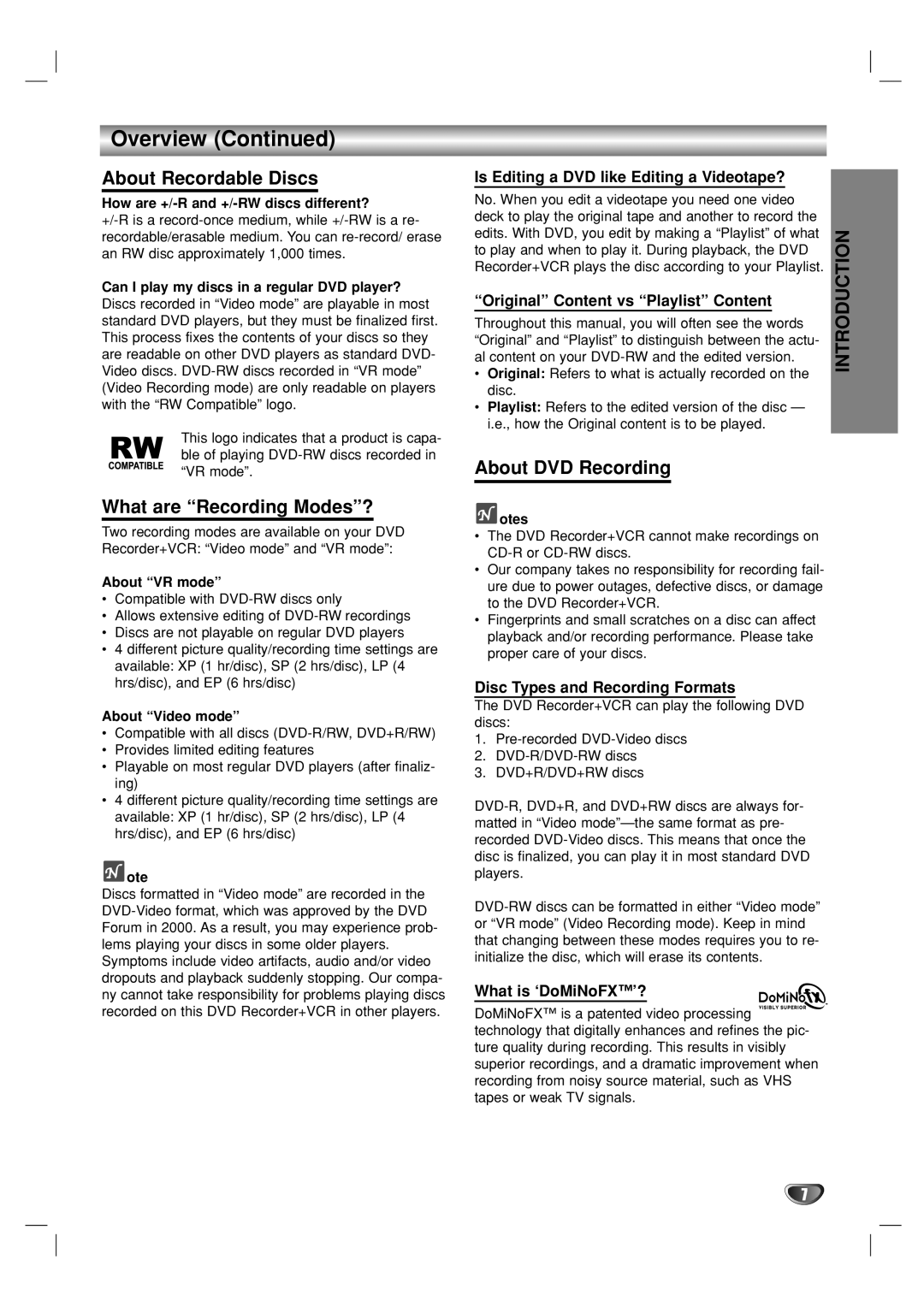Overview (Continued)
About Recordable Discs
How are +/-R and +/-RW discs different?
Can I play my discs in a regular DVD player?
Discs recorded in “Video mode” are playable in most standard DVD players, but they must be finalized first. This process fixes the contents of your discs so they are readable on other DVD players as standard DVD- Video discs.
This logo indicates that a product is capa- ble of playing
What are “Recording Modes”?
Two recording modes are available on your DVD Recorder+VCR: “Video mode” and “VR mode”:
About “VR mode”
•Compatible with
•Allows extensive editing of
•Discs are not playable on regular DVD players
•4 different picture quality/recording time settings are available: XP (1 hr/disc), SP (2 hrs/disc), LP (4 hrs/disc), and EP (6 hrs/disc)
About “Video mode”
•Compatible with all discs
•Provides limited editing features
•Playable on most regular DVD players (after finaliz- ing)
•4 different picture quality/recording time settings are available: XP (1 hr/disc), SP (2 hrs/disc), LP (4 hrs/disc), and EP (6 hrs/disc)
 ote
ote
Discs formatted in “Video mode” are recorded in the
Is Editing a DVD like Editing a Videotape?
No. When you edit a videotape you need one video deck to play the original tape and another to record the edits. With DVD, you edit by making a “Playlist” of what to play and when to play it. During playback, the DVD Recorder+VCR plays the disc according to your Playlist.
“Original” Content vs “Playlist” Content
Throughout this manual, you will often see the words “Original” and “Playlist” to distinguish between the actu- al content on your
•Original: Refers to what is actually recorded on the disc.
•Playlist: Refers to the edited version of the disc — i.e., how the Original content is to be played.
About DVD Recording
 otes
otes
•The DVD Recorder+VCR cannot make recordings on
•Our company takes no responsibility for recording fail- ure due to power outages, defective discs, or damage to the DVD Recorder+VCR.
•Fingerprints and small scratches on a disc can affect playback and/or recording performance. Please take proper care of your discs.
Disc Types and Recording Formats
The DVD Recorder+VCR can play the following DVD discs:
1.
2.
3.DVD+R/DVD+RW discs
What is ‘DoMiNoFX™’?
DoMiNoFX™ is a patented video processing technology that digitally enhances and refines the pic- ture quality during recording. This results in visibly superior recordings, and a dramatic improvement when recording from noisy source material, such as VHS tapes or weak TV signals.
INTRODUCTION
7