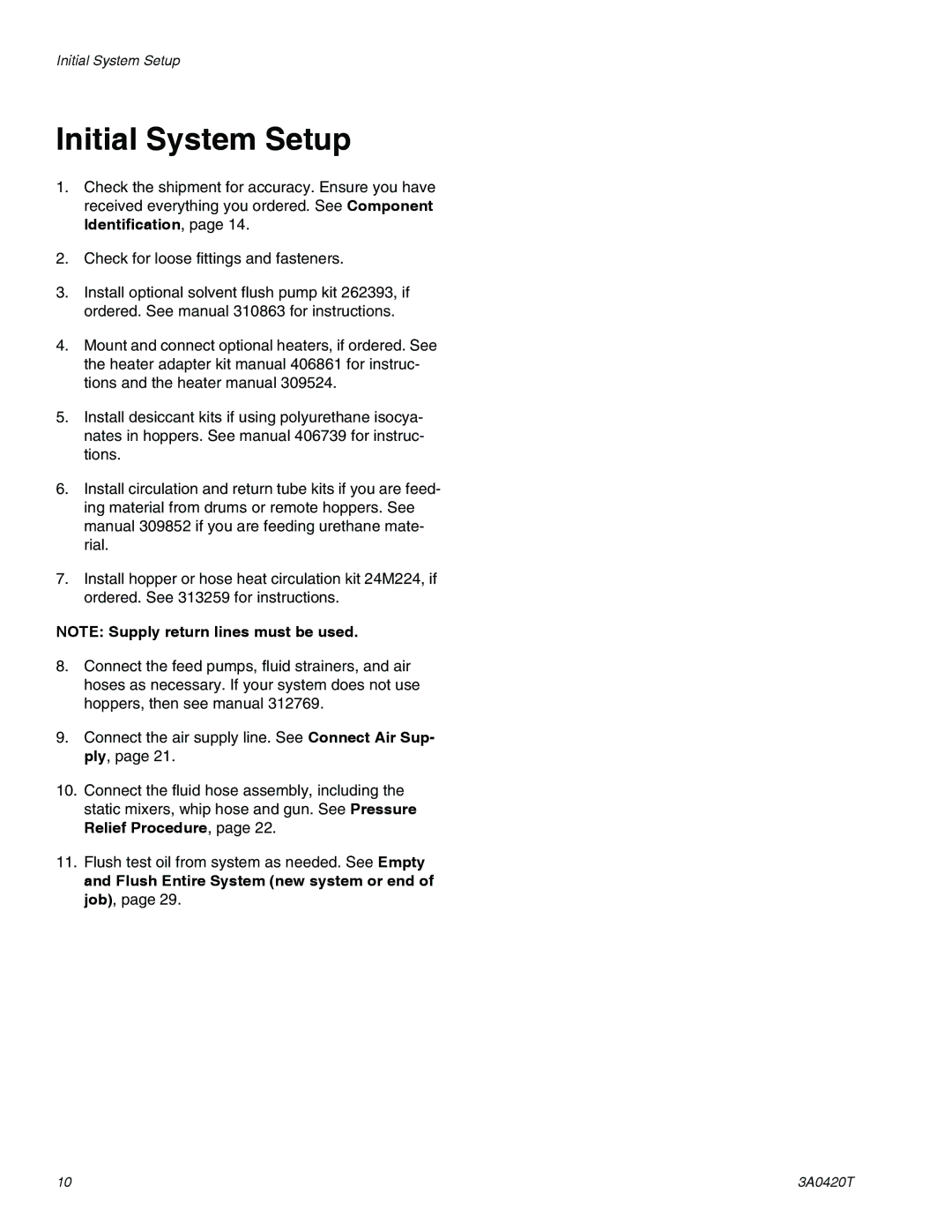Initial System Setup
Initial System Setup
1.Check the shipment for accuracy. Ensure you have received everything you ordered. See Component Identification, page 14.
2.Check for loose fittings and fasteners.
3.Install optional solvent flush pump kit 262393, if ordered. See manual 310863 for instructions.
4.Mount and connect optional heaters, if ordered. See the heater adapter kit manual 406861 for instruc- tions and the heater manual 309524.
5.Install desiccant kits if using polyurethane isocya- nates in hoppers. See manual 406739 for instruc- tions.
6.Install circulation and return tube kits if you are feed- ing material from drums or remote hoppers. See manual 309852 if you are feeding urethane mate- rial.
7.Install hopper or hose heat circulation kit 24M224, if ordered. See 313259 for instructions.
NOTE: Supply return lines must be used.
8.Connect the feed pumps, fluid strainers, and air hoses as necessary. If your system does not use hoppers, then see manual 312769.
9.Connect the air supply line. See Connect Air Sup- ply, page 21.
10.Connect the fluid hose assembly, including the static mixers, whip hose and gun. See Pressure Relief Procedure, page 22.
11.Flush test oil from system as needed. See Empty and Flush Entire System (new system or end of job), page 29.
10 | 3A0420T |