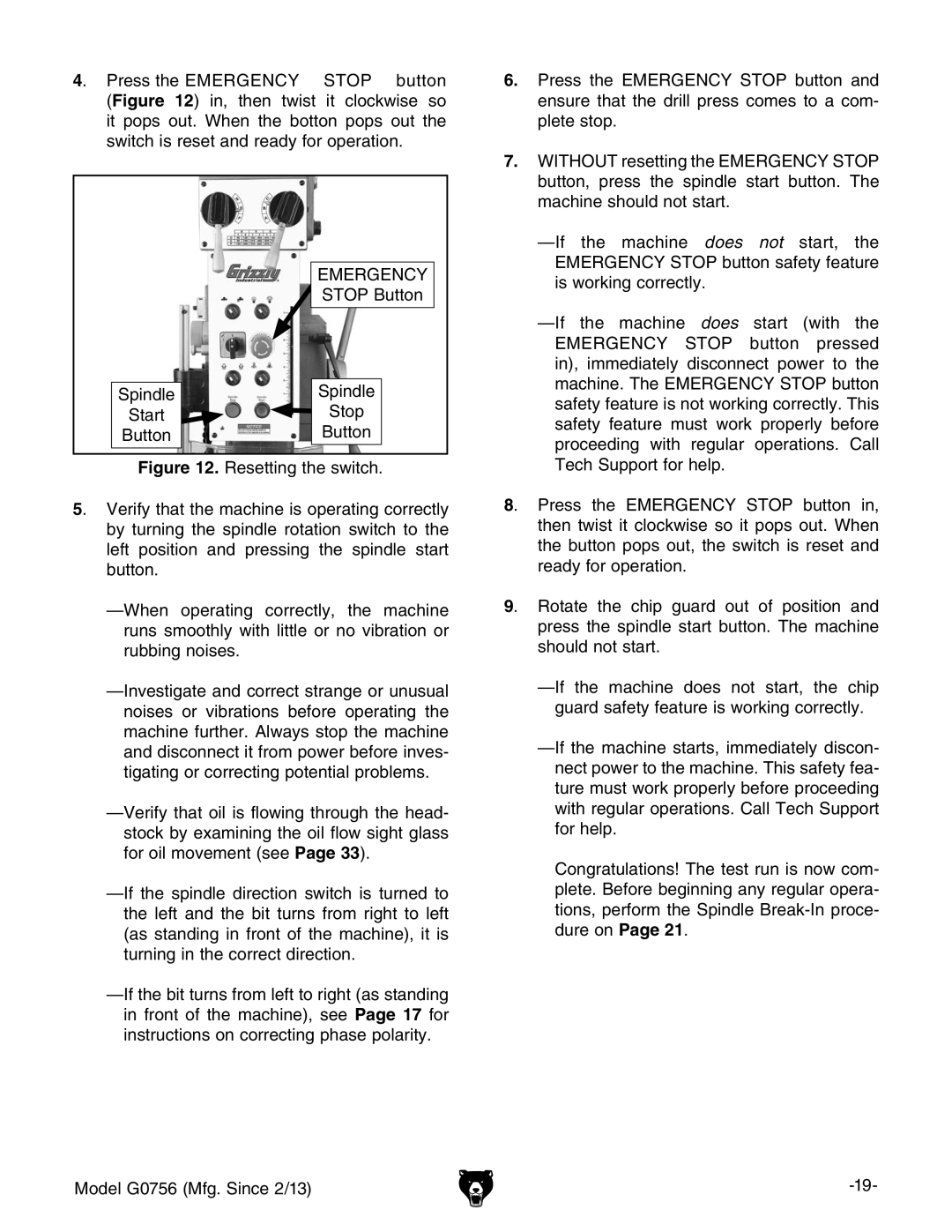4. press the eMERGENCY | STOP button |
(Figure 12) in, then twist | it clockwise so |
it pops out. When the botton pops out the switch is reset and ready for operation.
EMERGENCY
STOP Button
Spindle |
| Spindle |
Start |
| Stop |
Button |
| Button |
|
|
|
Figure 12. Resetting the switch.
5. Verify that the machine is operating correctly by turning the spindle rotation switch to the left position and pressing the spindle start button.
—When operating correctly, the machine runs smoothly with little or no vibration or rubbing noises.
—Investigate and correct strange or unusual noises or vibrations before operating the machine further. Always stop the machine and disconnect it from power before inves- tigating or correcting potential problems.
— Verify that oil is flowing through the head- stock by examining the oil flow sight glass for oil movement (see Page 33).
—If the spindle direction switch is turned to the left and the bit turns from right to left (as standing in front of the machine), it is turning in the correct direction.
—If the bit turns from left to right (as standing in front of the machine), see Page 17 for instructions on correcting phase polarity.
6.Press the EMERGENCY STOP button and ensure that the drill press comes to a com- plete stop.
7.WITHOUT resetting the EMERGENCY STOP button, press the spindle start button. The machine should not start.
—If the machine does not start, the EMERGENCY STOP button safety feature is working correctly.
—If the machine does start (with the EMERGENCY STOP button pressed in), immediately disconnect power to the machine. The EMERGENCY STOP button safety feature is not working correctly. This safety feature must work properly before proceeding with regular operations. Call Tech Support for help.
8. Press the EMERGENCY STOP button in, then twist it clockwise so it pops out. When the button pops out, the switch is reset and ready for operation.
9. rotate the chip guard out of position and press the spindle start button. The machine should not start.
—If the machine does not start, the chip guard safety feature is working correctly.
—If the machine starts, immediately discon- nect power to the machine. This safety fea- ture must work properly before proceeding with regular operations. Call Tech Support for help.
Congratulations! The test run is now com- plete. Before beginning any regular opera- tions, perform the Spindle Break-In proce- dure on Page 21.
Model G0756 (Mfg. Since 2/13) |