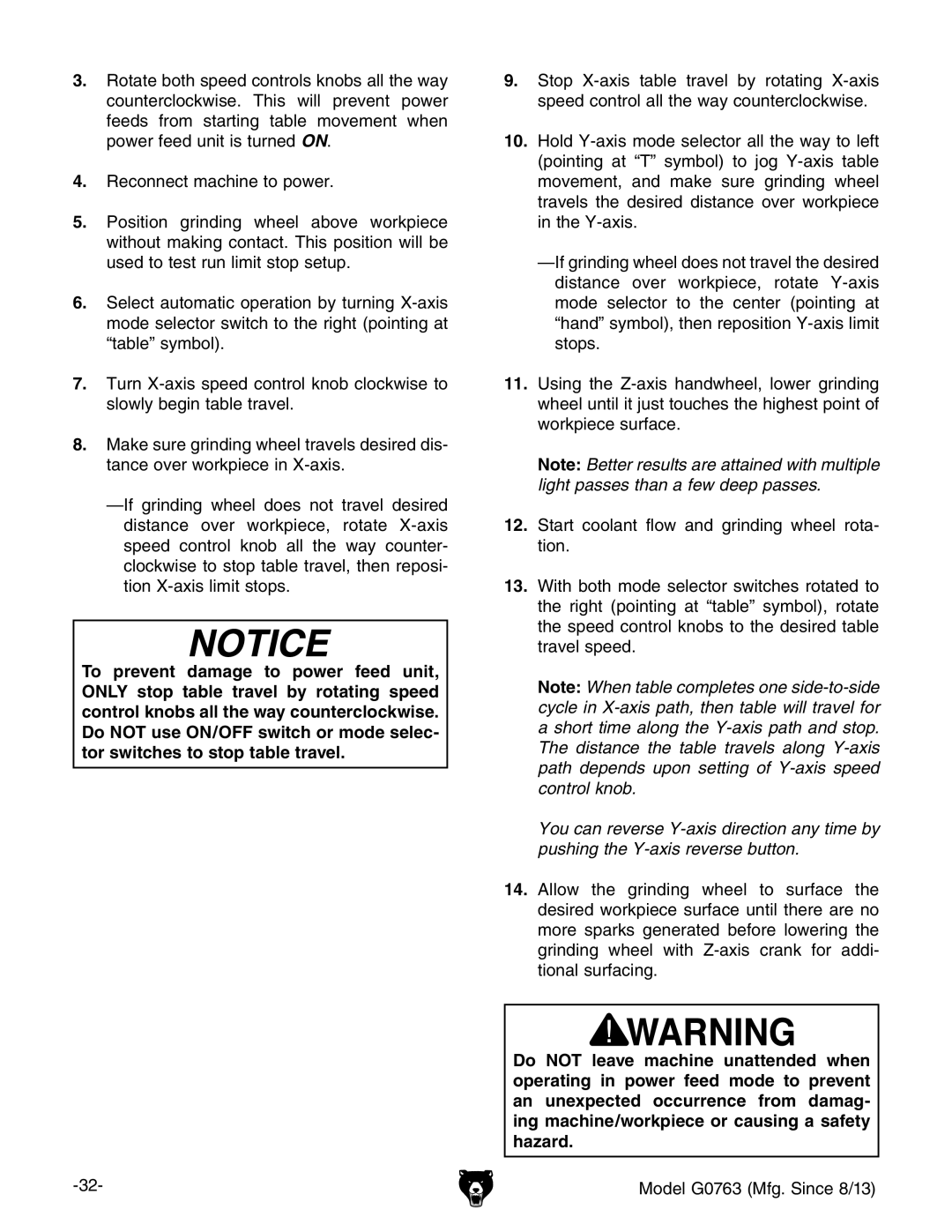3.Rotate both speed controls knobs all the way counterclockwise. This will prevent power feeds from starting table movement when power feed unit is turned ON.
4.Reconnect machine to power.
5.Position grinding wheel above workpiece without making contact. This position will be used to test run limit stop setup.
6.Select automatic operation by turning
7.Turn
8.Make sure grinding wheel travels desired dis- tance over workpiece in
To prevent damage to power feed unit, ONLY stop table travel by rotating speed control knobs all the way counterclockwise. Do NOT use ON/OFF switch or mode selec- tor switches to stop table travel.
9.Stop
10.Hold
11.Using the
Note: Better results are attained with multiple light passes than a few deep passes.
12.Start coolant flow and grinding wheel rota- tion.
13.With both mode selector switches rotated to the right (pointing at “table” symbol), rotate the speed control knobs to the desired table travel speed.
Note: When table completes one
You can reverse
14.Allow the grinding wheel to surface the desired workpiece surface until there are no more sparks generated before lowering the grinding wheel with
Do NOT leave machine unattended when operating in power feed mode to prevent an unexpected occurrence from damag- ing machine/workpiece or causing a safety hazard.