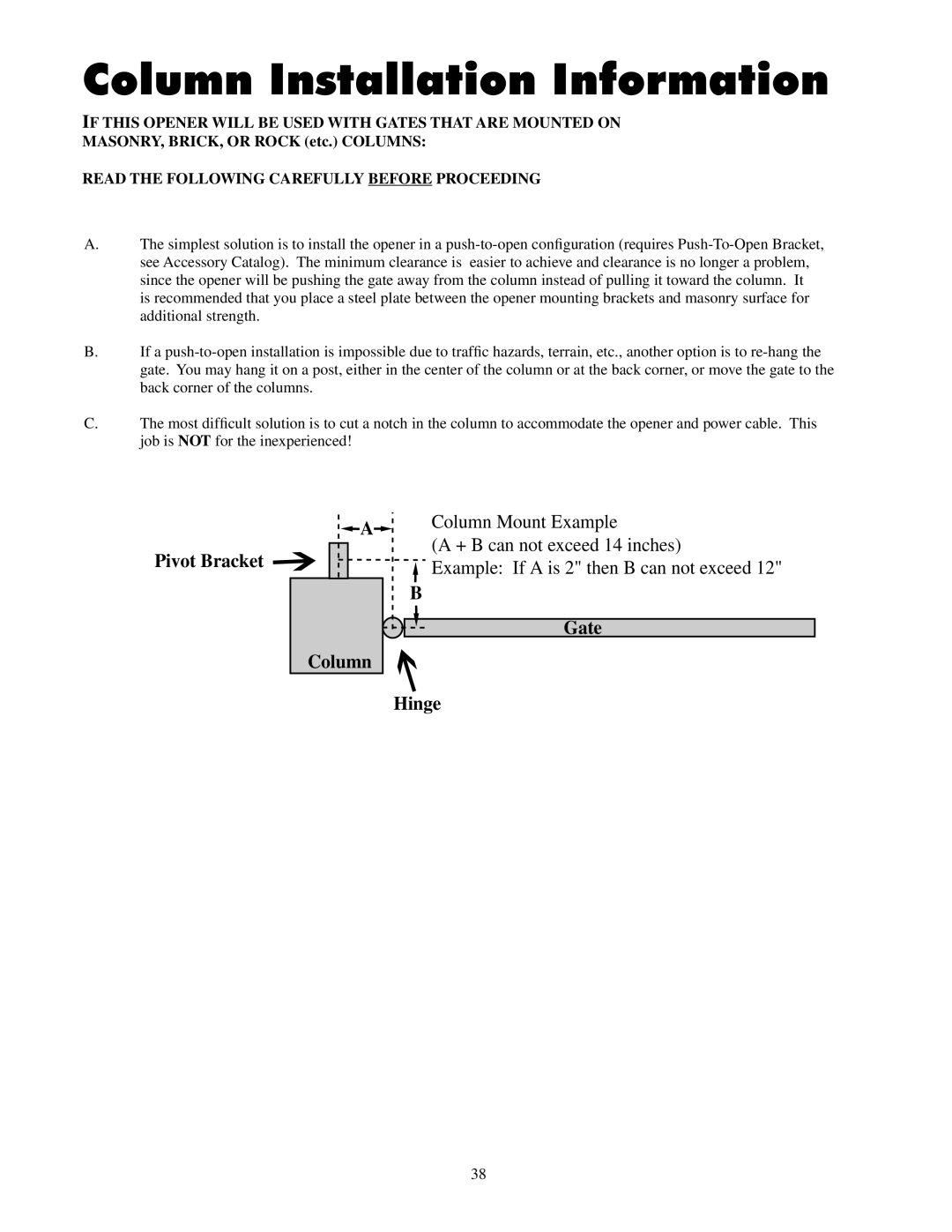2502, 2550 specifications
The GTO 2502 and GTO 2550 are advanced machine models recognized for their high efficiency and performance in various industrial applications. Designed with modern manufacturing needs in mind, these machines exemplify technological innovation and superior engineering.The GTO 2502 model is designed for remarkable precision and reliability. It operates with an emphasis on energy efficiency, minimizing power consumption without sacrificing performance. The machine is equipped with a cutting-edge control system that simplifies operation and enhances the user experience. This control system includes a user-friendly interface, allowing operators to monitor performance metrics easily and optimize settings in real time.
On the other hand, the GTO 2550 takes efficiency and productivity a step further. This model boasts an extended operational range and supports a wider variety of materials, making it a versatile choice for manufacturers in different sectors. The GTO 2550 is engineered with upgraded components to enhance speed and durability, ensuring that it can handle demanding workloads day in and day out.
Both models incorporate advanced technologies such as real-time monitoring and diagnostics, enabling users to predict maintenance needs and reduce downtime. Their robust construction ensures longevity, making them a worthwhile investment for businesses looking to improve their operational efficiency.
Another key feature of the GTO 2502 and GTO 2550 is their modular design, which allows for easy upgrades and scalability. This means businesses can adapt to changing production demands without the need for entirely new machines. Furthermore, both models are equipped with eco-friendly technologies, helping companies reduce their carbon footprint while maintaining high production levels.
In summary, the GTO 2502 and GTO 2550 are designed to meet the high standards of modern manufacturing with their advanced features and technologies. They offer a combination of precision, efficiency, and adaptability that is essential in today’s competitive market. As industries continue to evolve, these models stand out as prime examples of innovation in machinery design, making them invaluable assets for any manufacturing operation.